-
christhatcherAsked on January 29, 2019 at 5:59 PMHow can I edit my form so when I receive an email from the form and hit Reply, the sender's email is in the "To" field by default. Currently, my email ends up in the "From" field, I end up replying to myself, and then I have to go back and manually cut and paste the sender's email into the "To" box to reply to their email.
-
Welvin Support Team LeadReplied on January 29, 2019 at 6:05 PM
You need to select the email field of the form as the Reply-To Email in the notification email template settings, see below:
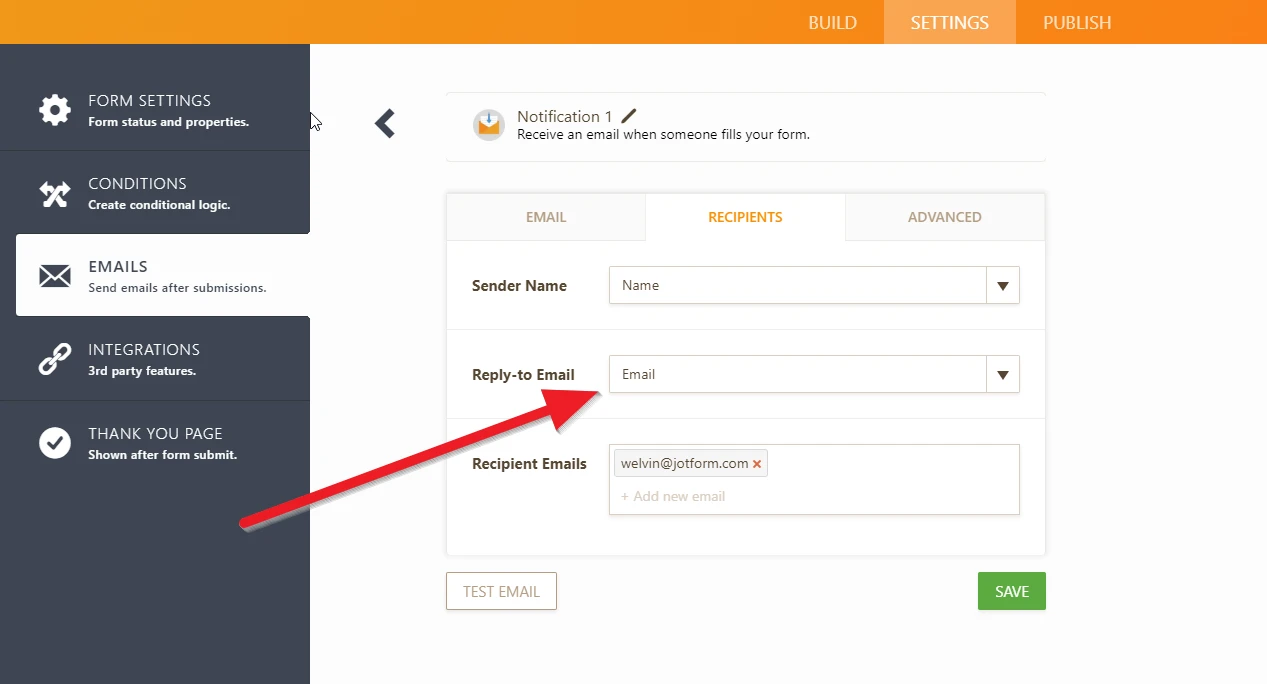
-
christhatcherReplied on January 29, 2019 at 8:36 PM
That's exactly how I have it set!
However, when someone fills out the form it connects their name with my email address!
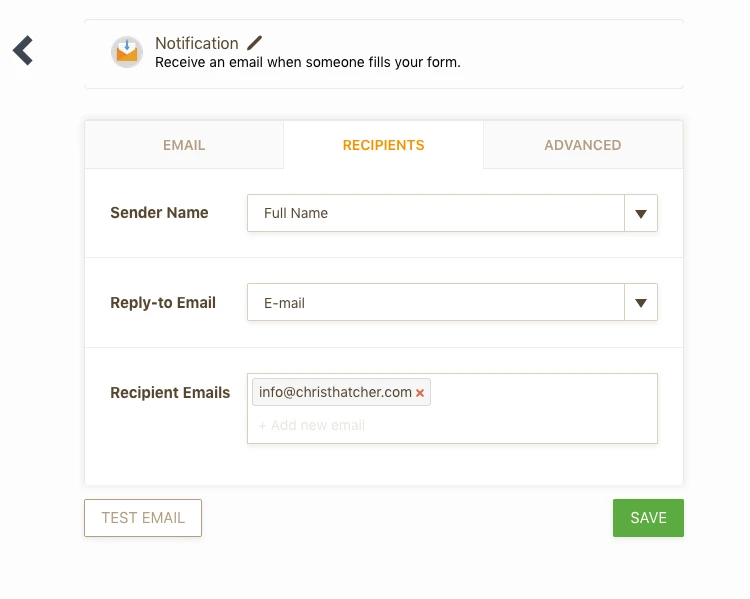
-
christhatcherReplied on January 29, 2019 at 8:37 PM
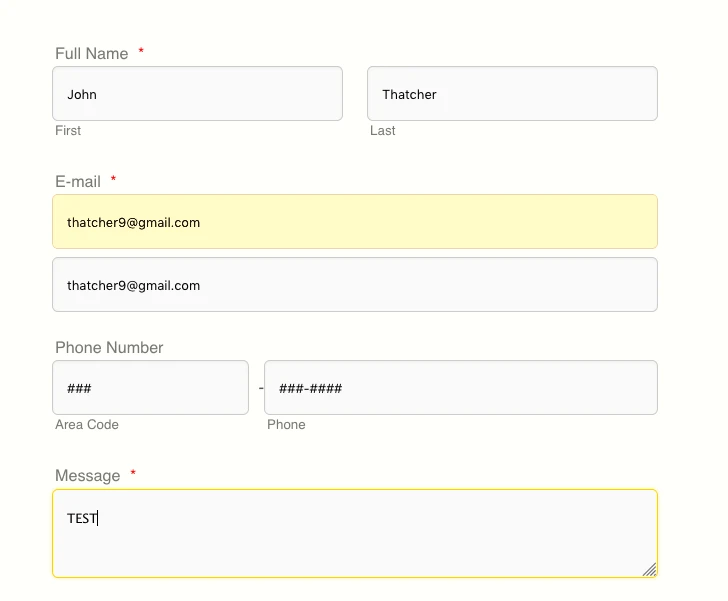
-
christhatcherReplied on January 29, 2019 at 8:38 PM
So Why doesn't the sender's email address end up next to their name below? When I hit reply to this email, it sends it to my email address not theirs!
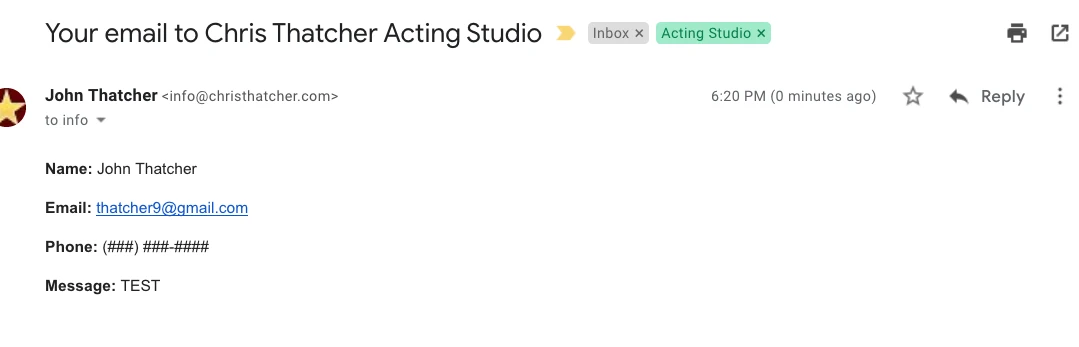
-
Mike_G JotForm SupportReplied on January 29, 2019 at 11:06 PM
The sender email address in your screenshot is the sender email address you set on the email notification in your form.

The screenshot below shows the details of the email notification.

I hope this helps. If you have other questions or concerns, please feel free to let us know.
-
christhatcherReplied on January 30, 2019 at 10:42 AM
That worked! Thank you!
-
christhatcherReplied on January 31, 2019 at 10:50 AM
Okay, this solution created a new problem.
Now emails from different senders via jotform are appearing as part of one single thread in my inbox. Three different people emailed me and they are in a single thread and my different responses to each of them will all be mashed into the same thread. How do I fix that? -
Welvin Support Team LeadReplied on January 31, 2019 at 11:17 AM
Since that is an entirely new issue, I have moved that into a separate thread. Link here https://www.jotform.com/answers/1718984.
- Mobile Forms
- My Forms
- Templates
- Integrations
- INTEGRATIONS
- See 100+ integrations
- FEATURED INTEGRATIONS
PayPal
Slack
Google Sheets
Mailchimp
Zoom
Dropbox
Google Calendar
Hubspot
Salesforce
- See more Integrations
- Products
- PRODUCTS
Form Builder
Jotform Enterprise
Jotform Apps
Store Builder
Jotform Tables
Jotform Inbox
Jotform Mobile App
Jotform Approvals
Report Builder
Smart PDF Forms
PDF Editor
Jotform Sign
Jotform for Salesforce Discover Now
- Support
- GET HELP
- Contact Support
- Help Center
- FAQ
- Dedicated Support
Get a dedicated support team with Jotform Enterprise.
Contact SalesDedicated Enterprise supportApply to Jotform Enterprise for a dedicated support team.
Apply Now - Professional ServicesExplore
- Enterprise
- Pricing






























































