-
NoahshootingclinicsAsked on January 31, 2019 at 4:47 PM
-
Donald_HReplied on January 31, 2019 at 5:09 PM
Add the following CSS to the Widget within the custom CSS tab. Refer to this guide: How to Inject CSS Code to Widgets.
#result {
font-size: 30px !important;
color:#a72222 !important;
padding-top: 20px;
}
The font size is 30px, text color is #a72222 and top spacing is 20px. These values can be changed as required. I have cloned your form here and made the changes: https://www.jotform.com/90307093097963
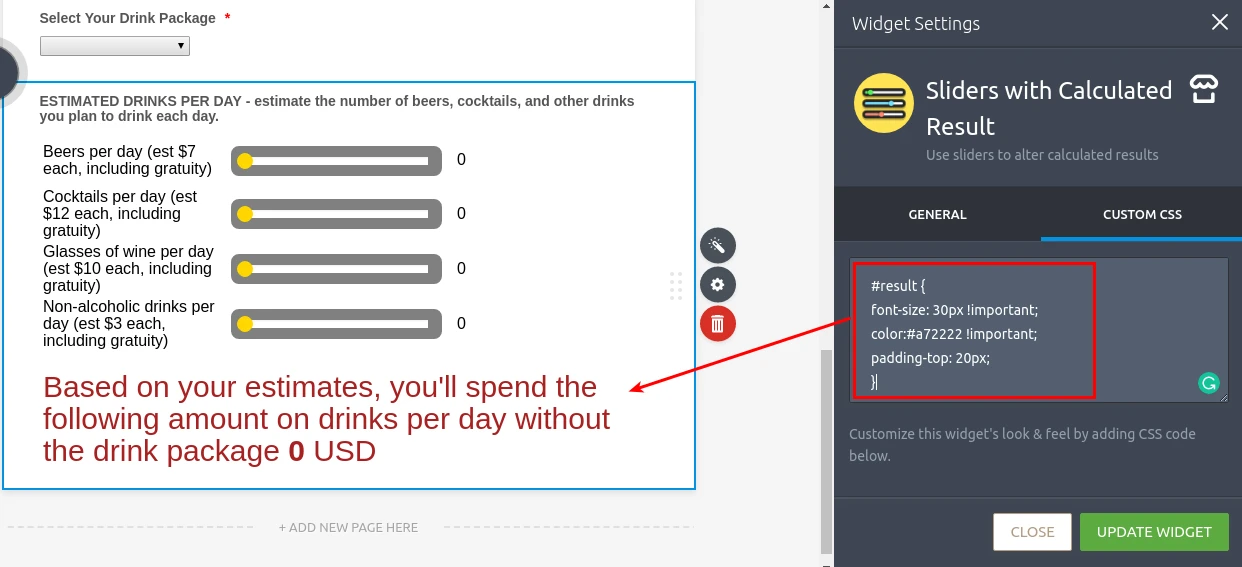
-
NoahshootingclinicsReplied on January 31, 2019 at 6:43 PMOk perfect but let’s say I want it all black font and maybe bold except the
dollar amount
... -
Donald_HReplied on January 31, 2019 at 8:08 PM
You can update the CSS as follows:
#result {
font-size: 30px !important;
color: !important;
padding-top: 20px;
}
#result b {
font-size: 30px !important;
color: #a72222 !important;
padding-top: 20px;
}
Here is the cloned form with the CSS applied: https://www.jotform.com/90307093097963. You can change the color and font-size of the text or the dollar amount by modifying the values in the CSS above.
-
NoahshootingclinicsReplied on February 1, 2019 at 10:43 AMThis support has been absolutely amazing!!!!! Thank you so much.
...
- Mobile Forms
- My Forms
- Templates
- Integrations
- INTEGRATIONS
- See 100+ integrations
- FEATURED INTEGRATIONS
PayPal
Slack
Google Sheets
Mailchimp
Zoom
Dropbox
Google Calendar
Hubspot
Salesforce
- See more Integrations
- Products
- PRODUCTS
Form Builder
Jotform Enterprise
Jotform Apps
Store Builder
Jotform Tables
Jotform Inbox
Jotform Mobile App
Jotform Approvals
Report Builder
Smart PDF Forms
PDF Editor
Jotform Sign
Jotform for Salesforce Discover Now
- Support
- GET HELP
- Contact Support
- Help Center
- FAQ
- Dedicated Support
Get a dedicated support team with Jotform Enterprise.
Contact SalesDedicated Enterprise supportApply to Jotform Enterprise for a dedicated support team.
Apply Now - Professional ServicesExplore
- Enterprise
- Pricing



























































