-
topnotchpremierclubAsked on February 6, 2019 at 12:59 PM
-
BJoannaReplied on February 6, 2019 at 1:08 PM
To exactly which field is your issue related to? Please provide us the exact name of the field and the screenshots of that field from the Form Builder and live form.
I noticed that you have several conditions that are set to require and un-require fields. Please double check them. The conditions can overrule the Required option inside of the field settings.
-
topnotchpremierclubReplied on February 6, 2019 at 1:43 PMThe system is generating an error code for a required field that no longer
exist.. it was located at the bottom underneath the face book ad and it was
the date field.. i deleted it and it is still flagging it required thought
the filed no longer shows on the screen.
I took off all the required entry conditions so should I still be seeing
the required field asterik in the data field??
When I open the page it still shows the red asterik as a required field..so
the system is not updating the changes.
... -
Victoria_KReplied on February 6, 2019 at 3:45 PM
I was able to submit your form without any problem:
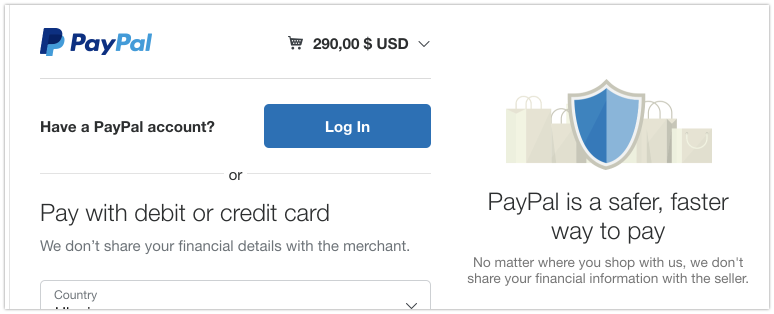
Could you please try clearing browser cache or using different browser?
From our side, I have now cleared form caches for your account.
Let us know if any problem will persist.
-
topnotchpremierclubReplied on February 6, 2019 at 4:43 PMWorking fine now..but I would like to get my original confirmation
template back to what it was..can you see on your end what that's about??
You can be comfortable or exceptional.
Never both!!
Anthony Hankins
"Top Notch"
President/CEO
310-989-6512 (mobile)
topnotchpremierclub@gmail.com
www.facebook.com/takeflightfam/
@topnotch_trainemup
... -
jonathanReplied on February 6, 2019 at 6:55 PM
Thank you for the confirmation that it is working now.
The next question is about a different feature, we will resolve it on a separate thread here https://www.jotform.com/answers/1725103
- Mobile Forms
- My Forms
- Templates
- Integrations
- INTEGRATIONS
- See 100+ integrations
- FEATURED INTEGRATIONS
PayPal
Slack
Google Sheets
Mailchimp
Zoom
Dropbox
Google Calendar
Hubspot
Salesforce
- See more Integrations
- Products
- PRODUCTS
Form Builder
Jotform Enterprise
Jotform Apps
Store Builder
Jotform Tables
Jotform Inbox
Jotform Mobile App
Jotform Approvals
Report Builder
Smart PDF Forms
PDF Editor
Jotform Sign
Jotform for Salesforce Discover Now
- Support
- GET HELP
- Contact Support
- Help Center
- FAQ
- Dedicated Support
Get a dedicated support team with Jotform Enterprise.
Contact SalesDedicated Enterprise supportApply to Jotform Enterprise for a dedicated support team.
Apply Now - Professional ServicesExplore
- Enterprise
- Pricing





























































