-
Middlesex01Asked on February 6, 2019 at 1:43 PM
Hi
I'm trying to add multiple time duration's together from multiple time field's with ranges. How can I do this?
I ultimately want a total number of hours and minutes of multiple time ranges.
Thanks
-
AlperendurmusReplied on February 6, 2019 at 3:09 PM
As I understand, you want to calculate total number of hours and minutes of multiple time ranges. It looks like simple JotForm's 'Update/Calculate Field' issue. It is true. You can reach this field with Settings > Conditions.
In 'Update/Calculate Field' you can easily calculate some complex calculations. Firstly, I calculated all time ranges in case one of 'Time' field is filled.
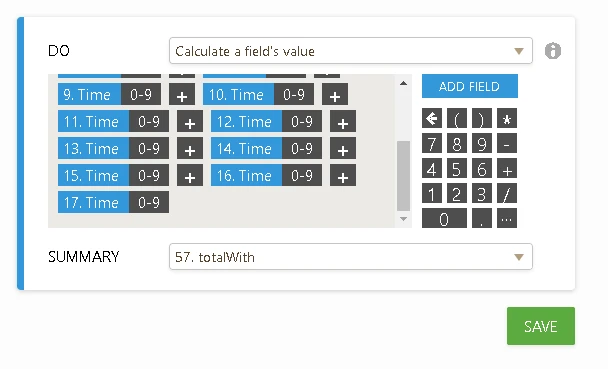
But, it was in decimal system. I converted it in sexagesimal system with floor() function help.
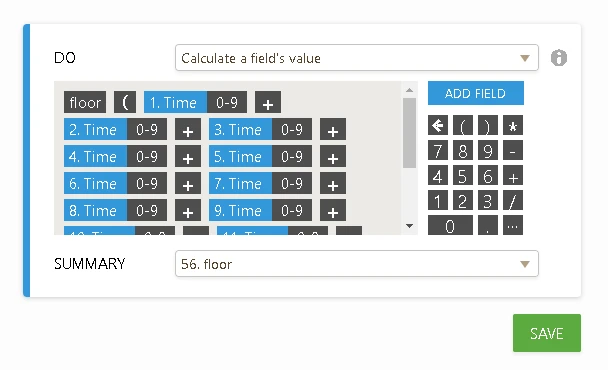

For this I added variable fields named 'floor' and 'totalWith'. They are all hidden fields. Don't care.
Finally, I copied result value to 'Total Time' field.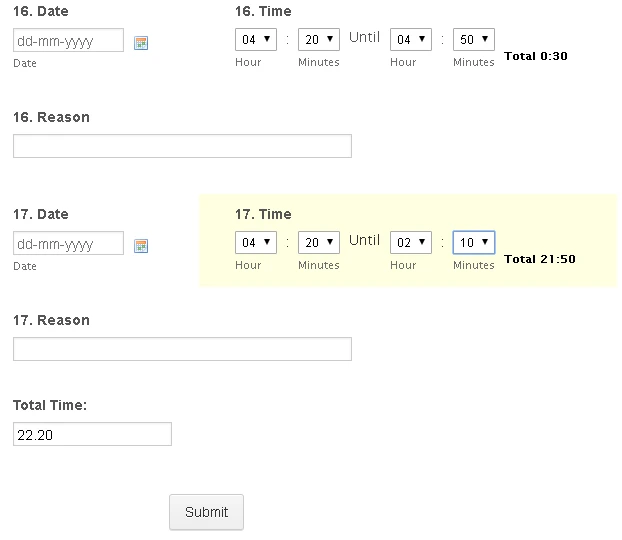
It works in my end. You can clone my form to look.
https://form.jotform.com/90365895531970 -
jonathanReplied on February 6, 2019 at 4:45 PM
The solution suggested by @Alperendurmus should work.
You can use form calculation to add multiple time duration and have the total duration.
How to Perform Form Calculation Using a Widget
Let us know if you need further assistance.
Related user guide: Mastering Date and Time Calculation
- Mobile Forms
- My Forms
- Templates
- Integrations
- INTEGRATIONS
- See 100+ integrations
- FEATURED INTEGRATIONS
PayPal
Slack
Google Sheets
Mailchimp
Zoom
Dropbox
Google Calendar
Hubspot
Salesforce
- See more Integrations
- Products
- PRODUCTS
Form Builder
Jotform Enterprise
Jotform Apps
Store Builder
Jotform Tables
Jotform Inbox
Jotform Mobile App
Jotform Approvals
Report Builder
Smart PDF Forms
PDF Editor
Jotform Sign
Jotform for Salesforce Discover Now
- Support
- GET HELP
- Contact Support
- Help Center
- FAQ
- Dedicated Support
Get a dedicated support team with Jotform Enterprise.
Contact SalesDedicated Enterprise supportApply to Jotform Enterprise for a dedicated support team.
Apply Now - Professional ServicesExplore
- Enterprise
- Pricing




























































