-
JamesMawerAsked on February 14, 2019 at 4:53 AM
Hi,
Can I integrate forms with Hubspot? I have found the app (see screen grab), however when I click on 'add the form' I can't see it in the list of 3rd party features.
Many thanks
James
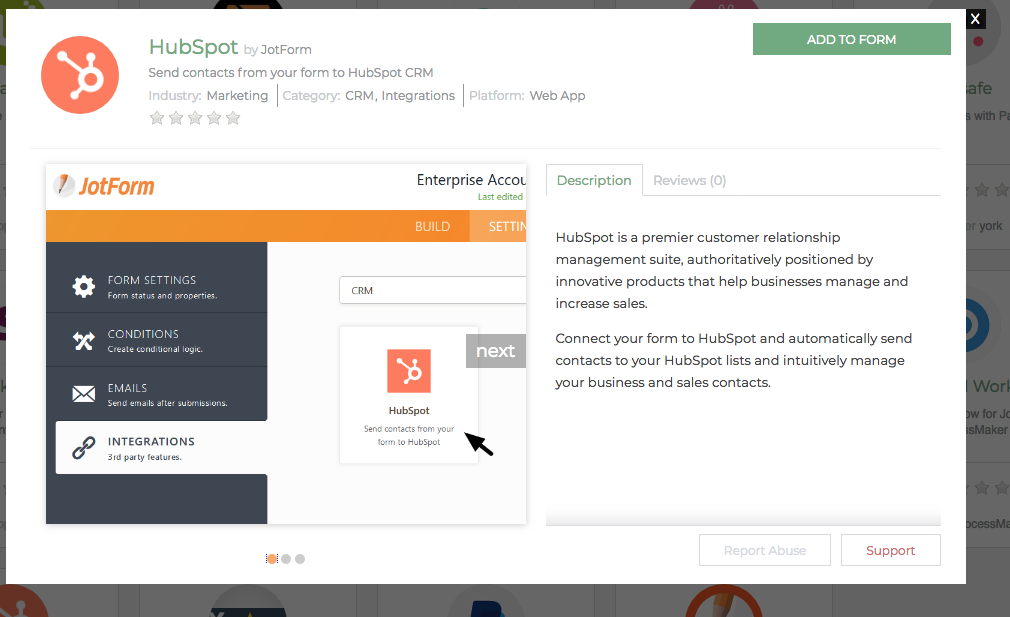
-
Kiran Support Team LeadReplied on February 14, 2019 at 9:28 AM
UPDATE (March 18, 2019): Direct integration with HubSpot is available now.
1. Open the Form Builder
2. Find the HubSpot CRM integration under the Settings
3. Connect your JotForm and HubSpot CRM accounts simply by logging into HubSpot.
4. Merge the form fields to match what shows up in your HubSpot account.
Now the online forms will deliver contacts and leads directly into your HubSpot CRM account. Additionally, you can look at this guide to learn how to integrate JotForm with HubSpot CRM: https://www.jotform.com/help/551-How-to-Integrate-JotForm-with-Hubspot-CRM
It seems that the HubSpot integration is not supported/available at this moment. You may consider using Zapier to connect your JotForm with HubSpot.https://zapier.com/apps/hubspot/integrations/jotform
I am also forwarding the thread to our backend team as a feature request for consideration. Though we cannot promise any estimated timeframe on the implementation, we'll let you know here once we have any news for you.
Thanks!
-
TitusNdoka JotForm DeveloperReplied on March 14, 2019 at 9:19 AM
Hello,
We're currently beta testing the app - we can include you on the list and make it availabel to you if you'd like - your feedback would be incredibly helpful.
Let me know.
-
JamesMawerReplied on March 14, 2019 at 9:43 AMHi - yes please!
Many thanks
Kind Regards
James
James Mawer
Co-Founder
360 Menu Partners
M: 07775 413783
E: james@360menupartners.com
... -
Elton Support Team LeadReplied on March 20, 2019 at 4:22 AM
Good news!
Our HubSpot CRM Integration is now ready.
Here's a guide: https://www.jotform.com/help/551-How-to-Integrate-JotForm-with-Hubspot-CRM
-
Tony Jotform SupportReplied on March 20, 2019 at 7:18 AM
UPDATE: Direct integration with HubSpot is available now.
1. Open the Form Builder
2. Find the HubSpot CRM integration under the Settings
3. Connect your JotForm and HubSpot CRM accounts simply by logging into HubSpot.
4. Merge the form fields to match what shows up in your HubSpot account.
Now the online forms will deliver contacts and leads directly into your HubSpot CRM account. Additionally, you can look at this guide to learn how to integrate JotForm with HubSpot CRM: https://www.jotform.com/help/551-How-to-Integrate-JotForm-with-Hubspot-CRM
- Mobile Forms
- My Forms
- Templates
- Integrations
- INTEGRATIONS
- See 100+ integrations
- FEATURED INTEGRATIONS
PayPal
Slack
Google Sheets
Mailchimp
Zoom
Dropbox
Google Calendar
Hubspot
Salesforce
- See more Integrations
- Products
- PRODUCTS
Form Builder
Jotform Enterprise
Jotform Apps
Store Builder
Jotform Tables
Jotform Inbox
Jotform Mobile App
Jotform Approvals
Report Builder
Smart PDF Forms
PDF Editor
Jotform Sign
Jotform for Salesforce Discover Now
- Support
- GET HELP
- Contact Support
- Help Center
- FAQ
- Dedicated Support
Get a dedicated support team with Jotform Enterprise.
Contact SalesDedicated Enterprise supportApply to Jotform Enterprise for a dedicated support team.
Apply Now - Professional ServicesExplore
- Enterprise
- Pricing






























































