-
duqadminAsked on February 15, 2019 at 10:42 AM
I have a form that sends to a faculty member, then once the faculty member fills out their section, it should send to the advisor and then after the advisor, it sends the final notification of being completed... however the advisor email is being skipped. Can you please take a look? Thank you!
Page URL: https://form.jotform.com/90453748901966 -
Girish JotForm SupportReplied on February 15, 2019 at 1:09 PM
I checked your autoresponder email settings and I find that the "Recipient" email for Advisor is mentioned as "Email". This should be set to "Advisor email".

This same case is noted for the autoresponder email set up for the faculty member. Please check this too.
Do try this and let us know if still the emails are not getting triggered.
-
duqadminReplied on February 15, 2019 at 2:38 PM
Hi, I have it set up to meet certain conditions and it hasn't worked. Conditions should override what is set up in the email, correct?
-
Girish JotForm SupportReplied on February 15, 2019 at 3:55 PM
Sorry for the inconvenience.
The form has three Submit buttons and hence the emails are not getting triggered. Unfortunately, there can be only one Submit button in a form.
Additionally, I would suggest you review the approval workflow process that we have in place, which will help you to prepare similar forms:
https://www.jotform.com/help/432-A-General-Approach-on-Building-an-Approval-Process-Workflow
Please rethink your form with respect to the logic used in the guide above and let us know if you face any difficulties.
-
duqadminReplied on February 15, 2019 at 4:00 PM
I've used multiple submit buttons in the past and it's always worked. I need to have the collapsible sections at the bottom, but the submit button should also be at the bottom. If I add the submit button at the bottom, then it's hidden by the collapsible section.
-
David JotForm Support ManagerReplied on February 15, 2019 at 5:22 PM
You can add an opened, and hidden collapse field before the submit button, so it will be always shown:
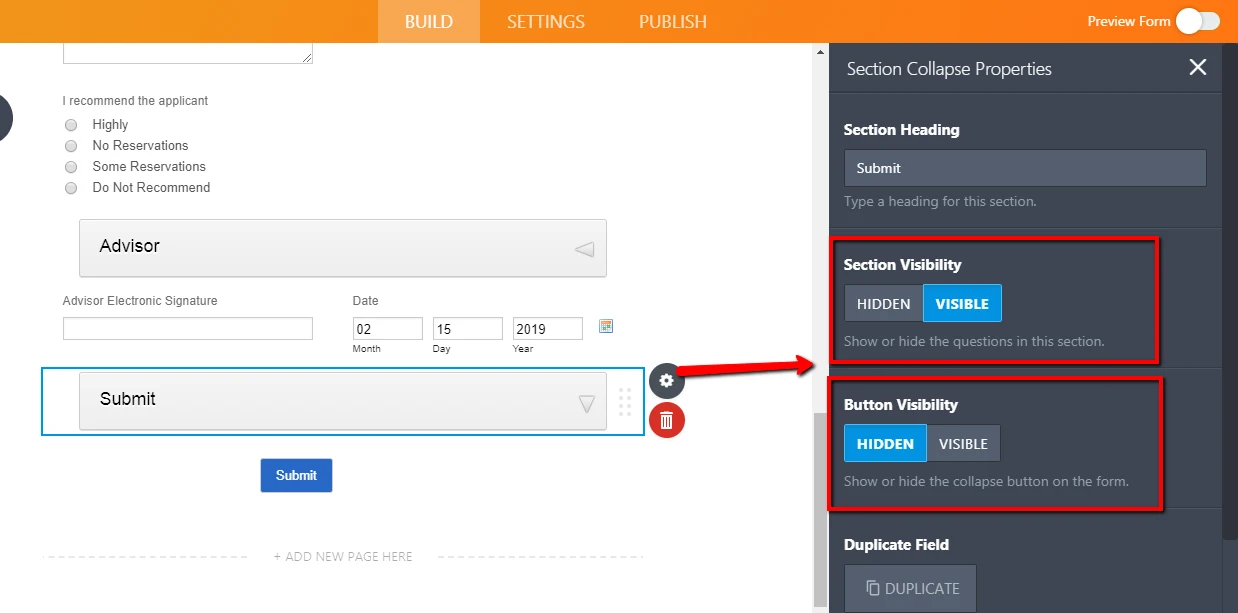
Result:
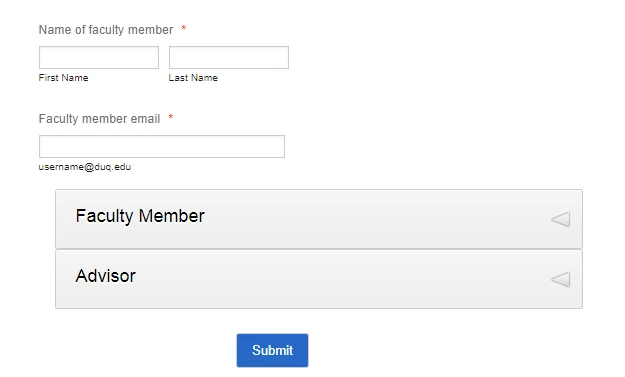
-
duqadminReplied on February 17, 2019 at 4:18 PM
Thank you. I added hidden section and removed the multiple instances of the submit button. However, the advisor notification is still not being sent.
-
jonathanReplied on February 17, 2019 at 6:01 PM
Can you please tell us what was suppose to be the correct condition logic for the Email.
I reviewed the form Conditions, and I believe conditions #2 and #3 were conflicting.

I suggest reviewing also the conditions. Do you really need conditions for the Email to work?
As you know already, conditions email will override the form emails. So if the conditions are faulty, the emails will not work. Maybe using conditions is not necessary and having the Emails as default will work already.
-
duqadminReplied on February 18, 2019 at 8:29 AM
The logic in my conditions is correct. If advisor signature, please comment, recommend fields are empty, an email should get sent to the faculty member. If only advisor signature is empty, then the advisor should receive an email. If all three fields are filled, then the final notification should be sent out. The conditions are necessary because it needs to be a progressive process. This has always worked in the past, I'm not sure why this is causing problems now.
-
Victoria_KReplied on February 18, 2019 at 10:00 AM
I can assume that advisor's email should be triggered when form is submitted in 'edit mode' on previous step, is this correct?
If so, please enable 'Send on Edit' setting for the Autoresponder:
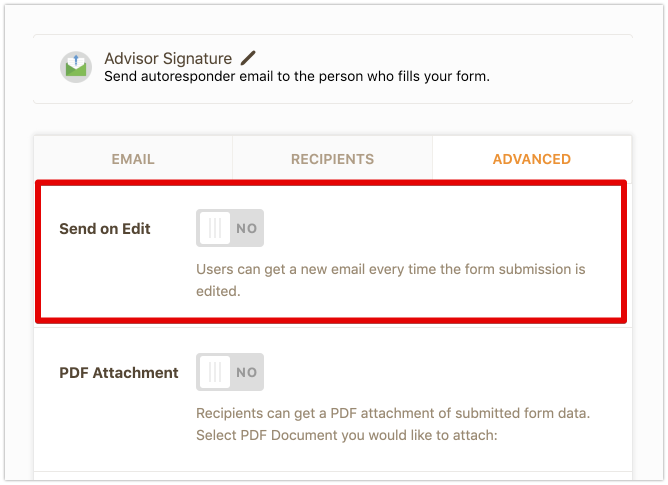
Let us know if you need more help.
-
duqadminReplied on February 18, 2019 at 10:56 AM
Perfect! Thank you!
- Mobile Forms
- My Forms
- Templates
- Integrations
- INTEGRATIONS
- See 100+ integrations
- FEATURED INTEGRATIONS
PayPal
Slack
Google Sheets
Mailchimp
Zoom
Dropbox
Google Calendar
Hubspot
Salesforce
- See more Integrations
- Products
- PRODUCTS
Form Builder
Jotform Enterprise
Jotform Apps
Store Builder
Jotform Tables
Jotform Inbox
Jotform Mobile App
Jotform Approvals
Report Builder
Smart PDF Forms
PDF Editor
Jotform Sign
Jotform for Salesforce Discover Now
- Support
- GET HELP
- Contact Support
- Help Center
- FAQ
- Dedicated Support
Get a dedicated support team with Jotform Enterprise.
Contact SalesDedicated Enterprise supportApply to Jotform Enterprise for a dedicated support team.
Apply Now - Professional ServicesExplore
- Enterprise
- Pricing
































































