-
FelineArtistsAsked on February 22, 2019 at 6:59 PM
I have a form that's ready to launch but I can't get paypal checkout working. We had it in sandbox mode and it was working. I switched it to production mode but when I try to pay via paypal the paypal pop up box appears and then disappears immediately. There's no way to pay.
The second problem is if a user doesnt click to pay through paypal but clicks submit instead, there isn't any text to tell them what they've done wrong, only submission error.
thank for any help you can give me
Denise
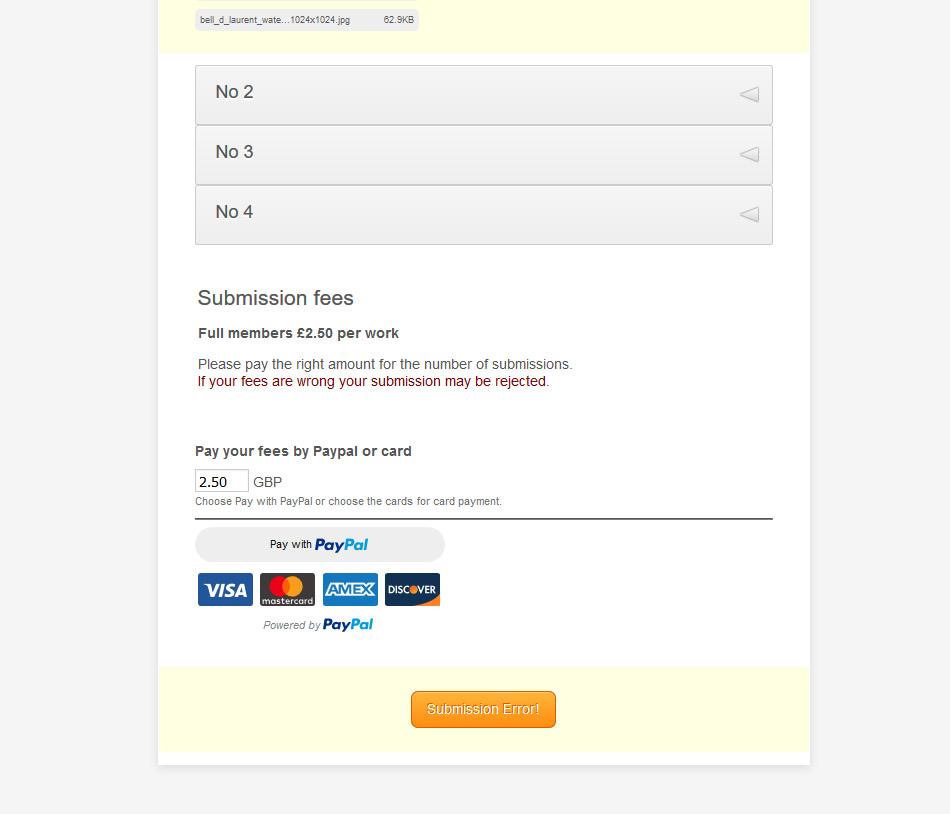
-
Victoria_KReplied on February 23, 2019 at 8:01 AM
Hello Denise, I have checked and tested your form and got an error stating 'Client Authentication failed'. This usually means that incorrect credentials are used. Please make sure to use Client ID and secret for Live environment.
Also, payment field of your form is not required, so user can just submit a form without processing a payment. You may right click on a field and select 'Require':
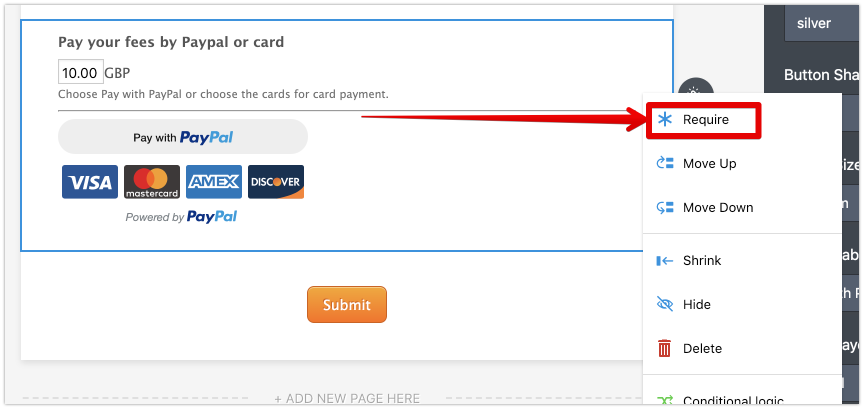
-
FelineArtistsReplied on February 23, 2019 at 8:43 AMThanks Victoria Ah! I get it, I need new credentials for the live account. Thanks for that :-) I've set paypal to require but I still have the same problem, I get submission error if I dont click on paypal to pay, but still no error message. There is a brief red flash, so I think the error message is there but its being hidden behind the highlight layer on the submit button. Is there a way to make that come to the front? thanks very much Denise ---- On Sat, 23 Feb 2019 13:01:07 +0000 JotForm wrote ---- A new response has been received: Answered by Victoria_K Hello Denise, I have checked and tested your form and got an error stating 'Client Authentication failed'. This usually means that incorrect credentials are used. Please make sure to use Client ID and secret for Live environment. Also, payment field of your form is not required, so user can just submit a form without processing a payment. You may right click on a field and select 'Require': View this thread on browser » Unsubscribe Thread 1550926867
... -
Victoria_KReplied on February 23, 2019 at 10:13 AM
An error in red would appear if no amount is entered. Unfortunately, there's no option to check if user has processed a payment before submission. But, an error would appear if payment is missing. I see you have already added a text message for users advising to pay, so this should work I hope.
-
FelineArtistsReplied on February 23, 2019 at 10:43 AMI hope so but experience has taught me people seldom read! :-) Denise ---- On Sat, 23 Feb 2019 15:13:29 +0000 JotForm wrote ---- A new response has been received: Answered by Victoria_K An error in red would appear if no amount is entered. Unfortunately, there's no option to check if user has processed a payment before submission. But, an error would appear if payment is missing. I see you have already added a text message for users advising to pay, so this should work I hope. View this thread on browser » Unsubscribe Thread 1550934809
... -
Victoria_KReplied on February 23, 2019 at 10:49 AM
You are probably right, but even if users would skip payment option and hit Submit, they will see an error stating that payment ID is missing. Then, they can click browser 'Back' button to go back to the form to pay.
If you encounter any problem, please let us know and we will gladly take a look.
-
FelineArtistsReplied on February 24, 2019 at 11:43 AMI'm nearly there with my forms, I have paypal working now butI'm having problems with hidden fields appearing in my emails. I have show/hide hidden fields set to hide. In my forms I have either two artworks or four artworks our members can submit. When they only fill in one artwork the fields for the second artwork dont show in the email. BUT three of them do and all three are fields where I'm using conditional logic to show or hide them depending on an answer. They are Famed/Mounted Size, International Shipping and VAT number. In this form I filled in artwork 1 and I checked Is it framed or mounted? That's a conditional that shows the Framed/Mounted Size field. I filled that in so that one should show. I didn't fill in a second artwork. As you can see in the screenshot the second artwork fields don't show, except Famed/Mounted Size and International Shipping. Also the VAT number field is showing and it shouldn't and international shipping on the first artwork shouldn't show. Here is my form https://form.jotformeu.com/90525894181362 I cant work out what I've done wrong. It must be something in the conditional logic? Can you help me? Thanks Denise---- On Sat, 23 Feb 2019 15:49:26 +0000 JotForm wrote ---- A new response has been received: Answered by Victoria_K You are probably right, but even if users would skip payment option and hit Submit, they will see an error stating that payment ID is missing. Then, they can click browser 'Back' button to go back to the form to pay. If you encounter any problem, please let us know and we will gladly take a look. View this thread on browser » Unsubscribe Thread 1550936966
... -
Kiran Support Team LeadReplied on February 24, 2019 at 1:57 PM
The other question related to emails is moved to a separate thread and shall be addressed there shortly.
https://www.jotform.com/answers/1742158
Thanks!
- Mobile Forms
- My Forms
- Templates
- Integrations
- INTEGRATIONS
- See 100+ integrations
- FEATURED INTEGRATIONS
PayPal
Slack
Google Sheets
Mailchimp
Zoom
Dropbox
Google Calendar
Hubspot
Salesforce
- See more Integrations
- Products
- PRODUCTS
Form Builder
Jotform Enterprise
Jotform Apps
Store Builder
Jotform Tables
Jotform Inbox
Jotform Mobile App
Jotform Approvals
Report Builder
Smart PDF Forms
PDF Editor
Jotform Sign
Jotform for Salesforce Discover Now
- Support
- GET HELP
- Contact Support
- Help Center
- FAQ
- Dedicated Support
Get a dedicated support team with Jotform Enterprise.
Contact SalesDedicated Enterprise supportApply to Jotform Enterprise for a dedicated support team.
Apply Now - Professional ServicesExplore
- Enterprise
- Pricing




























































