-
sstte18Asked on February 26, 2019 at 8:25 PM
I am having a problem with this calculation. The charge is supposed to be $18pp or $36 per family. So for 1 adult and 1 child, charge would be $36. For 2 adults and 1 child, charge would be $36. For 1 adult, charge would be $18. Can you help? it's not working, especially in the first scenario.
Page URL: https://form.jotform.com/81615383030146 -
roneetReplied on February 27, 2019 at 12:09 AM
Allo me some time to check.
Thanks.
-
roneetReplied on February 27, 2019 at 2:32 AM
Could you please clarify some points about your requirement.
1. How would you identify that the entered count of the member is a family or not?
If a number of adults are more then 1 then it should be family and the cost would be $36.
2. Do you want to add both the fields "No. of adults"+" No. of children" and then show the result in "Your check total" field?
Please clarify the above points so that we can take a look at it.
Thanks.
-
MelanieReplied on February 27, 2019 at 7:14 AM
asnwrrs to your questions:
1. If number of adults is more than 1, price is $36. Families sign up together so that’s not important.
2. Yes add number of adults and kids but if total is more than 2 for either adults or kids or the sum of both, price is still $36. No matter what max price is $36. If total is 1, price is $18. If total is 2, price is $36. If total is 3, price is $36. Etc
-
roneetReplied on February 27, 2019 at 10:21 AM
1. You can add a Form Calculation field to calculate the "total number of person". Refer to the screenshot:
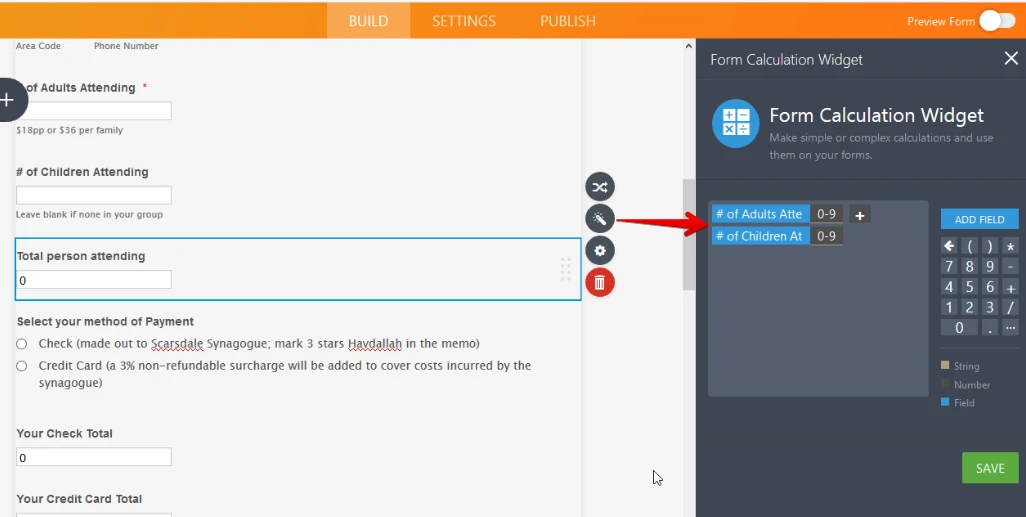
2. Apply condition to this field to calculate the individual and family values.
I have added two conditions:
(i). If the total number of the person attending is less than 2 then insert 18 in the field "Your Check Total.
(ii). If the total number of the person attending is equal to 2 or greater than 2 then insert 36 in the field "Your Check Total.
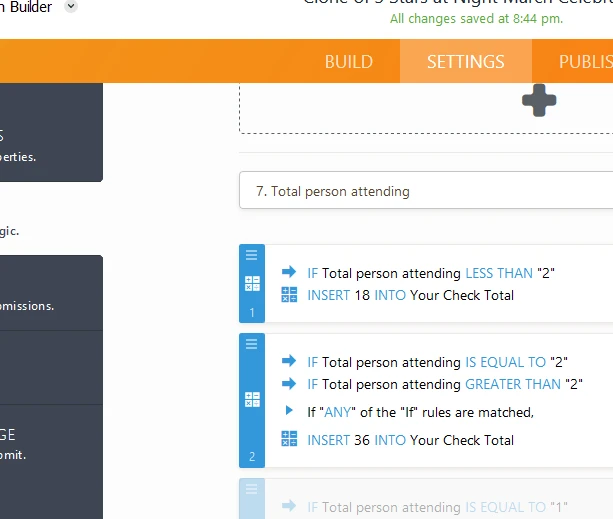
I have disabled the conditions to calculate the value that was added by you. Here is the Cloned Form:
https://form.jotform.com/90574049055964
Feel free to test the Form
Hope this helps!
Thanks.
-
sstte18Replied on February 27, 2019 at 4:33 PM
your form has two problems:
1. If someone selects credit card as payment choice, the 3% is not being calculated in.
Basically, any when they select credit card as payment form, the total needs to be $18 or $36 *1.03
-
sstte18Replied on February 27, 2019 at 4:43 PM
Take a look at this clone of my own form - following your instructions...
https://form.jotform.com/90576833195164
It doesn't work when the total value is 2 - i.e. 1 adult and 1 child or 2 adults and 1 child. The credit card total is always zero and the check total says 18 when it should say 36.
Probably has something to do with the fact that I added credit card/check as a field condition??
-
sstte18Replied on February 27, 2019 at 4:44 PM
My original form actually works best EXCEPT in the scenario where there is only 1 adult and 1 child. Then the total is only $18 instead of $36.
-
jonathanReplied on February 27, 2019 at 6:48 PM
You can also just update the calculation conditions for the card payment to include 3%
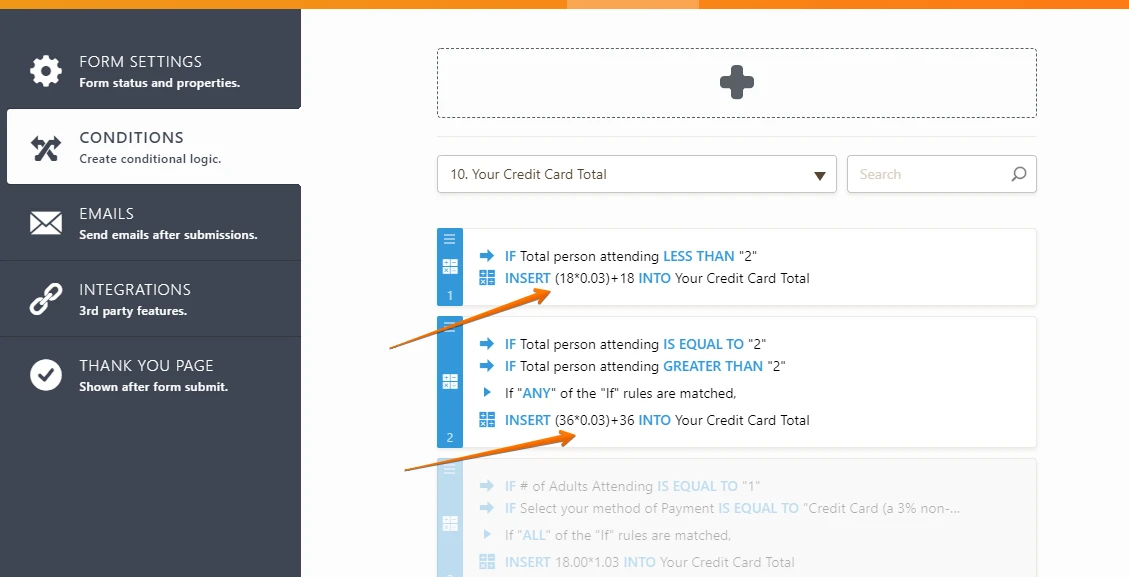
this is my updated test form https://form.jotform.com/90574049055964
Please let us know if this will still not work.
-
sstte18Replied on February 28, 2019 at 6:50 PM
thank you. This worked perfectly.
Additional question: I am noticing that when someone RSVPs and chooses to pay by check, the notification is NOT being sent. I thought the condition that sends an email for credit card payments only over rides the email notification IF the person pays by credit card and under all other circumstances the emails set up in the email tab will get sent. Is that not the case? Is the auto-responder also not getting sent? -
Jed_CReplied on February 28, 2019 at 8:51 PM
I have moved your other concern on a separate thread. I'll respond to you on this thread here https://www.jotform.com/answers/1747157 shortly.
- Mobile Forms
- My Forms
- Templates
- Integrations
- INTEGRATIONS
- See 100+ integrations
- FEATURED INTEGRATIONS
PayPal
Slack
Google Sheets
Mailchimp
Zoom
Dropbox
Google Calendar
Hubspot
Salesforce
- See more Integrations
- Products
- PRODUCTS
Form Builder
Jotform Enterprise
Jotform Apps
Store Builder
Jotform Tables
Jotform Inbox
Jotform Mobile App
Jotform Approvals
Report Builder
Smart PDF Forms
PDF Editor
Jotform Sign
Jotform for Salesforce Discover Now
- Support
- GET HELP
- Contact Support
- Help Center
- FAQ
- Dedicated Support
Get a dedicated support team with Jotform Enterprise.
Contact SalesDedicated Enterprise supportApply to Jotform Enterprise for a dedicated support team.
Apply Now - Professional ServicesExplore
- Enterprise
- Pricing






























































