-
Spencer BrownAsked on February 28, 2019 at 8:18 AM
Hey there, recently started using jot form on the latest version of the app, running it on a new ipad system.
We are using a 3 or 4 page form to collate essential information on new customers moving into our storage faciltity. We will fill in most of the information for the customer on the ipad, then would like to print out the document and have them sign a couple of the boxes physically after. Giving us a couple of hard copies to file and give to the customer. While scanning the signed document back in.
I have tried to also save the documents as a pdf to the “Pages” iOS app and have not been able to access them even though they are present in the pages app (I can see them but cannot click on them to access). Also, I haven’t been able to do this from the app at all, only when i accessed the web version of jot form on safari was I given the option to export as a pdf.
Is there a way i can do all this through the iOS app and without being redirected to safari when i simply want to create a form in the app, potentially in offline mode?
Thanks, Spenecer.
Page URL: https://form.jotform.co/83133910372855 -
Richie JotForm SupportReplied on February 28, 2019 at 10:21 AM
Hi Spencer,
For your question,
I have tried to also save the documents as a pdf to the “Pages” iOS app and have not been able to access them even though they are present in the pages app
I'm not sure I understood your question correctly. To clarify, you have downloaded your submission as PDF using the IOS app?
You may insert your submission PDF in your notification email so that you can print it.
Here is a guide:https://www.jotform.com/help/503-How-to-include-submissions-as-PDF-attachment-in-the-email-notifications
Currently the IOS app can only view submissions and forms.
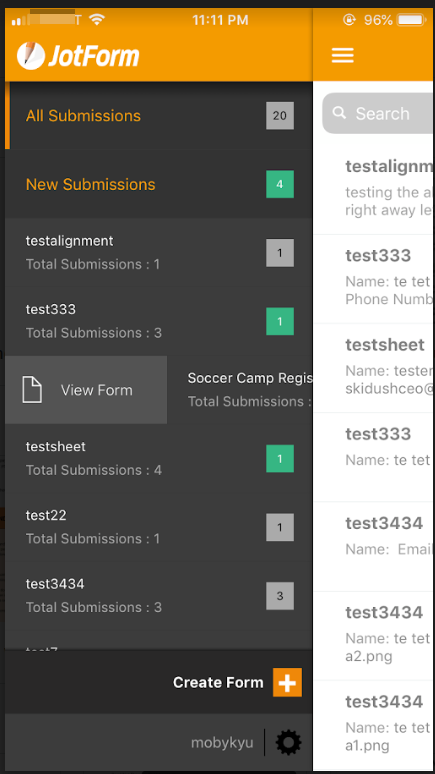
When you create a new form, you would be redirected to our Form Builder website.
You cannot also create/edit the form in offline mode.Our product is mainly web-based and requires an internet connection to work.
Hope this information helps.
If you have further questions, let us know.
- Mobile Forms
- My Forms
- Templates
- Integrations
- INTEGRATIONS
- See 100+ integrations
- FEATURED INTEGRATIONS
PayPal
Slack
Google Sheets
Mailchimp
Zoom
Dropbox
Google Calendar
Hubspot
Salesforce
- See more Integrations
- Products
- PRODUCTS
Form Builder
Jotform Enterprise
Jotform Apps
Store Builder
Jotform Tables
Jotform Inbox
Jotform Mobile App
Jotform Approvals
Report Builder
Smart PDF Forms
PDF Editor
Jotform Sign
Jotform for Salesforce Discover Now
- Support
- GET HELP
- Contact Support
- Help Center
- FAQ
- Dedicated Support
Get a dedicated support team with Jotform Enterprise.
Contact SalesDedicated Enterprise supportApply to Jotform Enterprise for a dedicated support team.
Apply Now - Professional ServicesExplore
- Enterprise
- Pricing



























































