-
fullcyclecreativeAsked on February 28, 2019 at 10:03 AM
Hi,
I have a form: https://www.swim4elise.com/volunteer-flyer-distributions/
We have it set with multiple conditions to apply multiple Infusionsoft tags (dynamic tagging) depending on how a person answers certain questions. The goal is to have all of the tags for every condition applied with each form submission. But it seems that the submissions only take one set of conditional tags and drop the rest.
I saw that this was an issue with another user on another ticket here: https://www.jotform.com/answers/1585557-Infusionsoft-Dynamic-Tagging-Unable-to-add-multiple-tags-to-each-contact-
That was several months ago. Has there been any progress? Should this be working?
Thank you.
Sarah
-
Victoria_KReplied on February 28, 2019 at 11:31 AM
Hello Sarah, I am checking your form and see that it has several statements to pass a value into Infusionsoft Tags field. Unfortunately, it is not likely that multiple boxes will be checked this way. Every condition is passing a value in a format '1 box checked - others empty', so every condition is erasing previous one.
I think it could be possible to check multiple boxes at Infusionsoft Tags field, but this would require a 2-form workaround. For example, first form is generating tags to check and passing them to second form via URL parameters. I'm afraid this would be the only option.
I will try to make a demo form for you and post it on this thread as soon as it is ready.
-
Victoria_KReplied on February 28, 2019 at 12:11 PM
Actually, multiple checkboxes can be checked conditionally with single for too. I can suggest to assign Tags as Calculation values for dropdown field: How-to-Assign-Calculation-Value
Then, you can capture Tag assigned to selected option with Form Calculation widget:
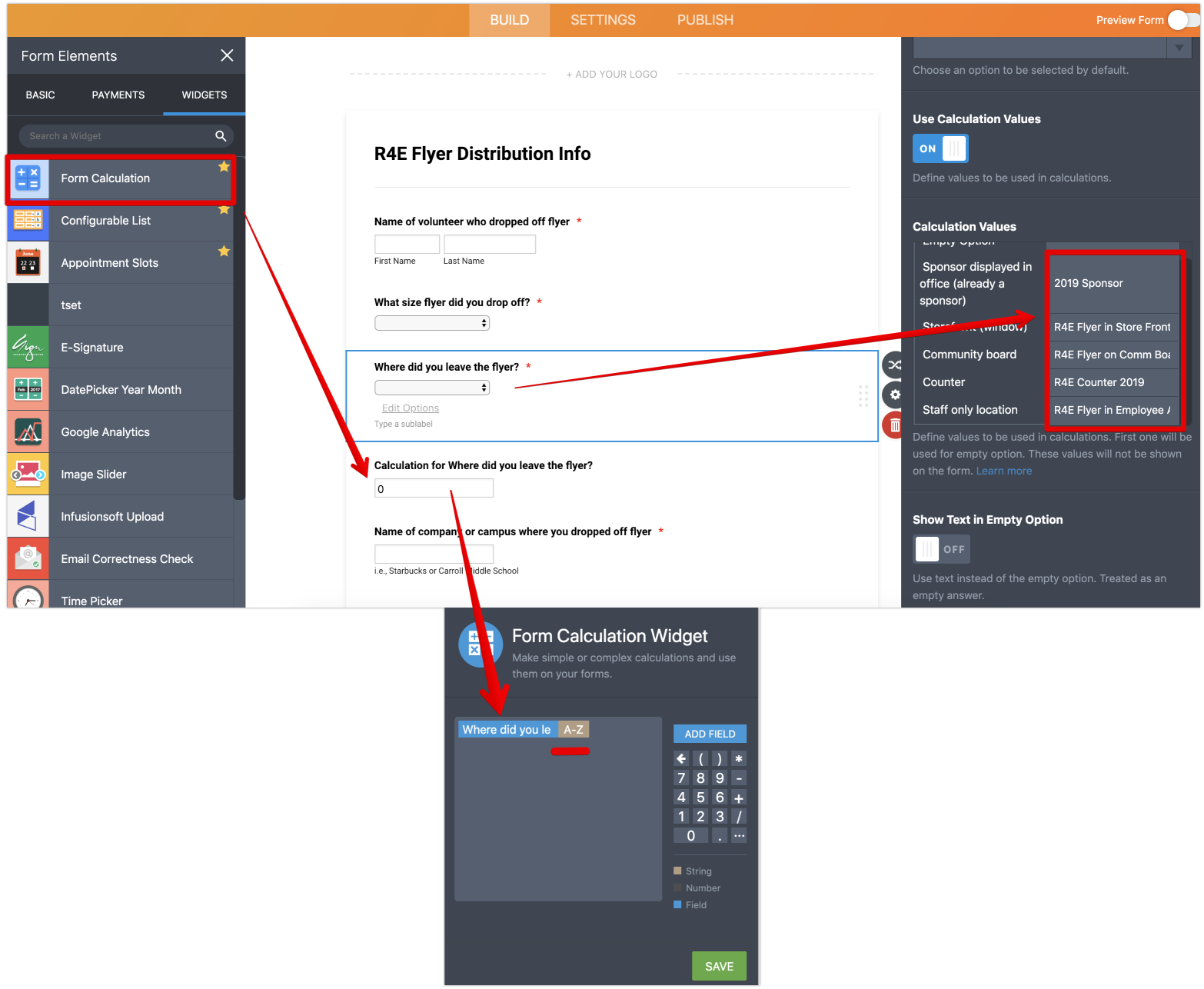
And afterwards, a conditional statement can pass comma separated values to Infusionsoft Tags field in a format:
Tag1 , Calculation widget:
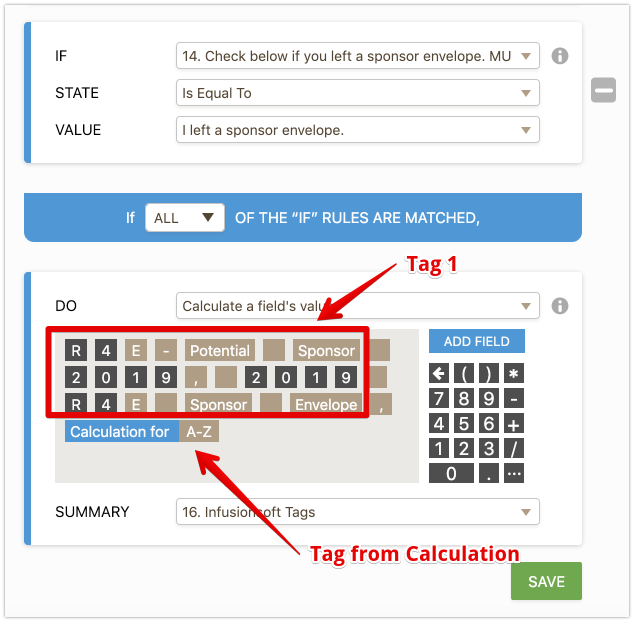

Here is a test form: https://www.jotform.com/90585105843964
Please let us know if this will work for you.
-
fullcyclecreativeReplied on February 28, 2019 at 12:15 PM
Oh, wait - I think I misunderstood your response at first - you are saying to make them values on the field.... I think I get it. Let me try that! Thx!
-
fullcyclecreativeReplied on February 28, 2019 at 12:43 PMNo, that’s not what I’m referring to. Your example shows multiple tags being assigned on one condition’s form calculation value. I need multiple conditions to assign different tags on the same form. The previous response was right, I believe. I don’t think it allows multiple conditions, each assigning a separate tag. That’s what I need, though. Thanks.
... -
Victoria_KReplied on February 28, 2019 at 12:49 PM
Let me try to explain what I meant to do. I think you can create as many conditions as you want. Every condition would populate additional hidden textbox with tag needed. Then, one more condition can combine all hidden textboxes with commas between them and pass that all to Infusionsoft Tags field.
This way if condition is met, hidden textbox will be populated and tag passed. If condition is not met, textbox empty > no tag passed.
-
fullcyclecreativeReplied on February 28, 2019 at 12:52 PM
I think I see what you're saying. I can't find a condition that shows me that blue area that says "If all of the IF rules are matched" though. Where is that?
-
fullcyclecreativeReplied on February 28, 2019 at 1:02 PM
I think I have it configured the way I want now, but I still don't know how/where that "If all the If rules are matched" element comes in. I don't see that on my screen. But I un-hid the check boxes and I can see them filling in when I test the form. Now I just have to figure out why the contact we tested wasn't being added... ;) Thank you!
-
fullcyclecreativeReplied on February 28, 2019 at 1:17 PM
Success! I have all my issues fixed & tested. It all works great now! Thank you so much for your prompt assistance!
- Mobile Forms
- My Forms
- Templates
- Integrations
- INTEGRATIONS
- See 100+ integrations
- FEATURED INTEGRATIONS
PayPal
Slack
Google Sheets
Mailchimp
Zoom
Dropbox
Google Calendar
Hubspot
Salesforce
- See more Integrations
- Products
- PRODUCTS
Form Builder
Jotform Enterprise
Jotform Apps
Store Builder
Jotform Tables
Jotform Inbox
Jotform Mobile App
Jotform Approvals
Report Builder
Smart PDF Forms
PDF Editor
Jotform Sign
Jotform for Salesforce Discover Now
- Support
- GET HELP
- Contact Support
- Help Center
- FAQ
- Dedicated Support
Get a dedicated support team with Jotform Enterprise.
Contact SalesDedicated Enterprise supportApply to Jotform Enterprise for a dedicated support team.
Apply Now - Professional ServicesExplore
- Enterprise
- Pricing




























































