-
langdale_itAsked on March 7, 2019 at 10:10 AM
Thanks - now the next issue, how can I line up the questions in the Fire Safety - Monthly Audit Check Sheet

-
roneetReplied on March 7, 2019 at 10:36 AM
Let me check the related CSS for this. I'll get back to you.
Thanks.
-
roneetReplied on March 10, 2019 at 12:53 AM
Please inject the following code in all the widget:
th.col1{
position:relative;
bottom:-10px!important;
}
td.col1{
bottom:30px !important;
position:absolute;
}Since you have many widgets in the Form which is resulting in the slowness of the Form load
Do let us know how it goes.
Thanks.
-
langdale_itReplied on March 12, 2019 at 6:06 AM
Hi
I added this code to the first two fields under Fire Safety - Monthly Audit Check Sheet - after the existing CCS but it made no difference...
Please advise.
Also if you think there is a better way to build the form to have different drop downs and text entry fields in one row then please let me know.
As you said it is getting very slow..
Thanks
-
jonathanReplied on March 12, 2019 at 9:59 AM
I was able to see the issue also using a cloned test form.

Allow us some more time to identify the needed CSS codes to fix the problem.
We will update you here as soon as available.
-
jonathanReplied on March 17, 2019 at 5:07 PM
To fix the alignment of all the configurable list widgets, use this custom CSS codes for each.
th.col1{
position:relative;
bottom:-10px;
}
td.col1{
bottom:30px !important;
position:absolute;
}
textarea {
width: 400px!important;
height: 40px!important;
}
.add{
width:40px;
height:40px;
}
then set the width of the widget to 690
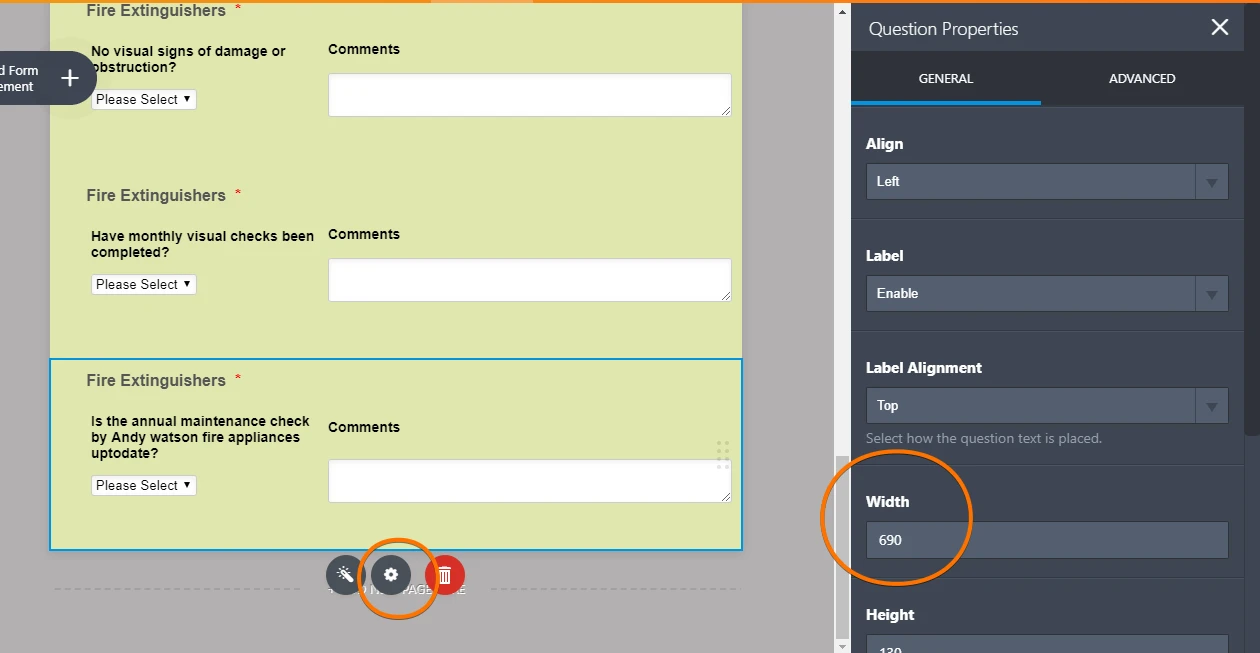
You can check it fixed on my test form.
- Mobile Forms
- My Forms
- Templates
- Integrations
- INTEGRATIONS
- See 100+ integrations
- FEATURED INTEGRATIONS
PayPal
Slack
Google Sheets
Mailchimp
Zoom
Dropbox
Google Calendar
Hubspot
Salesforce
- See more Integrations
- Products
- PRODUCTS
Form Builder
Jotform Enterprise
Jotform Apps
Store Builder
Jotform Tables
Jotform Inbox
Jotform Mobile App
Jotform Approvals
Report Builder
Smart PDF Forms
PDF Editor
Jotform Sign
Jotform for Salesforce Discover Now
- Support
- GET HELP
- Contact Support
- Help Center
- FAQ
- Dedicated Support
Get a dedicated support team with Jotform Enterprise.
Contact SalesDedicated Enterprise supportApply to Jotform Enterprise for a dedicated support team.
Apply Now - Professional ServicesExplore
- Enterprise
- Pricing






























































