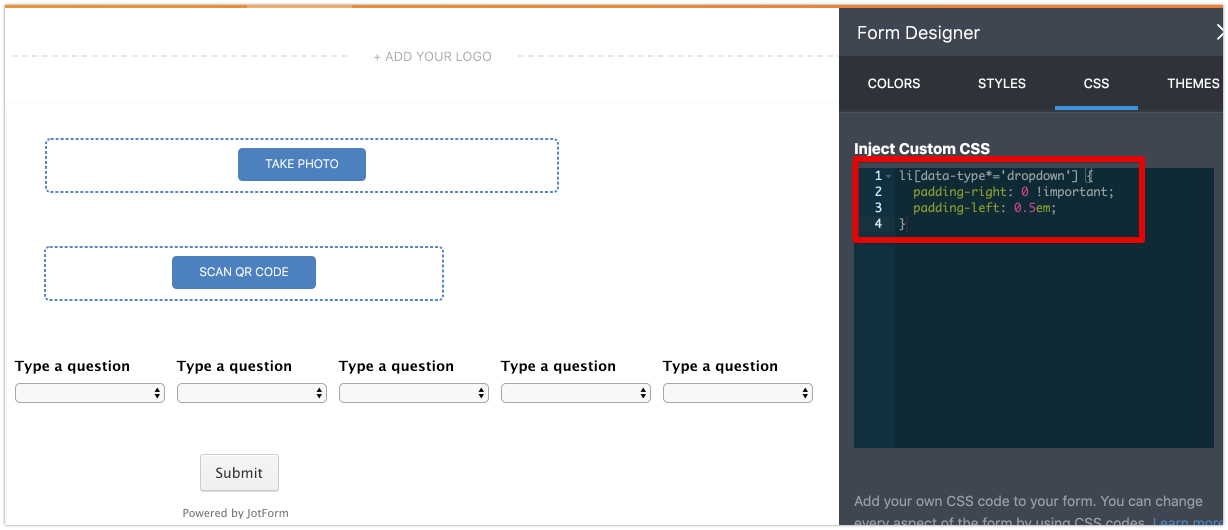-
langdale_itAsked on March 12, 2019 at 9:04 AM
-
Victoria_KReplied on March 12, 2019 at 11:11 AM
I see that my colleagues are working on CSS code to align fields within Configurable List widget. Unfortunately, I do not see other option to show different drop downs and text entry fields in one row. Alternative option could be only to add separate fields using standard form elements and position them into single line.
If you will need help with this, please let us know.
-
langdale_itReplied on March 13, 2019 at 5:44 AM
Hi
That could be an option, but I struggle to get more than 2 fields on one line (by shrinking them).
How can I get say three or four dropdowns on the same line ??
Thanks
Ian
-
Victoria_KReplied on March 13, 2019 at 6:16 AM
It is possible to reduce the padding for dropdown elements specifically in order to put more fields on the same line:

If you need to place only dropdowns on same line, here is the code:
li[data-type*='dropdown'] {
padding-right: 0 !important;
padding-left: 0.5em;
}
We can take a look at your form to adjust the layout if you have already added needed fields there.
-
langdale_itReplied on March 13, 2019 at 8:34 AM
But my fields are different lenghts, and there is a text entry field too..
-
Richie JotForm SupportReplied on March 13, 2019 at 11:19 AM
As my colleague have suggested, you may use custom CSS in your fields to align them.
Sample CSS:
#id_3{
margin-left: -60px;
}
#id_4{
margin-left: -70px;
}
#id_5{
margin-left: -70px;
}
#id_6{
margin-left: -70px;
}
#id_8{
margin-left: -70px;
}
#input_8{
width: 300px;
}Here is my sample Form:https://form.jotform.com/90714817641964
Kindly check it out and let us know if this fits your requirements.
- Mobile Forms
- My Forms
- Templates
- Integrations
- INTEGRATIONS
- See 100+ integrations
- FEATURED INTEGRATIONS
PayPal
Slack
Google Sheets
Mailchimp
Zoom
Dropbox
Google Calendar
Hubspot
Salesforce
- See more Integrations
- Products
- PRODUCTS
Form Builder
Jotform Enterprise
Jotform Apps
Store Builder
Jotform Tables
Jotform Inbox
Jotform Mobile App
Jotform Approvals
Report Builder
Smart PDF Forms
PDF Editor
Jotform Sign
Jotform for Salesforce Discover Now
- Support
- GET HELP
- Contact Support
- Help Center
- FAQ
- Dedicated Support
Get a dedicated support team with Jotform Enterprise.
Contact SalesDedicated Enterprise supportApply to Jotform Enterprise for a dedicated support team.
Apply Now - Professional ServicesExplore
- Enterprise
- Pricing