-
JamellarmourAsked on March 10, 2019 at 7:47 PM
I'm presenting a survey to satisfy my participants preferences for my company. Im asking for their available times (start to finish), some may apply more than two available time so is there a way I can have an "add more" button for people that wants to add more than two available time instead of unnecessarily filling up the sheet with the same question if someone only has two availability times?
-
roneetReplied on March 10, 2019 at 10:31 PM
There are few widgets whic you may refer to:
1. Configurable List:
https://widgets.jotform.com/widget/configurable_list
https://www.jotform.com/help/282-How-to-Set-Up-the-Configurable-List-Widget
2. Matrix Dynamique:
https://widgets.jotform.com/widget/matrix_dynamique
3. Infinite List:
https://widgets.jotform.com/widget/infinite_list
Hope these widgets are helpful.
Thanks.
-
JamellarmourReplied on March 12, 2019 at 2:11 PM
I've used the configurable list as an element to use but when i add it to my form, and choose a question it doesn't give me the add more option, instead it add the question and the ability to add more isn't available.
-
JamellarmourReplied on March 12, 2019 at 2:17 PM
Never mind i figured it out but I don't see an option to add an address field.
-
JamellarmourReplied on March 12, 2019 at 2:22 PM
And when I add the time in the field configuration box, it doesn't display a layout to select a time.
-
David JotForm SupportReplied on March 12, 2019 at 3:43 PM
The button to add more sets of fields is not present in the form builder. When the form is viewed from its URL, there is a + button below the widget that allows the user to add more sets as needed:
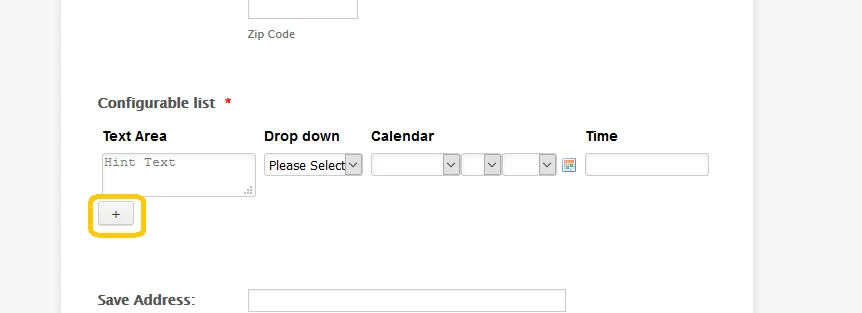
For the time field portion, try the following:
Time : time : 12, now
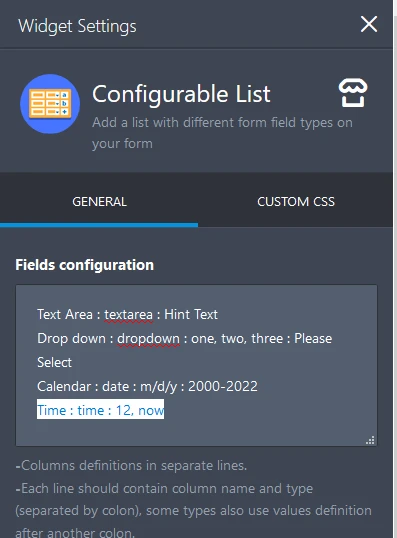
-
JamellarmourReplied on March 20, 2019 at 1:51 PM
Ok. Thank you, how do I add an address option?
-
roneetReplied on March 20, 2019 at 2:57 PM
To add an address option you may configure textbox in the widget separately to show address line1, line2, zip code, area, state, country.
Do let us know if you have other questions.
Thanks.
-
JamellarmourReplied on March 21, 2019 at 4:41 PM
That's not working when I copy and pasted this: address line1, line2, zip code, area, state, country
-
Elton Support Team LeadReplied on March 21, 2019 at 6:55 PM
You have to format it based on the widgets requirement.
Label : Field Type : Hint
Example:
Street : textbox : Street
City: textbox : City
State : textbox : StateResult:
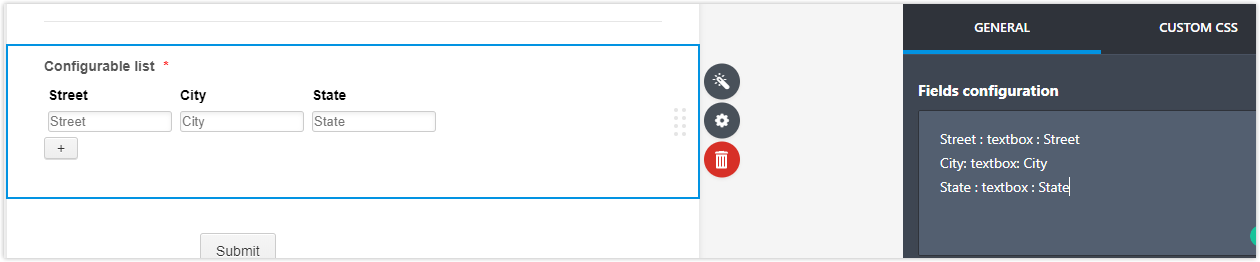
Or you can use textarea so the user will enter their address into a single text area field.
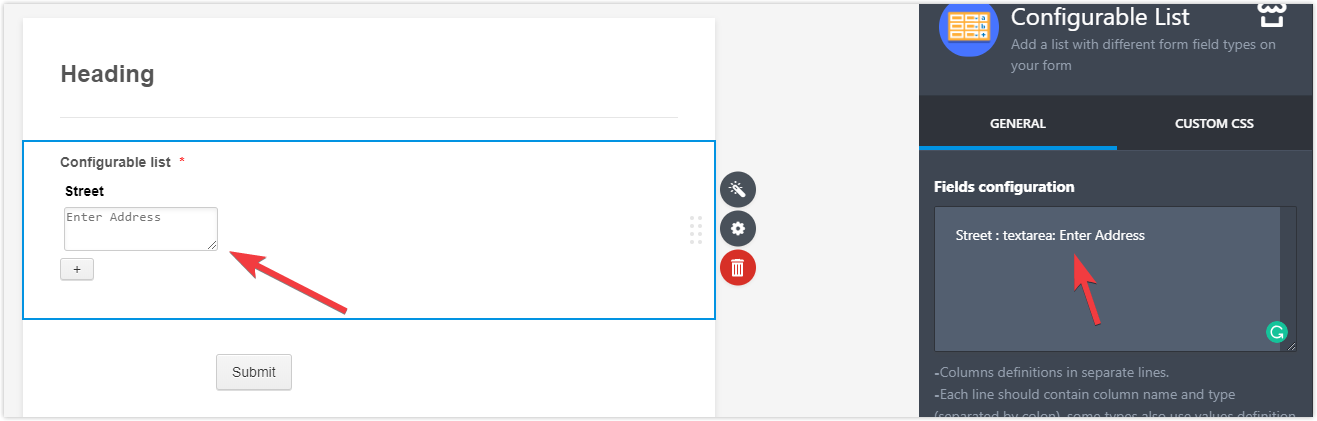
You can read the full guide here: https://www.jotform.com/help/282-How-to-Set-Up-the-Configurable-List-Widget
-
JamellarmourReplied on March 26, 2019 at 12:43 PM
The address keys aren't on the set up page, is there a way I can make the Zip code option to only accept numbers?
-
roneetReplied on March 26, 2019 at 2:22 PM
Are you referring to Zip code option in the Configurable list? It seems to be working for the numeric input in the Configurable List.
or you are referring to the normal Address element in the Form? Currently, only numeric input is not supported in the Zip Code field. You may uncheck Zip Code option from the address and then either use the Short text entry field and enable Numeric validation or use widgets.
We also have widgets related to geolocation or postal codes. Here are some of them:
Let us know how you would like to implement.
Thanks.
-
JamellarmourReplied on March 27, 2019 at 2:15 PM
Would I be able to use the autocomplete address widget as an add more feature?
-
JamellarmourReplied on March 27, 2019 at 2:51 PM
And which api would I enable to successfully set up the location detector?
-
David JotForm SupportReplied on March 27, 2019 at 4:02 PM
The widgets that are based on Google maps require a Google maps API key:
https://developers.google.com/maps/documentation/javascript/get-api-key
-
JamellarmourReplied on April 2, 2019 at 1:16 PM
Would I be able to set up some kind of location detector for questions that has an "add more" option?
-
David JotForm SupportReplied on April 2, 2019 at 2:35 PM
There isn't any widget that has an add more option that also has a a geolocation feature. Multiple geolocation widgets also wouldn't be very functional as they would all return the same location.
-
JamellarmourReplied on July 3, 2019 at 10:12 PM
-
roneetReplied on July 3, 2019 at 11:21 PM
To avoid any further confusion I have moved your next concern to a separate thread:
https://www.jotform.com/answers/1879725
We will address it shortly.
Let us know if you have further questions.
Thanks.
-
JamellarmourReplied on July 4, 2019 at 12:55 PM
Ok thank you.
- Mobile Forms
- My Forms
- Templates
- Integrations
- INTEGRATIONS
- See 100+ integrations
- FEATURED INTEGRATIONS
PayPal
Slack
Google Sheets
Mailchimp
Zoom
Dropbox
Google Calendar
Hubspot
Salesforce
- See more Integrations
- Products
- PRODUCTS
Form Builder
Jotform Enterprise
Jotform Apps
Store Builder
Jotform Tables
Jotform Inbox
Jotform Mobile App
Jotform Approvals
Report Builder
Smart PDF Forms
PDF Editor
Jotform Sign
Jotform for Salesforce Discover Now
- Support
- GET HELP
- Contact Support
- Help Center
- FAQ
- Dedicated Support
Get a dedicated support team with Jotform Enterprise.
Contact SalesDedicated Enterprise supportApply to Jotform Enterprise for a dedicated support team.
Apply Now - Professional ServicesExplore
- Enterprise
- Pricing





























































