-
hydraAromatherapyAsked on March 12, 2019 at 9:48 AM
Hello,
I'm trying to combined two fields (the billing and shipping address fields on the template order form) to the same line on the page, so that the billing would be on the left, and the shipping would be on the right. However I don't see an option to send a field to the right.
Help! -
Alan_DReplied on March 12, 2019 at 12:18 PM
I have inspected your form.
For your goal, you can create two different address fields and display the shipping address according to the user's response.
Please see the example below:
https://www.jotform.com/90704957737974
You can clone and use this form. Please see our article for cloning.
Please follow these steps:
1. You must first remove the previous condition.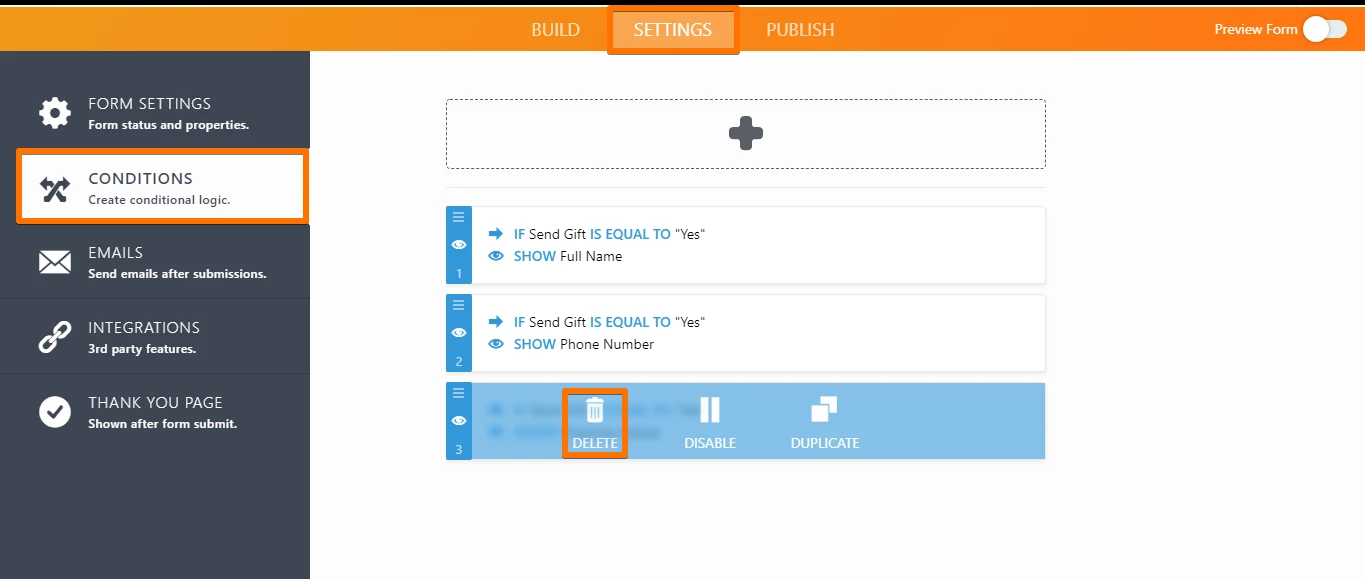
2. Add multiple choice field.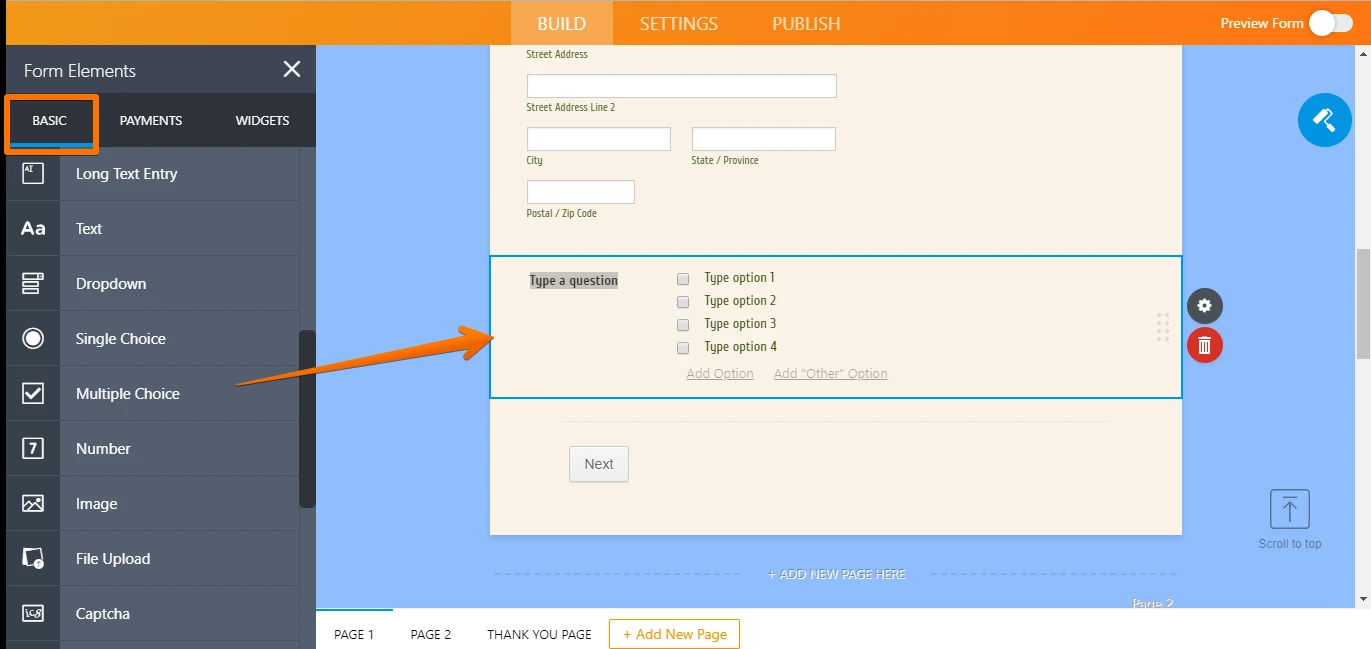
3. Change it as shown.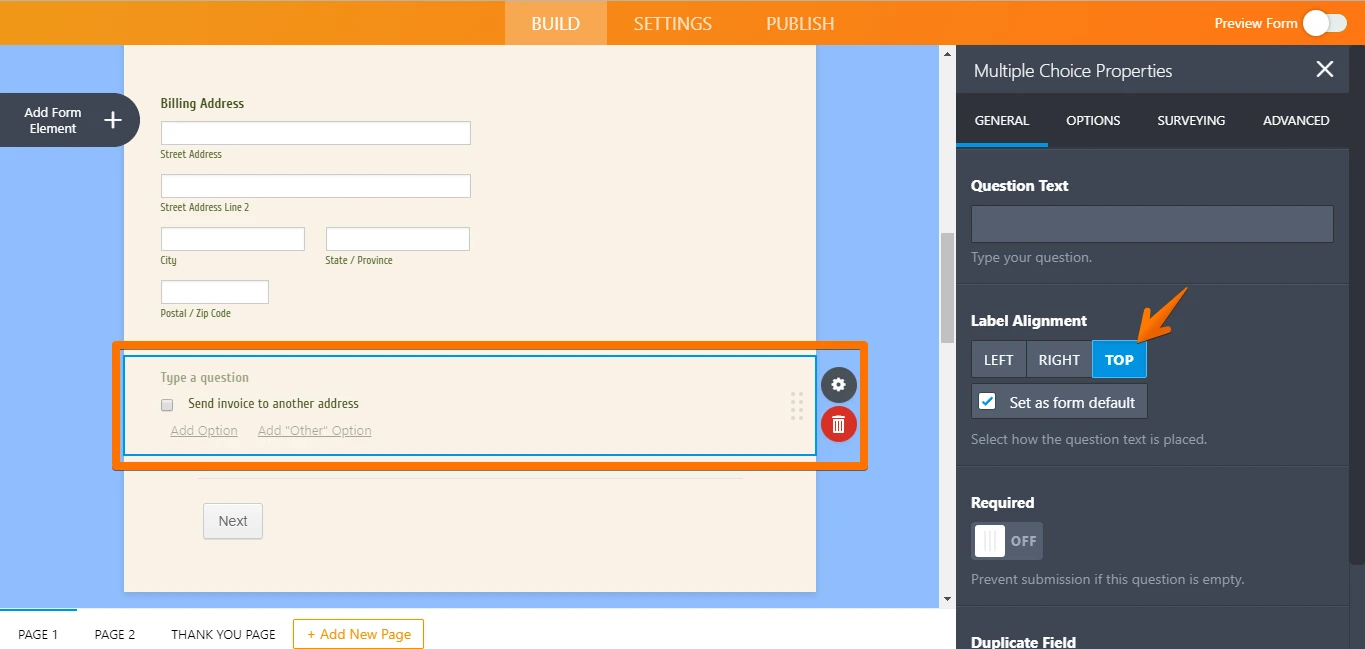
4. Create a new condition.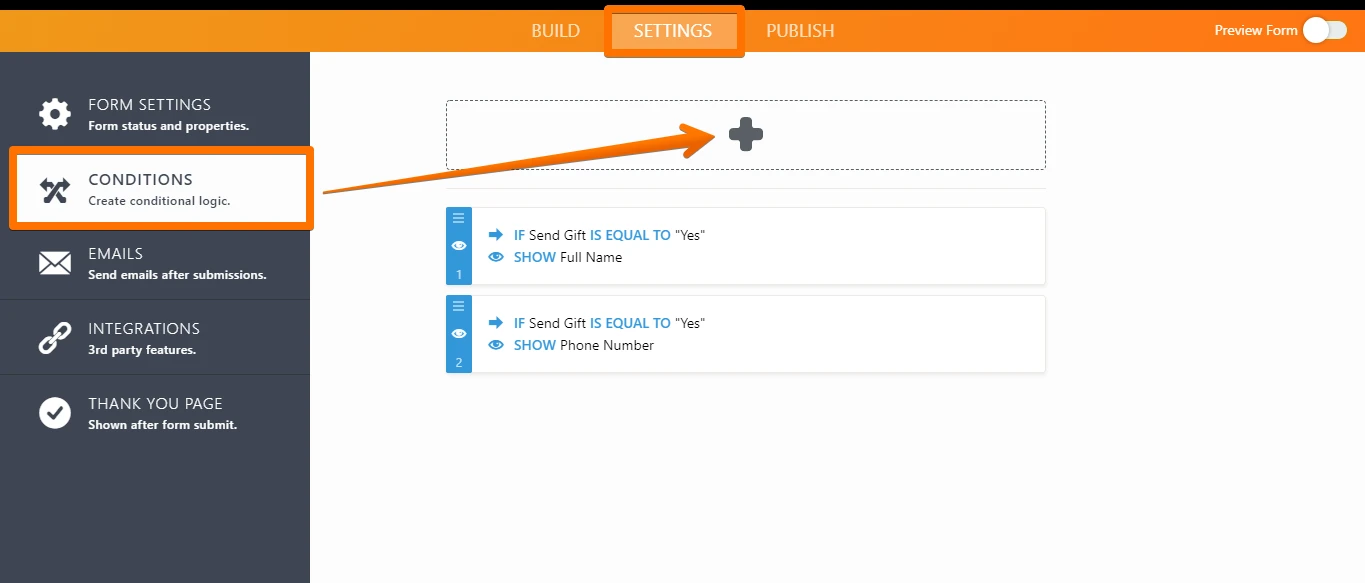
5. Create and save.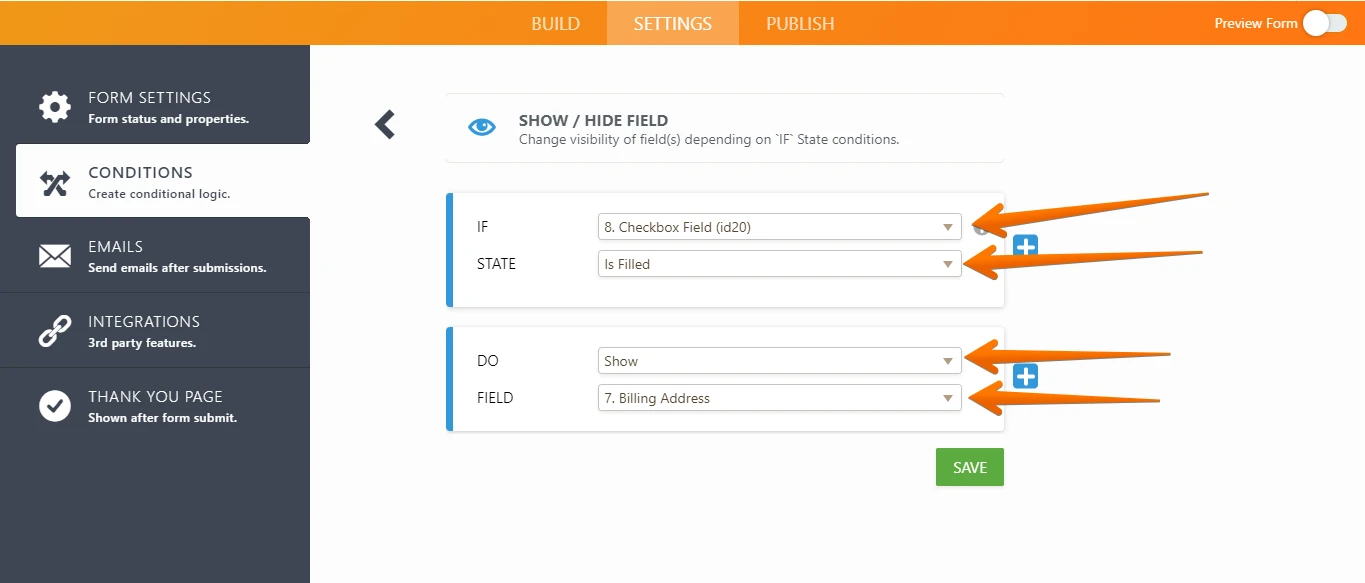
6. Now we're going to take the field on the same line. Select multiple with CTRL and right click.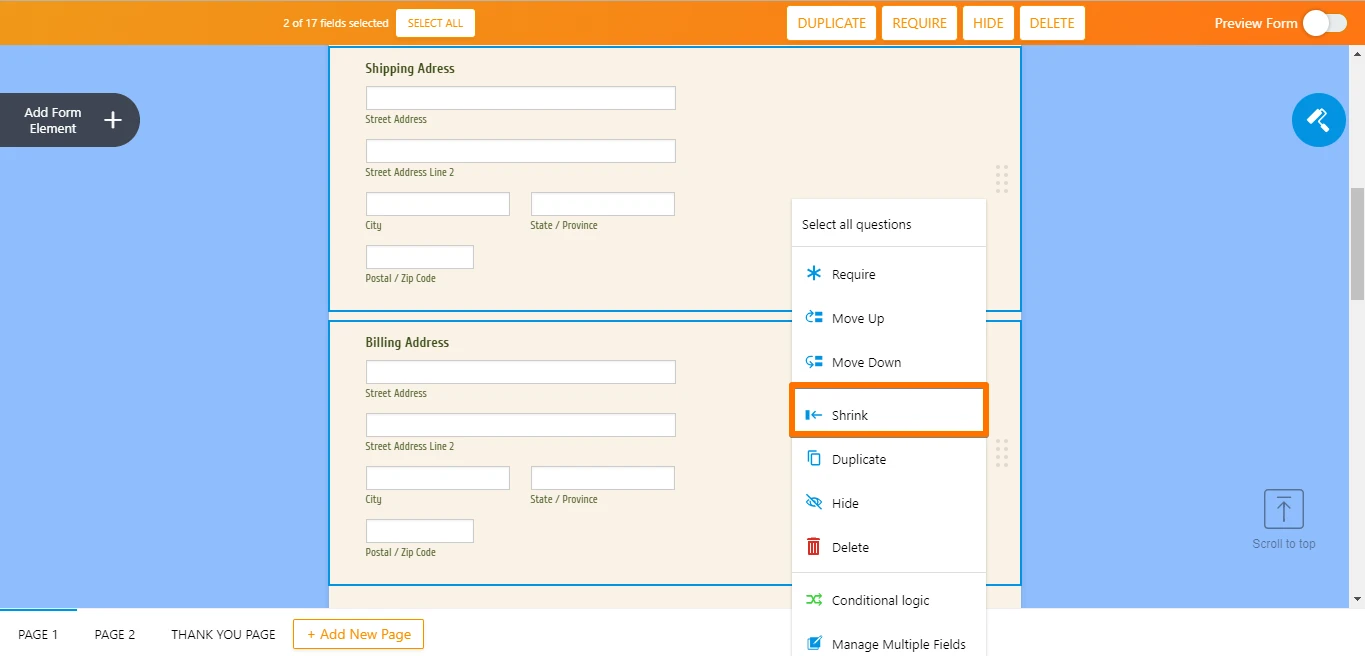
After that, you must inject this code into your CSS.#id_10,#id_20{
width:50%;
padding-left:10px;
}First field ID
Second field ID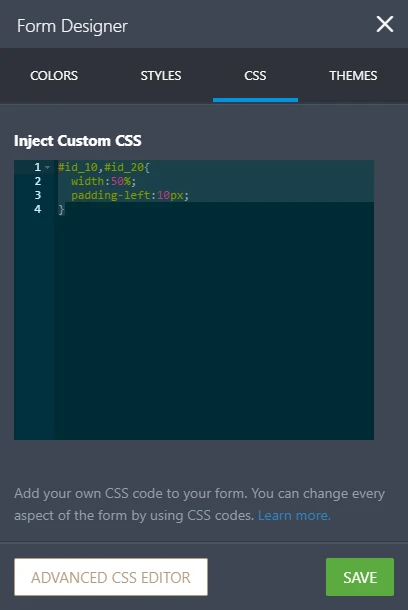
How to Find Field IDs and Names
I suggest you clone the test form and continue.
- Mobile Forms
- My Forms
- Templates
- Integrations
- INTEGRATIONS
- See 100+ integrations
- FEATURED INTEGRATIONS
PayPal
Slack
Google Sheets
Mailchimp
Zoom
Dropbox
Google Calendar
Hubspot
Salesforce
- See more Integrations
- Products
- PRODUCTS
Form Builder
Jotform Enterprise
Jotform Apps
Store Builder
Jotform Tables
Jotform Inbox
Jotform Mobile App
Jotform Approvals
Report Builder
Smart PDF Forms
PDF Editor
Jotform Sign
Jotform for Salesforce Discover Now
- Support
- GET HELP
- Contact Support
- Help Center
- FAQ
- Dedicated Support
Get a dedicated support team with Jotform Enterprise.
Contact SalesDedicated Enterprise supportApply to Jotform Enterprise for a dedicated support team.
Apply Now - Professional ServicesExplore
- Enterprise
- Pricing




























































