-
WISSFAsked on March 19, 2019 at 5:09 PM
Note how all fields on the form got the rounded corners as expected. But only the name fields in the payment gateway area had the CSS applied, not the bottom CC#, CVV, Expiration Date, and Postal Code.
One would expect the CSS formatting to be applied consistently and reliably.
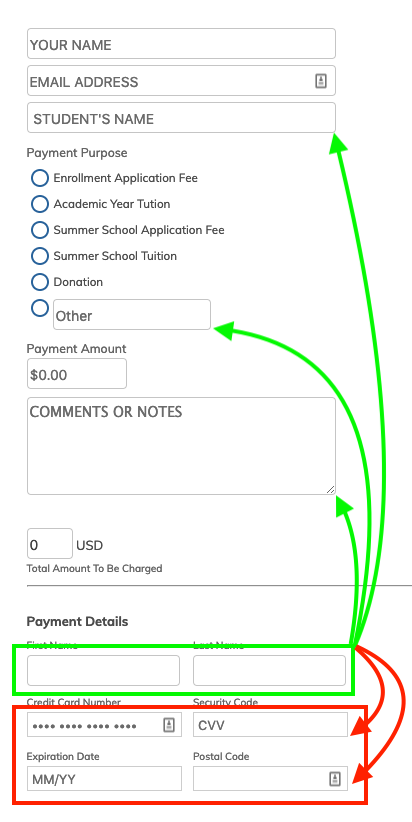 Page URL: https://form.jotform.com/90647991849174
Page URL: https://form.jotform.com/90647991849174 -
jherwinReplied on March 19, 2019 at 7:11 PM
These text boxes are different from the normal input textbox. To make it look like the normal textbox design, please inject the custom CSS code below into your form:
.square-hosted-fields {
padding : 4px 8px;
font-size : 14px;
background-image : none;
border-radius : 4px;
box-shadow : none;
} -
WISSFReplied on March 19, 2019 at 9:30 PM
Thanks for the tip - I'll try that.
The default display should present consistent formatting, however, without add'l CSS work by your users. Note that the top two fields and bottom four fields are all within the Square payment gateway widget... one expects fields in the same gateway box to come out looking the same. The way it presents now just looks sloppy and half-baked. -
jherwinReplied on March 19, 2019 at 10:44 PM
Thanks for the feedback.
Our developers are constantly improving the UI and Jotform other features. Please don't hesitate to contact us if you need further assistance.
- Mobile Forms
- My Forms
- Templates
- Integrations
- INTEGRATIONS
- See 100+ integrations
- FEATURED INTEGRATIONS
PayPal
Slack
Google Sheets
Mailchimp
Zoom
Dropbox
Google Calendar
Hubspot
Salesforce
- See more Integrations
- Products
- PRODUCTS
Form Builder
Jotform Enterprise
Jotform Apps
Store Builder
Jotform Tables
Jotform Inbox
Jotform Mobile App
Jotform Approvals
Report Builder
Smart PDF Forms
PDF Editor
Jotform Sign
Jotform for Salesforce Discover Now
- Support
- GET HELP
- Contact Support
- Help Center
- FAQ
- Dedicated Support
Get a dedicated support team with Jotform Enterprise.
Contact SalesDedicated Enterprise supportApply to Jotform Enterprise for a dedicated support team.
Apply Now - Professional ServicesExplore
- Enterprise
- Pricing



























































