-
medicyanAsked on March 20, 2019 at 5:53 PM
Someone made several small payments on our form - hoping, it seems, for us to clic on a link attached in the information sent with the payment - is there something to do?
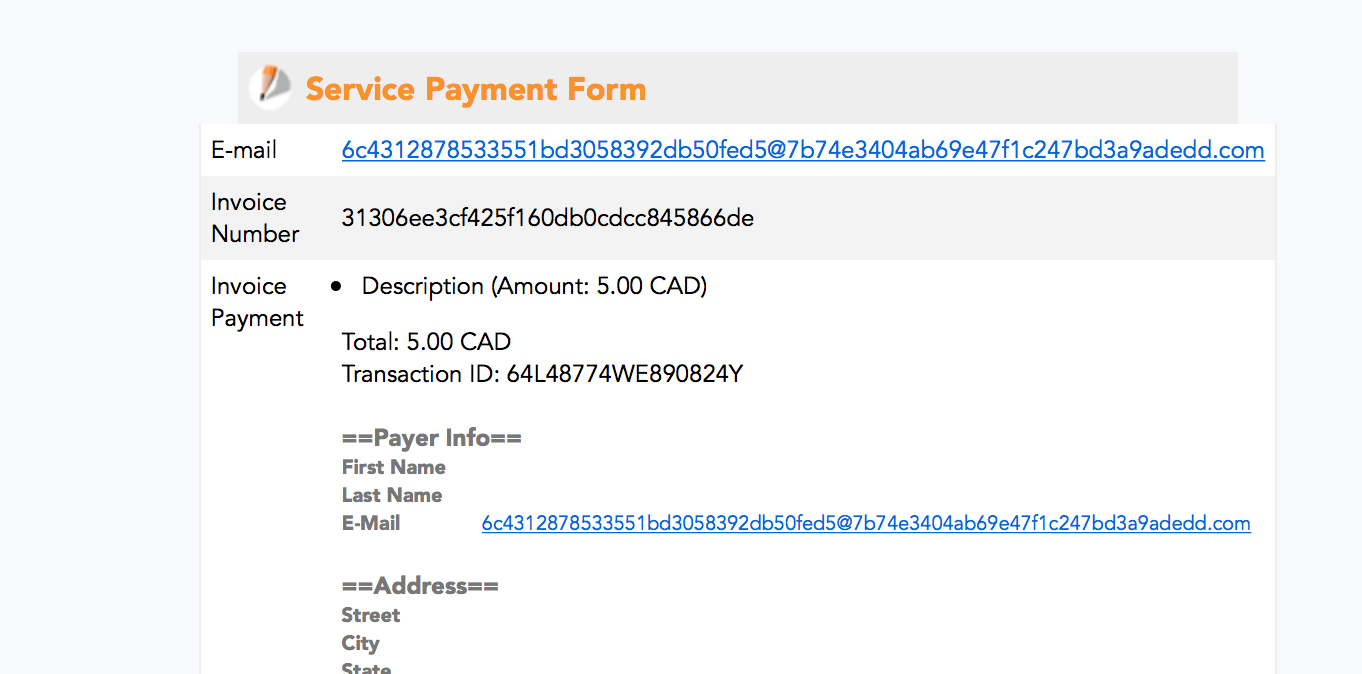
-
jherwinReplied on March 20, 2019 at 8:33 PM
I tried to open the emails provided in your form but nothing happens. Perhaps, the submitters of your form just spam you with random email?
My anti-virus and browser did not recognize any malicious or phishing attacks on the links so I think they are safe.
-
medicyanReplied on March 20, 2019 at 9:43 PMThey paid $5 every times… that is weird
Partner Safety
31-1435 Bonhill Rd, Mississauga
www.partnersafety.ca
info@partner-rescue.ca
Office: 905.670.5230
... -
medicyanReplied on March 20, 2019 at 9:43 PMwe received another 16….
... -
jherwinReplied on March 20, 2019 at 11:15 PM
Woah they're sending you free money. Do you receive the money in your PayPal account? What do I think weird is how they can verify their email? Is that even a legit email address?
I cloned your form and I was unable to replicate the random email. I think the e-mail has been encrypted. Also, the IP address is different from each submission.
Did you enable the encryption of your form before?
-
medicyanReplied on March 21, 2019 at 12:43 AMnot free money - we have now the refund all those stolen credit cards - they use the form to test them is they had money available on them…
never knew about encryption - how do i do this
Partner Safety
31-1435 Bonhill Rd, Mississauga
www.partnersafety.ca
info@partner-rescue.ca
Office: 905.670.5230
... -
jherwinReplied on March 21, 2019 at 2:13 AM
Yes, it seems like they're making a transaction to your form to test cards if it's live or not. Well, that's a problem. I'm thinking of creating a new form but it will not work because your form is embedded in a webpage so they can see it and continue what they're doing.
For encryption, it will encrypt your submissions and the notifications sent to your email. However, it cannot prevent spammers from performing test transactions in your forms.
Guide: Encrypted Forms and How to Use Them
Could you please list all IPs used in the submission and we'll blacklist them on our end.
-
medicyanReplied on March 21, 2019 at 10:43 PMis there a way to add captcha to our jotform forms
Also can we limit to the people registering to canadian based IPs only?
Thanks
Partner Safety
31-1435 Bonhill Rd, Mississauga
www.partnersafety.ca
info@partner-rescue.ca
Office: 905.670.5230
... -
jherwinReplied on March 22, 2019 at 12:14 AM
Good idea!
Here's a guide on how you can add captcha field to your form: How to Add a Captcha Field.
Also, can we limit to the people registering to Canadian based IPs only?
We have a Get Visitor Location widget that gets all the location details of the respondent of your form.
Here's a workaround how we can prevent the user from submitting your form if the location is not Canada.
1.) Add Get Visitor Location widget to your form: https://widgets.jotform.com/widget/get_visitor_location
2.) Configure the widget to get the Country.
3.) Then add this condition to your form:
Only Canadian users can submit your form now.
Please test this demo form (clone version of your form). I was not able to submit it since I'm not based in Canada.
Demo Form: https://form.jotform.com/90798670715975The error when users trying to submit the form does not use a Canadian based IP.

-
medicyanReplied on April 3, 2019 at 9:43 PMHi again,
We are trying to go back online and keep getting surprises.
if you look below under condition (#3).
You asking us the choose “disable submit” but in the drop box I see that’s not available - See the screen shot attached.
Thanks
Partner Safety
31-1435 Bonhill Rd, Mississauga
www.partnersafety.ca
info@partner-rescue.ca
Office: 905.670.5230
... -
jherwinReplied on April 3, 2019 at 10:36 PM
The image you included in your response did not reach our forum. Can you upload it again? Please open this thread: https://www.jotform.com/answers/1767133 and follow the guide below to make sure the image reaches our forum.
-
medicyanReplied on April 3, 2019 at 10:42 PM

-
jherwinReplied on April 3, 2019 at 11:17 PM
Unfortunately, disable submit button is not available for classic forms. What you can do is hide the submit button. In that case, if the country is not equal to CA then the submit button will not be displayed.
Alternative condition:
If "Get Visitor Location Widget" Does not contain "Canada"
then "Hide" "Submit Button" -
medicyanReplied on April 4, 2019 at 2:43 PMHide doesn’t appear either…
Partner Safety
31-1435 Bonhill Rd, Mississauga
www.partnersafety.ca
info@partner-rescue.ca
Office: 905.670.5230
... -
Victoria_KReplied on April 4, 2019 at 4:00 PM
Hello,
To create a HIDE condition, you would need to select different type of statement:
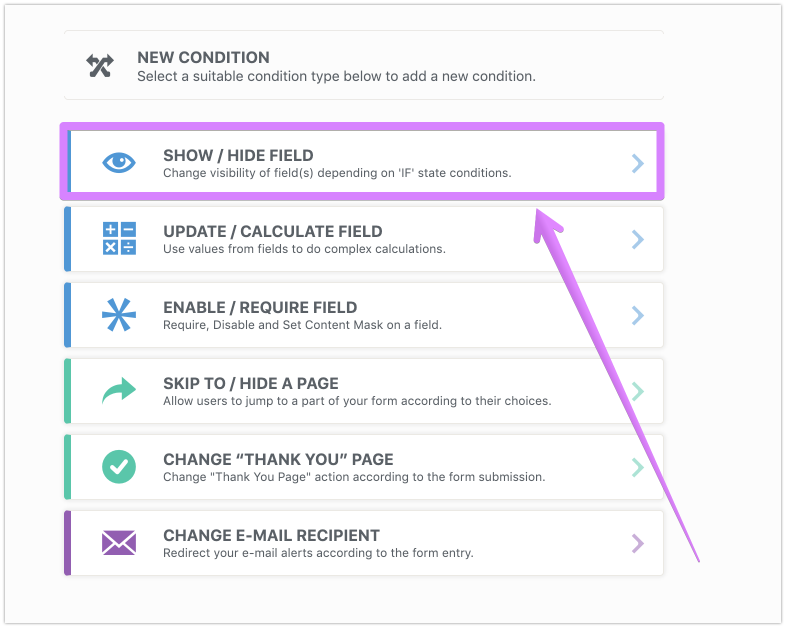
But, as far as I know, captcha should be the best solution agains spam bots. Please consider adding it to the form.
-
medicyanReplied on April 4, 2019 at 4:43 PMI just did - since you are oversee can you test it?
The condition are that the payment form is hidden if outside of Canada
https://www.partnersafety.ca/course-registration-and-payment.html
Partner Safety
31-1435 Bonhill Rd, Mississauga
www.partnersafety.ca
info@partner-rescue.ca
Office: 905.670.5230
... -
Victoria_KReplied on April 4, 2019 at 5:30 PM
Nope, the payment field is still shown. However, form header is hidden. Please apply the 'hide' condition to payment field #4 instead of #1:
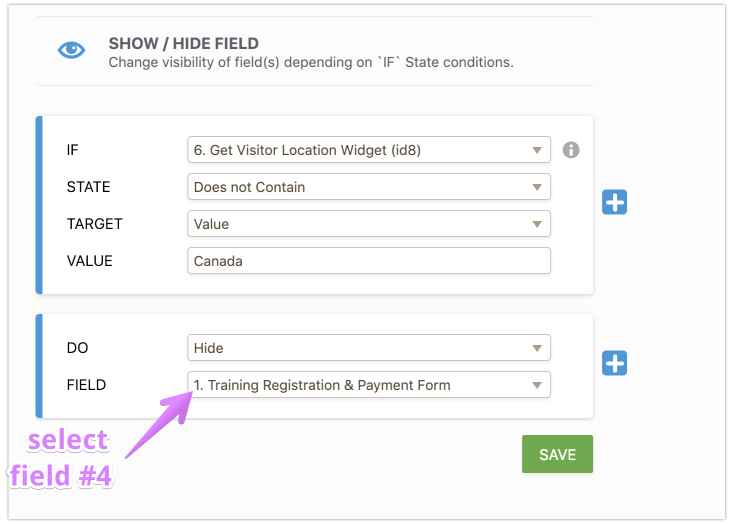
It should work afterwards.
-
medicyanReplied on April 4, 2019 at 5:43 PMDone - ket me know if it worked
Partner Safety
31-1435 Bonhill Rd, Mississauga
www.partnersafety.ca
info@partner-rescue.ca
Office: 905.670.5230
... -
Victoria_KReplied on April 4, 2019 at 5:48 PM
Now it works, here is a screenshot:
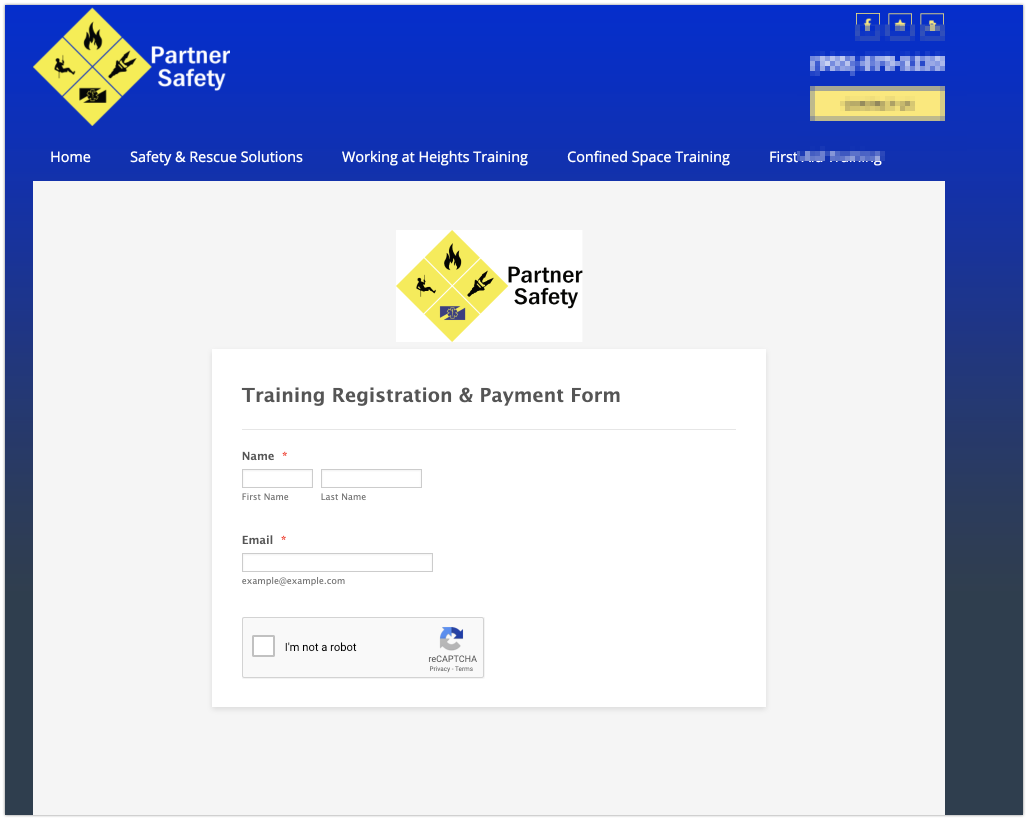
Please also keep the captcha on the form.
Also, it seems your form is missing Submit button for some reason?
Please add the button for users to be able to perform a submission:
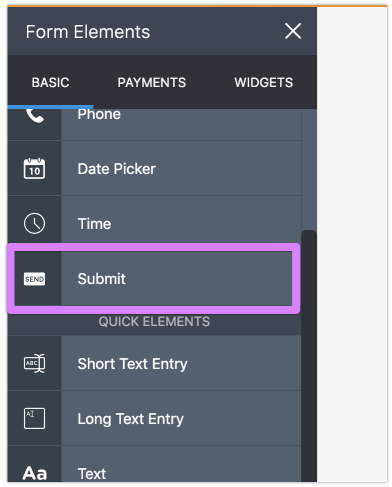
-
medicyanReplied on April 9, 2019 at 6:43 PM
-
jherwinReplied on April 9, 2019 at 7:17 PM
Considering that your other concern is about another topic, I have moved it to a new thread to avoid confusion.
https://www.jotform.com/answers/1788034
Please refer to that thread for any related questions and/or follow-ups.
- Mobile Forms
- My Forms
- Templates
- Integrations
- INTEGRATIONS
- See 100+ integrations
- FEATURED INTEGRATIONS
PayPal
Slack
Google Sheets
Mailchimp
Zoom
Dropbox
Google Calendar
Hubspot
Salesforce
- See more Integrations
- Products
- PRODUCTS
Form Builder
Jotform Enterprise
Jotform Apps
Store Builder
Jotform Tables
Jotform Inbox
Jotform Mobile App
Jotform Approvals
Report Builder
Smart PDF Forms
PDF Editor
Jotform Sign
Jotform for Salesforce Discover Now
- Support
- GET HELP
- Contact Support
- Help Center
- FAQ
- Dedicated Support
Get a dedicated support team with Jotform Enterprise.
Contact SalesDedicated Enterprise supportApply to Jotform Enterprise for a dedicated support team.
Apply Now - Professional ServicesExplore
- Enterprise
- Pricing
































































