-
CerenOnerAsked on March 22, 2019 at 3:35 AM
I made a list in Grouped Values Dropdown and added the "Other" option. How can I do this?
Thank You.
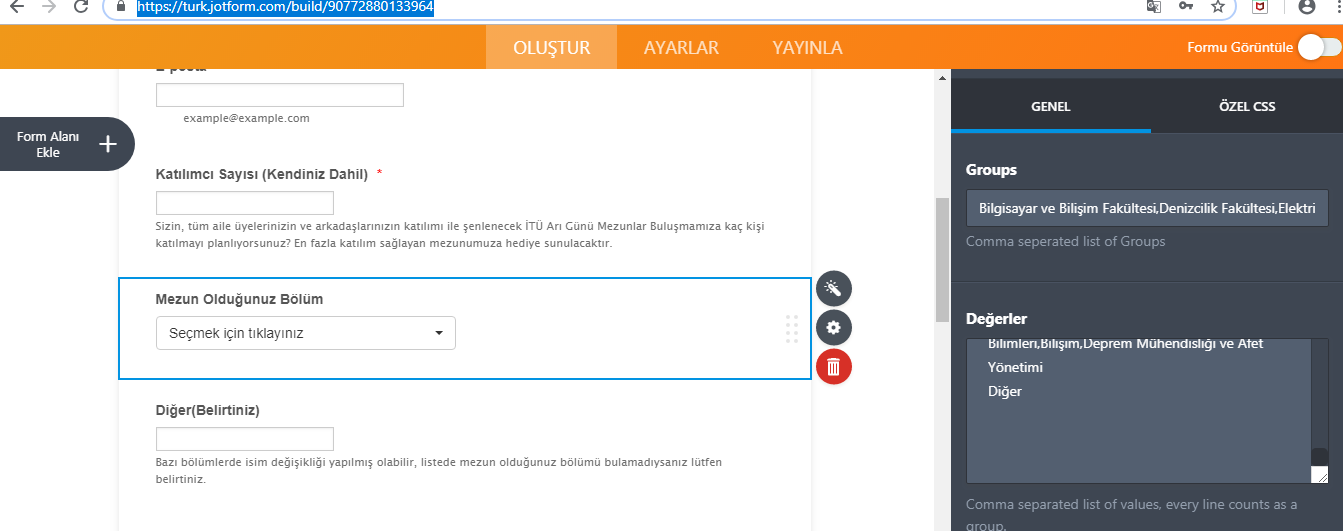
-
Nik_CReplied on March 22, 2019 at 4:39 AM
You could add it like this:

And create other field with text field:

Then create a condition that will show that Other field when selected:

And value in the above condition is Group (Diger): Other
Hope it helps.
Thank you!
-
CerenOnerReplied on March 22, 2019 at 5:43 AM
Hi,
I want to open an automatic field where I can write the text into it when I select the other option.
Thank you
... -
Nik_CReplied on March 22, 2019 at 5:53 AM
Here is how to add Other option to the widget:

I did it for you, so you just have to insert a condition:
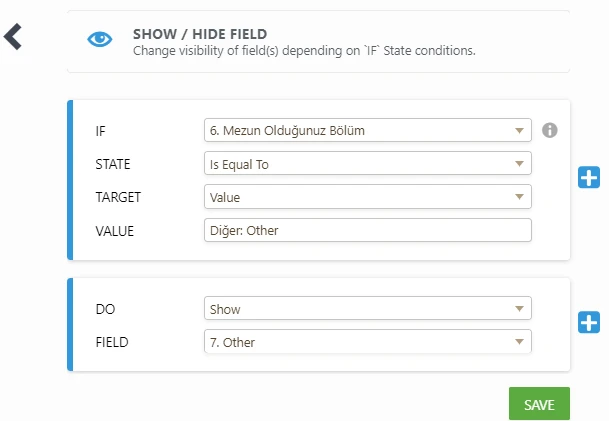
Let us know if it works.
Thank you!
-
CerenOnerReplied on March 22, 2019 at 7:43 AM
I chose a box next to the other option to fill the other side of the other party if I chose to write what you want to write there or click on the other to open a box where you can write text, but the only other people who select the option to open.
Thank you so much
... -
dianaReplied on March 22, 2019 at 8:31 AM
I would suggest using the Dropdown element instead of using the Widget. You should use conditional logic for this purpose, but the elements of the widget can't be used for the conditions currently.
I have cloned your form and tested the issue. I will be showing the next steps on your cloned form.
Please check the following steps:
1- Add the Dropdown element to your form and create the options:

2- Click on the "Diğer(Belirtiniz)" field and then click on the gear icon. You should hide the field here. Also, you should set this field as Required. Therefore, the form can't be submitted without filling this field if the "Diğer" option is chosen.
Hidden field:

Required field:

3- First, click on the Settings tab, then click on Conditions option. You should select the Show/Hide Field option.

The required conditional logic as follows:

I hope this helps.
If you would like to use the widget in the conditional logic, please let us know. Therefore, we can escalate your request to our development team.
If you need any further assistance, please let us know.
We would be happy to help!
-
CerenOnerReplied on March 22, 2019 at 9:43 AMFirst of all, I have another question.
The part I took in the frame of the people who sent the form to invite friends to enter the address of the event, but when the mail is sent to the person invited to the mail does not go when the person is invited to send an invitation automatically how to send?
Thank you!
... -
dianaReplied on March 22, 2019 at 10:21 AM
To my understanding, you would like to send the form as an email if a person enters an email address in the field "Arkadaşını Davet Et".
For this purpose, you should add another Autoresponder Email. After that, you should another condition.
Please kindly check the following screencast:


You can change the content of the Autoresponder Email, too.
Please check the following guide:
How-to-Edit-the-Email-Template-for-Notifications-and-Autoresponders
I hope this helps.
If you need any further assistance, please let us know.
- Mobile Forms
- My Forms
- Templates
- Integrations
- INTEGRATIONS
- See 100+ integrations
- FEATURED INTEGRATIONS
PayPal
Slack
Google Sheets
Mailchimp
Zoom
Dropbox
Google Calendar
Hubspot
Salesforce
- See more Integrations
- Products
- PRODUCTS
Form Builder
Jotform Enterprise
Jotform Apps
Store Builder
Jotform Tables
Jotform Inbox
Jotform Mobile App
Jotform Approvals
Report Builder
Smart PDF Forms
PDF Editor
Jotform Sign
Jotform for Salesforce Discover Now
- Support
- GET HELP
- Contact Support
- Help Center
- FAQ
- Dedicated Support
Get a dedicated support team with Jotform Enterprise.
Contact SalesDedicated Enterprise supportApply to Jotform Enterprise for a dedicated support team.
Apply Now - Professional ServicesExplore
- Enterprise
- Pricing







































































