-
CurranAssociatesCPAAsked on March 22, 2019 at 6:07 PM
We have been using a survey for a few months now and just recently I have been experiencing printing the survey. Currently, the questions are not being printed in the actual order that the questionnaire has them listed. When I go to my submissions and view it there, it is in the correct order. However when I click print PDF it does not stay in the correct order. Please advise
-
Richie JotForm SupportReplied on March 23, 2019 at 1:02 AM
I have checked your PDF submission and raw submission data but I can't seem to replicate the issue.
Sample Screenshot:
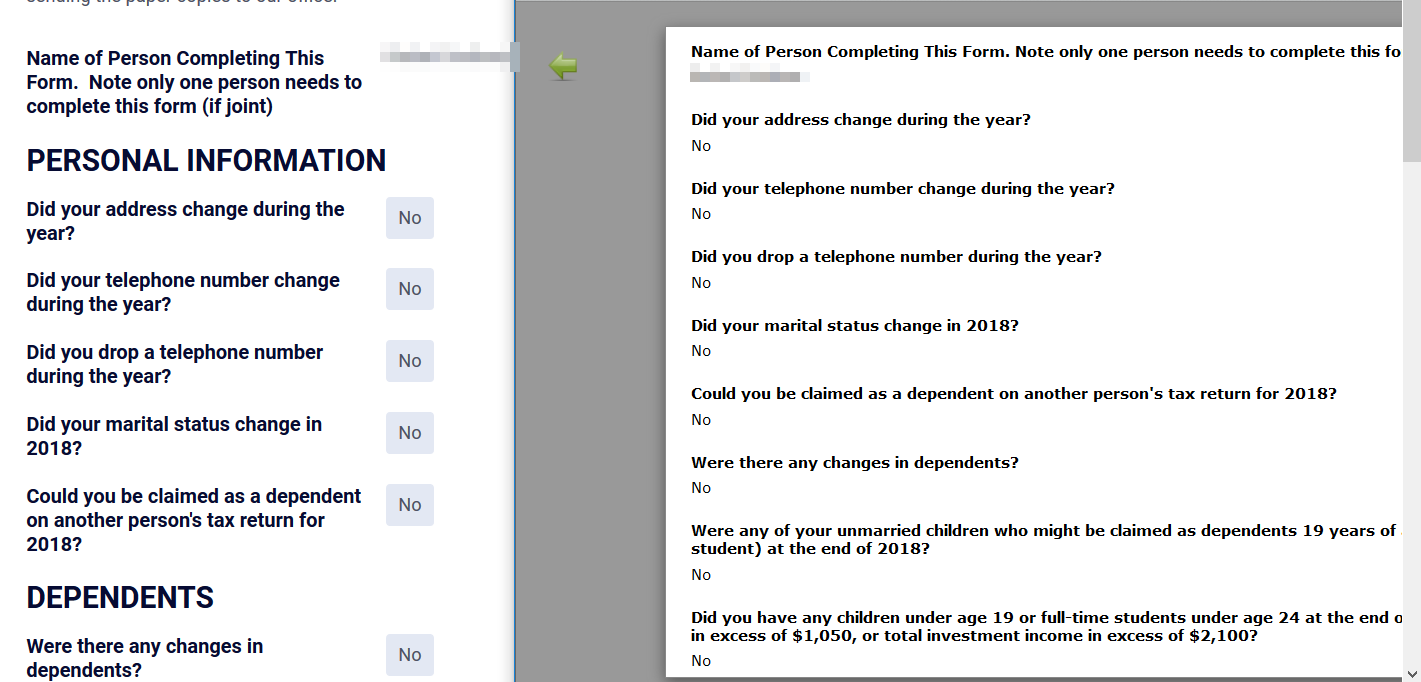
May we know the section of the PDF or the questions that are not in order?
To clarify, does this issue occur when you download the PDF submission in your PDF editor or the attached PDF in the notification email?
Looking forward for your response.
-
CurranAssociatesCPAReplied on March 23, 2019 at 6:56 PM
When our clients are answering "yes" to questions and a box is prompted to provide more details then that is usually when the order gets messed up. This happens when I download the PDF submission. Also, just another note this was not happening in the beginning (and we had not changed any settings or questions) then out of no where it started to format differently.
-
Mike_G JotForm SupportReplied on March 24, 2019 at 12:25 AM
We would like to apologize for any inconvenience.
Would it be possible for you to share with us a screenshot of where are you downloading the PDF copy of your form submission, please?
Also, if you can share with us a screenshot of the PDF copy of submission that shows the issue you have described, that would be great.
How-to-Post-Screenshots-to-Our-Support-Forum
We will wait for your response.
-
CurranAssociatesCPAReplied on March 25, 2019 at 11:33 AM
The first screenshot shows where I normally download the PDF (Top left corner, I click on PDF version then download- I have not had issues with formatting until recently)
Second screenshot shows the spouse's name not any where close to the person filling out the form's name.

-
Richie JotForm SupportReplied on March 25, 2019 at 12:23 PM
Thank you for the added information. I have checked the spouse field submission and replicated the issue. The spouse question can be found in the 4th page of the PDF submission.
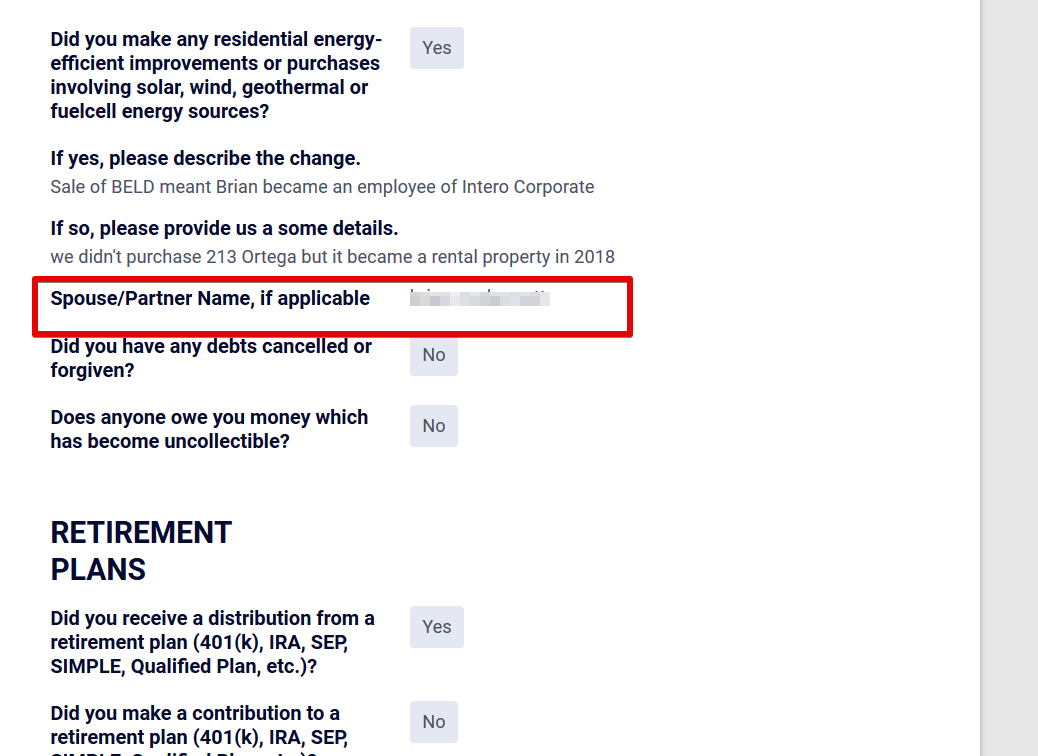
You may try editing your PDF template and remove the spouse field in the 4th page and add it back on the 1st page.

However, if other fields are randomly changing, I would suggest creating a new PDF document and use that instead.
To create a New PDF document, go to your PDF editor>New PDF>New PDF Document
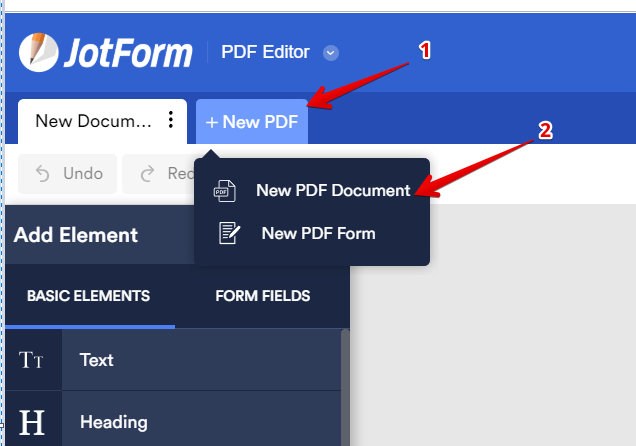
Hope this information helps.
Please give it a try and let us know if the fields are still changed.
- Mobile Forms
- My Forms
- Templates
- Integrations
- INTEGRATIONS
- See 100+ integrations
- FEATURED INTEGRATIONS
PayPal
Slack
Google Sheets
Mailchimp
Zoom
Dropbox
Google Calendar
Hubspot
Salesforce
- See more Integrations
- Products
- PRODUCTS
Form Builder
Jotform Enterprise
Jotform Apps
Store Builder
Jotform Tables
Jotform Inbox
Jotform Mobile App
Jotform Approvals
Report Builder
Smart PDF Forms
PDF Editor
Jotform Sign
Jotform for Salesforce Discover Now
- Support
- GET HELP
- Contact Support
- Help Center
- FAQ
- Dedicated Support
Get a dedicated support team with Jotform Enterprise.
Contact SalesDedicated Enterprise supportApply to Jotform Enterprise for a dedicated support team.
Apply Now - Professional ServicesExplore
- Enterprise
- Pricing





























































