-
AXIMUMQSEAsked on March 26, 2019 at 3:34 AM
The PDF version EDITOR is not stable !! I created a layout template "QHSE Tour" that is not repainted. I have to start all over again. How can I solve a problem that is redibitory;
Can you give me the procedure to realize a model on PDF EDITOR of the creation of a form which assures me that this one will be stable and that the fields will not move any more?Example:
all fields move from page 3 to page 1
The PDF editor report must respect the form of the QHSE visit form: Despite formatting work, after 2 weeks the fields are placed in a different order than the one requested. the report no longer has cerdibility
-
Victoria_KReplied on March 26, 2019 at 4:24 AM
Our apologies for the inconvenience you are facing. It seems that PDF template for your form must be reset. To reset it, please create new PDF document and then you can delete old one, new template should capture all form fields in correct order: How-to-Customize-PDF-Submissions-Report
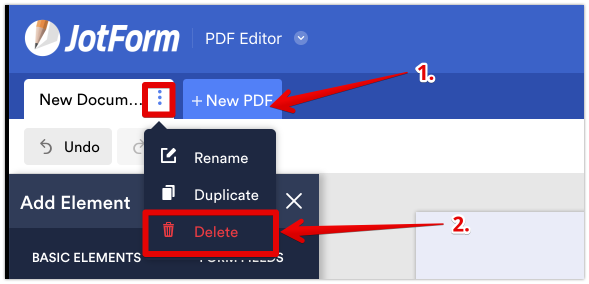
PDF template will stay the same unless you update it. If changes were applied to the form, a warning will be shown when you visit PDF editor for the form you have updated. It looks like below:
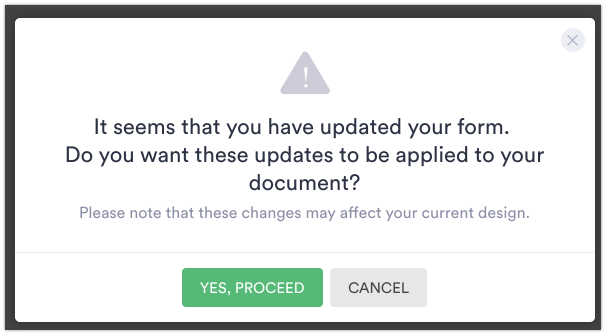
Please make sure to check the PDF template once you update the form. With a new feature our developers have added to form builder, it is much more convenient:
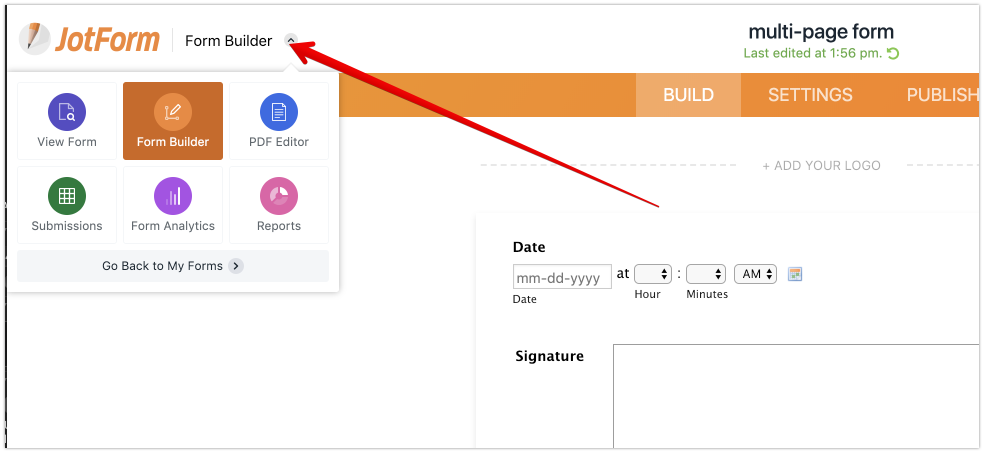
- Mobile Forms
- My Forms
- Templates
- Integrations
- INTEGRATIONS
- See 100+ integrations
- FEATURED INTEGRATIONS
PayPal
Slack
Google Sheets
Mailchimp
Zoom
Dropbox
Google Calendar
Hubspot
Salesforce
- See more Integrations
- Products
- PRODUCTS
Form Builder
Jotform Enterprise
Jotform Apps
Store Builder
Jotform Tables
Jotform Inbox
Jotform Mobile App
Jotform Approvals
Report Builder
Smart PDF Forms
PDF Editor
Jotform Sign
Jotform for Salesforce Discover Now
- Support
- GET HELP
- Contact Support
- Help Center
- FAQ
- Dedicated Support
Get a dedicated support team with Jotform Enterprise.
Contact SalesDedicated Enterprise supportApply to Jotform Enterprise for a dedicated support team.
Apply Now - Professional ServicesExplore
- Enterprise
- Pricing



























































