-
Gilligan_AmyAsked on March 26, 2019 at 8:12 AM
Hi Guys
I would like to increase the size of the text in the input table. also increase the width of that text box please
-
Welvin Support Team LeadReplied on March 26, 2019 at 9:49 AM
I think you have already figured this out. I see the textbox are now wider than its normal size. Let us know if you need further assistance with this.
-
Gilligan_AmyReplied on March 26, 2019 at 10:08 AM
No I haven't. Aplogies I am probably using the wrong words. I want the column that contains "52. Belching or gas within 1 hr. of a meal" to be wider" to be wider
-
shushanikReplied on March 26, 2019 at 11:29 AM
If you want to make wider that column then you have to inject CSS code in your form. You can add this code into your form's CSS:
table tbody tr th:first-child {width: 225px;
}
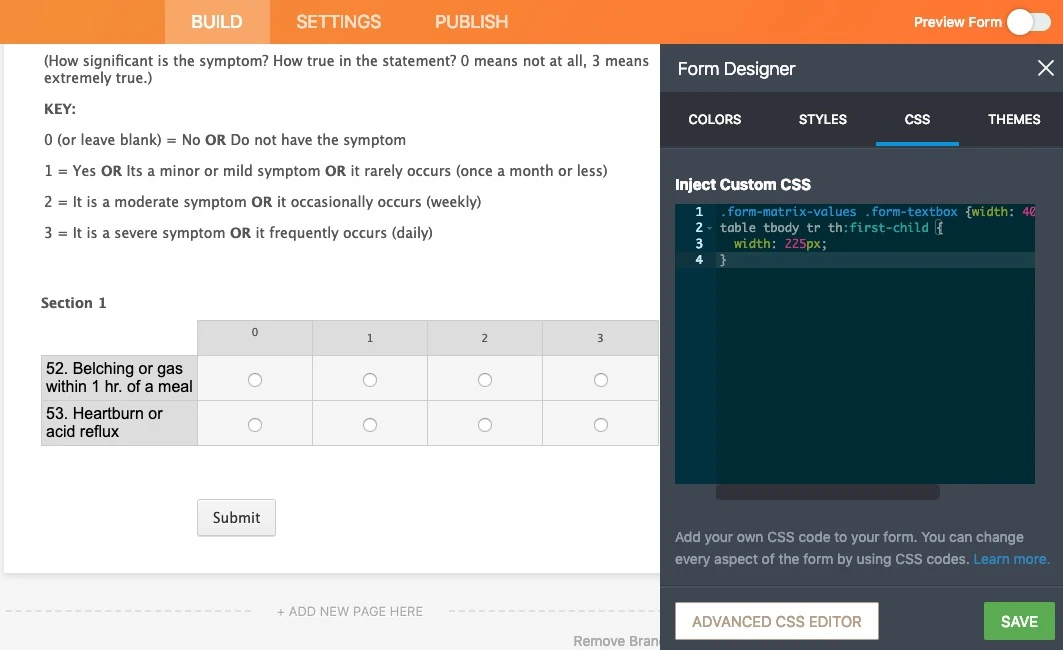
You can check how to inject custom CSS code here.
I have cloned and worked on your form so you can also clone my form and use it. Here is my form.
If you don't know how to clone forms, please check out it here.
If you need anything more I'd be glad to help you out. -
Welvin Support Team LeadReplied on March 26, 2019 at 11:34 AM
The custom CSS codes given by shushanik would make all sizes of the input table fields in the form wider. You should target the ID and the header, please use the below custom CSS codes:
#id_36 .form-matrix-row-headers {
width: 350px;
}
-
Gilligan_AmyReplied on March 26, 2019 at 5:13 PM
Smashing you guys thanks a mill, got sorted
- Mobile Forms
- My Forms
- Templates
- Integrations
- INTEGRATIONS
- See 100+ integrations
- FEATURED INTEGRATIONS
PayPal
Slack
Google Sheets
Mailchimp
Zoom
Dropbox
Google Calendar
Hubspot
Salesforce
- See more Integrations
- Products
- PRODUCTS
Form Builder
Jotform Enterprise
Jotform Apps
Store Builder
Jotform Tables
Jotform Inbox
Jotform Mobile App
Jotform Approvals
Report Builder
Smart PDF Forms
PDF Editor
Jotform Sign
Jotform for Salesforce Discover Now
- Support
- GET HELP
- Contact Support
- Help Center
- FAQ
- Dedicated Support
Get a dedicated support team with Jotform Enterprise.
Contact SalesDedicated Enterprise supportApply to Jotform Enterprise for a dedicated support team.
Apply Now - Professional ServicesExplore
- Enterprise
- Pricing




























































