-
aahaadoptionsAsked on April 2, 2019 at 11:38 AM
-
AndrewHagReplied on April 2, 2019 at 1:49 PM
Did you mean, you wish to the Notification email? If yes, go to Settings > Emails > Notification Email > Recipients then remove the old email address in the Recipient Emails field and update it with a new one.
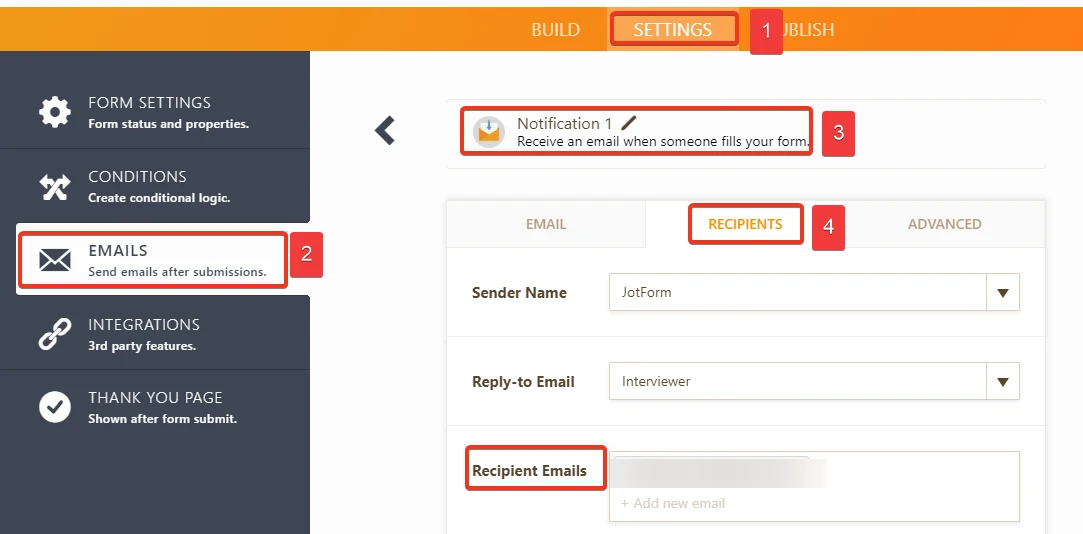
Here is the guide: How-to-Change-the-Email-Address-Used-for-Notification-Email
-
aahaadoptionsReplied on April 2, 2019 at 4:32 PM
Already tried that about 30 times. It still emails my original email addy. I even logged out and back in a few times to make sure it didn't need to reset. Same results.
-
Kevin Support Team LeadReplied on April 2, 2019 at 6:11 PM
How are you testing your form?
Are you using the test email button or submitting it?
If the email address is updated on the email wizard it should be the one receiving the emails too, unless that you're using a condition to send the email, check your conditions too and make sure you're submitting your form to test the emails properly.
- Mobile Forms
- My Forms
- Templates
- Integrations
- INTEGRATIONS
- See 100+ integrations
- FEATURED INTEGRATIONS
PayPal
Slack
Google Sheets
Mailchimp
Zoom
Dropbox
Google Calendar
Hubspot
Salesforce
- See more Integrations
- Products
- PRODUCTS
Form Builder
Jotform Enterprise
Jotform Apps
Store Builder
Jotform Tables
Jotform Inbox
Jotform Mobile App
Jotform Approvals
Report Builder
Smart PDF Forms
PDF Editor
Jotform Sign
Jotform for Salesforce Discover Now
- Support
- GET HELP
- Contact Support
- Help Center
- FAQ
- Dedicated Support
Get a dedicated support team with Jotform Enterprise.
Contact SalesDedicated Enterprise supportApply to Jotform Enterprise for a dedicated support team.
Apply Now - Professional ServicesExplore
- Enterprise
- Pricing




























































