-
frankxpert1Asked on April 2, 2019 at 1:56 PMI can't see the documents people upload on my jotform. Is there an issue with this feature?
-
Richie JotForm SupportReplied on April 2, 2019 at 3:41 PM
I have checked your submissions and I was able to download the uploaded files.
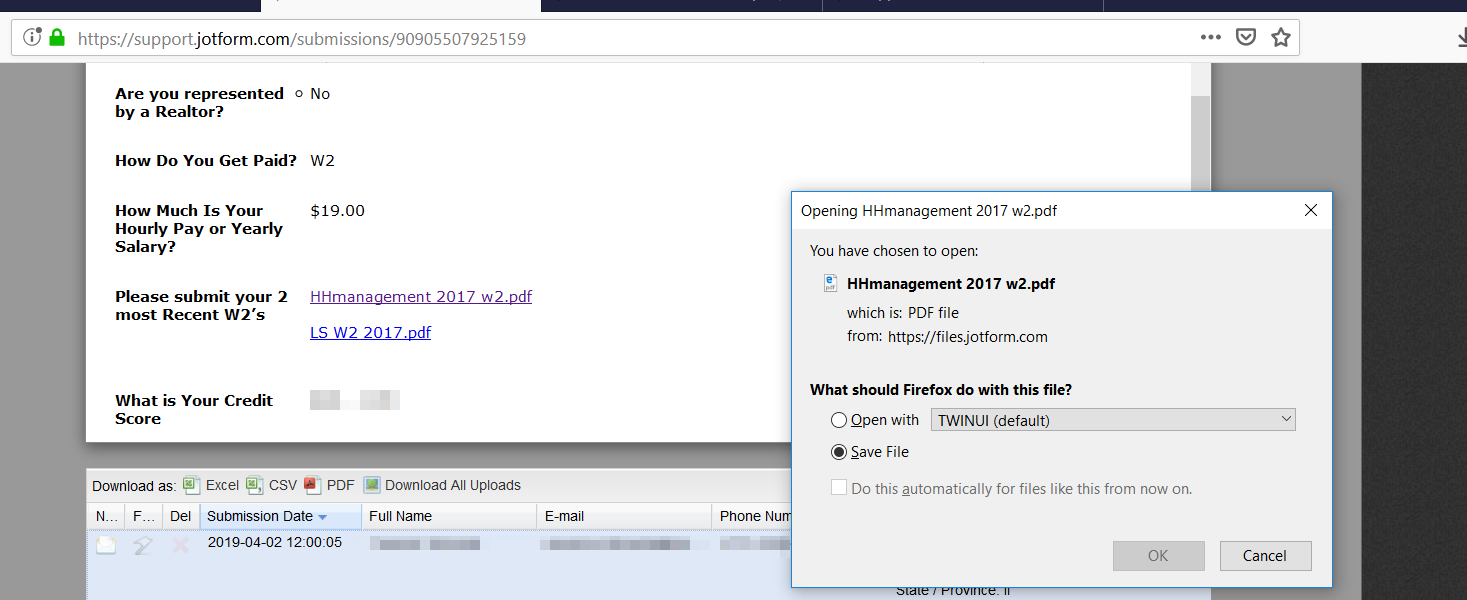
To clarify, you cannot view the uploaded files in the submission page?
Can you please try viewing the submission using another web browser or clearing your browser's cache?
Please give it a try and let us know how it goes.
-
frankxpert1Replied on April 2, 2019 at 4:43 PMThis is the message I get
Francisco Tafoya
Loan Originator - NMLS#: 1320730
Frankxpert1@gmail.com
X-pert Mortgage Of Illinois Inc
Phone: 773-858-0302
Fax: 708-441-4277
Locations:
3111 N. Cicero Ave, Chicago, IL 60641
5213 S Archer Ave, Chicago, IL 60632
8643 Ogden Ave #2, Lyons, IL 60534
5720 W Cermak Rd, Cicero, IL 60804
... -
Mike_G JotForm SupportReplied on April 2, 2019 at 6:39 PM
I believe you were trying to share a screenshot of the issue you are having but it was not posted for some reason. To include a screenshot in your reply, you can follow the instructions in this guide — How-to-Post-Screenshots-to-Our-Support-Forum
As for your concern, I can only assume that you are trying to view the uploaded files in your form using a device where your JotForm account is not logged in. I have checked your account and it seems that in order for you to view uploaded files, logging in to your account is required.
You can change that setting on the Settings page of your account under Privacy.
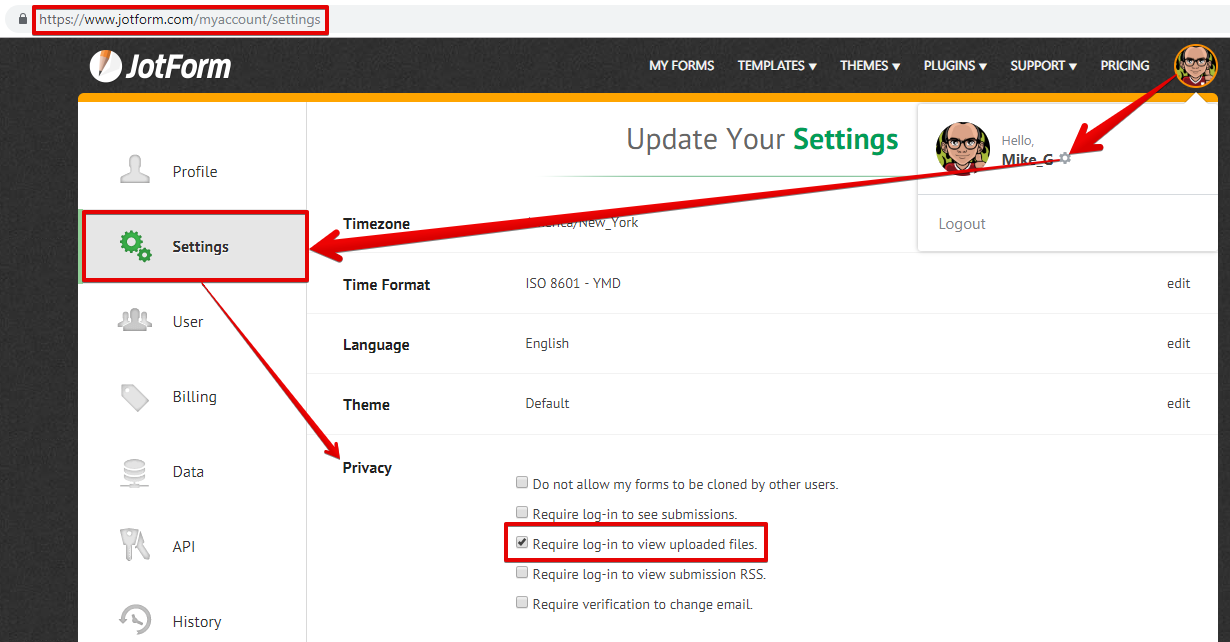
I hope this helps. If, in any case, I have misunderstood your concern, please feel free to let us know and give us more details.
- Mobile Forms
- My Forms
- Templates
- Integrations
- INTEGRATIONS
- See 100+ integrations
- FEATURED INTEGRATIONS
PayPal
Slack
Google Sheets
Mailchimp
Zoom
Dropbox
Google Calendar
Hubspot
Salesforce
- See more Integrations
- Products
- PRODUCTS
Form Builder
Jotform Enterprise
Jotform Apps
Store Builder
Jotform Tables
Jotform Inbox
Jotform Mobile App
Jotform Approvals
Report Builder
Smart PDF Forms
PDF Editor
Jotform Sign
Jotform for Salesforce Discover Now
- Support
- GET HELP
- Contact Support
- Help Center
- FAQ
- Dedicated Support
Get a dedicated support team with Jotform Enterprise.
Contact SalesDedicated Enterprise supportApply to Jotform Enterprise for a dedicated support team.
Apply Now - Professional ServicesExplore
- Enterprise
- Pricing




























































