-
mitchellmuseAsked on April 4, 2019 at 5:08 AM
Hi there!
I was hoping there might be a way to customise, or perhaps work around the limitation of the wording for headers and answers when exporting the report of a form in Excel?
Some questions I have in my Jotform are quite long with a lot of information, including the multiple choice answers. As a result, when exporting the spread sheet report the length of the columns and answers picked from the multiple choice are extremely long.
For example, one question is: "Have you had previous experience volunteering or working on an event of this nature? If so, please describe below:" Ideally, I'd like the report to export that column header as "Previous experience?" rather than the entire question. The same goes for the question "Roles - select the roles which you are most interested in" and the answers they can select, which come out in the report very long.
I have tried to work around this particular limitation by whiting out the header of the multiple choice question and shortening it to what I want it to export as, and then putting a stand alone text box with the question for the reader, but that won't work for long answers in a multiple choice scenario.
I hope this makes sense. See attached screenshots. Is there a Widget which might help with this? Or is there a better type of form element I could use to collect the data? I've read a lot of other threads suggesting this kind of customisation years and years ago, so I hope there is a way to work around this! Editing the report each and every time for it to show how I would like it to look is just too counter-productive!
Cheers
Marko
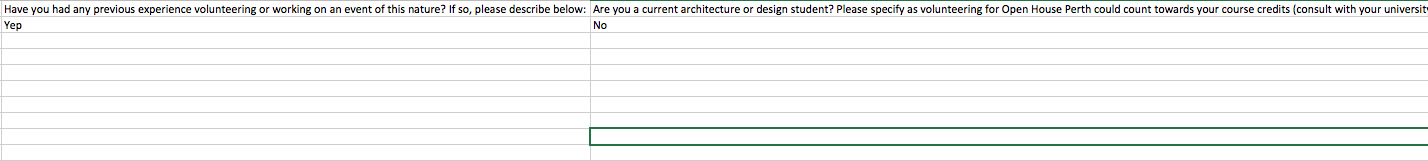 Page URL: https://form.jotform.co/90921339976873
Page URL: https://form.jotform.co/90921339976873 -
Victoria_KReplied on April 4, 2019 at 7:17 AM
Hello Marko,
There is no option to change the labels for excel export specifically. Excel sheet column names will always have same value as fields labels of your form.
I can suggest to adjust the labels on the form. Let's say, you could set a shorter field name and add more text via sub label:
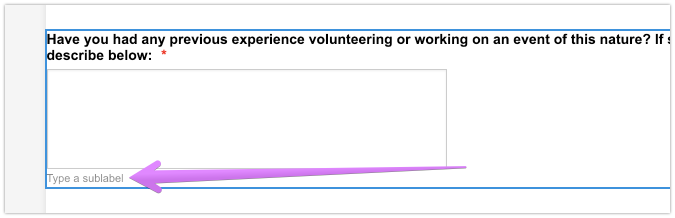
If there are not many fields, which you need to change labels for, there could be a CSS solution. For example, you could set short label, then hide it with CSS and display longer text over the original label. In this case, long text will be shown on the form only and shorter label used on submissions page, reports etc. If you would like to proceed with this, please let us know and we will gladly help.
-
mitchellmuseReplied on April 4, 2019 at 11:39 PM
Hi Victoria,
Thanks for getting back to me. There shouldn't be many fields to change labels for. They would be for:
Roles - select the roles which you are most interested in: (this would ideally be "Preferred roles" as the column header in the report) the answers are very long as well. Any way we can shorten that too? Ideally not the description in each selection
Are you a current architecture or design student? Please specify as volunteering for Open House Perth could count towards your course credits (consult with your university lecturer): would be "Current architect student?"
Have you had any previous experience volunteering or working on an event of this nature? If so, please describe below: would be "Previous experience"
Thank you :)
Marko
-
Welvin Support Team LeadReplied on April 5, 2019 at 2:13 AM
I did that for you, Marko. Please check now. You'll see the long labels in the form now by CSS method. You can find the CSS that I have injected in the Designer.
https://www.jotform.com/help/117-How-to-Inject-Custom-CSS-Codes
In the exported file/Google Spreadsheet, you should see the actual shorten labels.
- Mobile Forms
- My Forms
- Templates
- Integrations
- INTEGRATIONS
- See 100+ integrations
- FEATURED INTEGRATIONS
PayPal
Slack
Google Sheets
Mailchimp
Zoom
Dropbox
Google Calendar
Hubspot
Salesforce
- See more Integrations
- Products
- PRODUCTS
Form Builder
Jotform Enterprise
Jotform Apps
Store Builder
Jotform Tables
Jotform Inbox
Jotform Mobile App
Jotform Approvals
Report Builder
Smart PDF Forms
PDF Editor
Jotform Sign
Jotform for Salesforce Discover Now
- Support
- GET HELP
- Contact Support
- Help Center
- FAQ
- Dedicated Support
Get a dedicated support team with Jotform Enterprise.
Contact SalesDedicated Enterprise supportApply to Jotform Enterprise for a dedicated support team.
Apply Now - Professional ServicesExplore
- Enterprise
- Pricing




























































