-
RDeYoungClearesultAsked on April 5, 2019 at 9:31 AM
-
Support_Management Jotform SupportReplied on April 5, 2019 at 11:38 AM
Can you tell us on which section of the form is this happening? I created a simple form where I used the greater than or equal ≥ symbol (e.g. form title, header, field label, field options, and text field) and all of them were rendered as is without changing to a lowercase e.
https://www.jotform.com/90944615928973
If you could tell us where this is happening, or better yet, share a screenshot of it, we can have a closer look.
Related guide: How-to-Post-Screenshots-to-Our-Support-Forum
-
RDeYoungClearesultReplied on April 5, 2019 at 11:43 AMhttps://www.jotform.com/build/90935301257152
This is the form, and if you go to the dropdowns on pages 3, 4, 5, 6 and 7, I use that symbol throughout. Every few days, I’ll check the form and the ≥ symbol reverts to an ‘e’ and the ≤ symbol changes to a ‘d’.
I’ve changed it back numerous times, but it keeps happening.
... -
Support_Management Jotform SupportReplied on April 5, 2019 at 1:13 PM
Every few days, I’ll check the form and the ≥ symbol reverts to an ‘e’ and the ≤ symbol changes to a ‘d’.
Does this mean it's sporadic, where it works for a few days then suddenly changes? I am indeed seeing some options that show an 'e' instead of a '≥'.
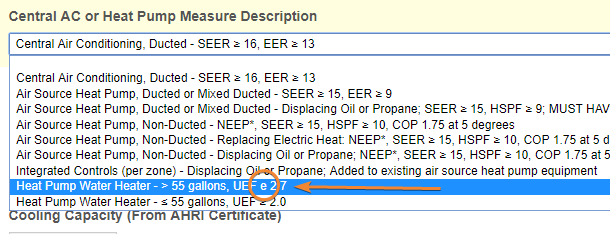
I tried this on that same test form I shared earlier and it is showing the correct symbol after correcting it inside the form builder.
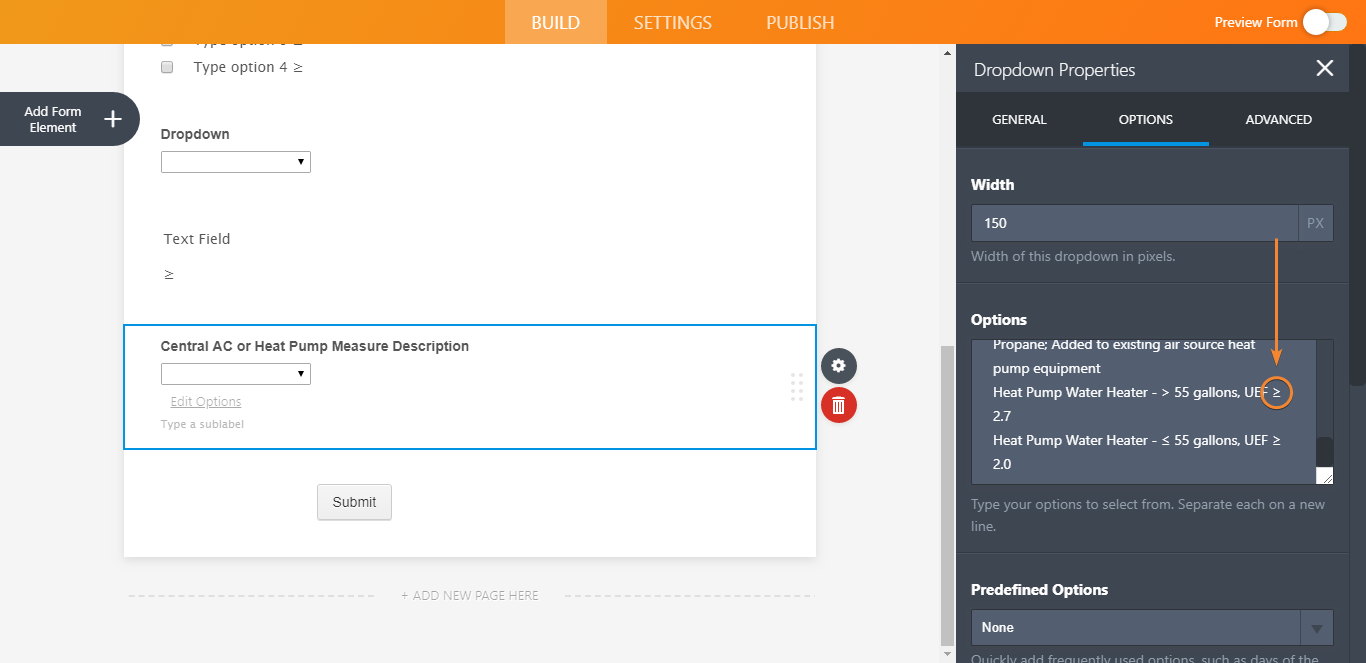
I then refreshed it a couple of times in an attempt to see the behavior you're describing with no luck. Each time, the dropdown options display as intended. I also tried copy/pasting the symbols and manually typing them in using ALT codes (alt+242 an alt+243). On both occasions, the options remained as is without changing to e and d respectively.
Can you try changing the e's and manually paste the ≥ symbol? When pasting, press CTRL+SHIFT+V instead of the regular CTRL+V to paste it in plain text. Kindly do this to all the options that changed.
Alternatively, if you have a way of reproducing this consistently, please share how so we can report it to our developers.
- Mobile Forms
- My Forms
- Templates
- Integrations
- INTEGRATIONS
- See 100+ integrations
- FEATURED INTEGRATIONS
PayPal
Slack
Google Sheets
Mailchimp
Zoom
Dropbox
Google Calendar
Hubspot
Salesforce
- See more Integrations
- Products
- PRODUCTS
Form Builder
Jotform Enterprise
Jotform Apps
Store Builder
Jotform Tables
Jotform Inbox
Jotform Mobile App
Jotform Approvals
Report Builder
Smart PDF Forms
PDF Editor
Jotform Sign
Jotform for Salesforce Discover Now
- Support
- GET HELP
- Contact Support
- Help Center
- FAQ
- Dedicated Support
Get a dedicated support team with Jotform Enterprise.
Contact SalesDedicated Enterprise supportApply to Jotform Enterprise for a dedicated support team.
Apply Now - Professional ServicesExplore
- Enterprise
- Pricing



























































