-
peturrpAsked on April 6, 2019 at 10:14 AM
Hi,
I am using the Preview before submit widget.
I have to be able to hide the text Free and ISK and Total ISK.
How can I do that?
Thanks,
Petur
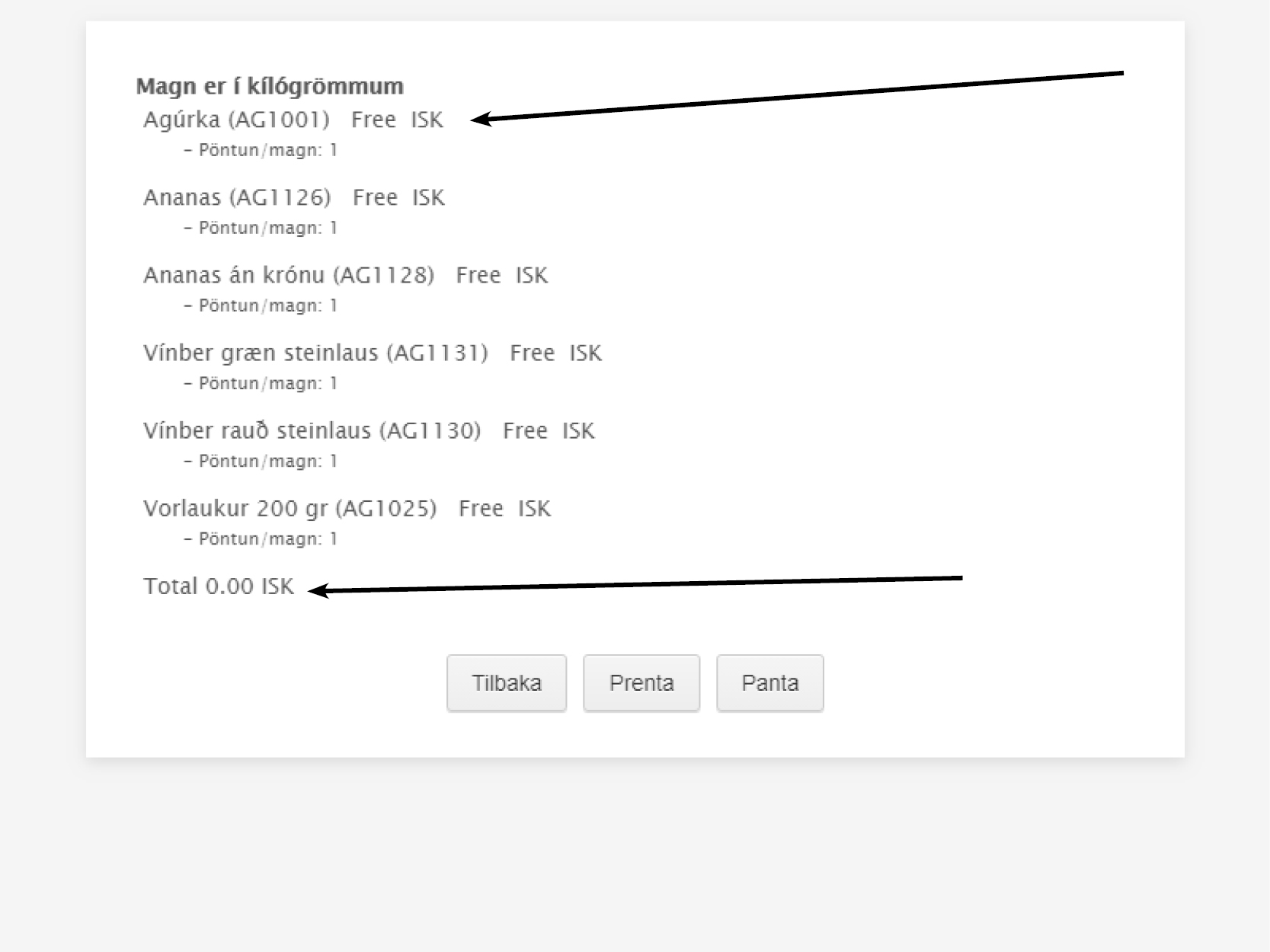
-
jherwinReplied on April 6, 2019 at 11:40 AM
Unfortunately, it is not possible to hide because the labels and the total is just one field.
We can submit a feature request for this if you want? However, we cannot guarantee that the feature will be implemented or cannot provide any time frame for implementation at the moment.
-
peturrpReplied on April 6, 2019 at 5:43 PMHi,
Thanks.
Two questions:
1. I want to split this form up to 3-4 pages. How can I copy and paste the items in the form between pages, so I can have around 20 products pr. page – this order form is too long for the client to scroll up and down? I do not want to type it all in again 😊
2. How can I adjust the Thank you page to open up at to top of my website when the client submit a form – so the client does not have to scroll all the way to top to see the Thank you page?
Reg.
Pétur
... -
Jed_CReplied on April 6, 2019 at 11:22 PM
I will be responding to your other questions on a separate thread shortly.
- Mobile Forms
- My Forms
- Templates
- Integrations
- INTEGRATIONS
- See 100+ integrations
- FEATURED INTEGRATIONS
PayPal
Slack
Google Sheets
Mailchimp
Zoom
Dropbox
Google Calendar
Hubspot
Salesforce
- See more Integrations
- Products
- PRODUCTS
Form Builder
Jotform Enterprise
Jotform Apps
Store Builder
Jotform Tables
Jotform Inbox
Jotform Mobile App
Jotform Approvals
Report Builder
Smart PDF Forms
PDF Editor
Jotform Sign
Jotform for Salesforce Discover Now
- Support
- GET HELP
- Contact Support
- Help Center
- FAQ
- Dedicated Support
Get a dedicated support team with Jotform Enterprise.
Contact SalesDedicated Enterprise supportApply to Jotform Enterprise for a dedicated support team.
Apply Now - Professional ServicesExplore
- Enterprise
- Pricing




























































