-
AMMNAAsked on April 6, 2019 at 9:11 PM
hello,
i was wondering if there is a way we are able to print all our submissions, including attached photos in one bulk go? or do they need to be done individually?
regards
michael
-
AndrewHagReplied on April 7, 2019 at 1:10 AM
You can download all your submissions in PDF format which you can print later. Here is the guide to download all submissions: How-to-Download-Form-Submissions-as-Excel-CSV-PDF
Let us know if you need any further assistance.
-
AMMNAReplied on April 14, 2019 at 8:01 AM
hi,
yes i have exported them all as a pdf but it does not seem to include the attached photo, just the link
-
Girish JotForm SupportReplied on April 14, 2019 at 1:29 PM
To view the attached photos also in your PDF submission document, I suggest that you first customize your PDF document, which will take you to the PDF Editor.
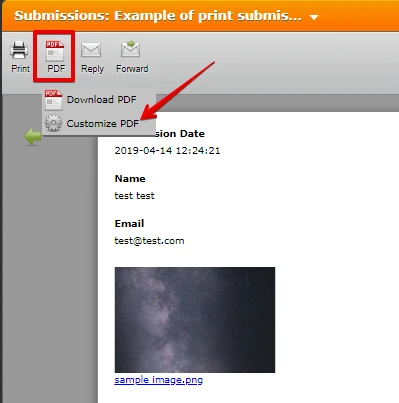
Here you can click on "Download All" button as shown below, which will send a downloadable zip file to your email. This zip file will contain all your individual PDF submissions with the photos.
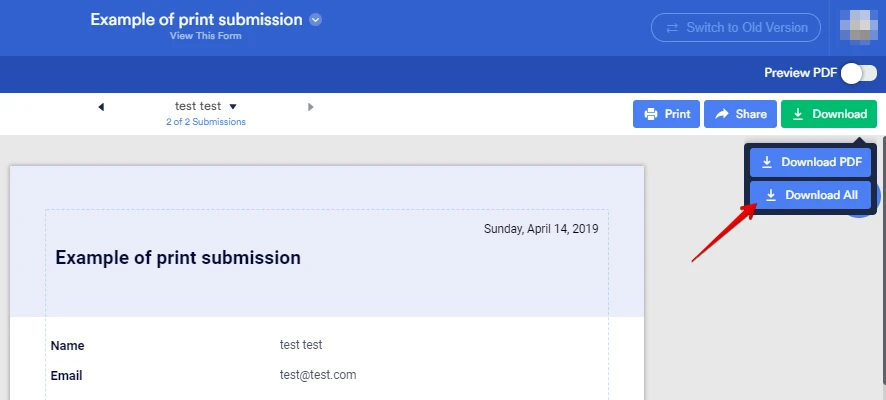
- Mobile Forms
- My Forms
- Templates
- Integrations
- INTEGRATIONS
- See 100+ integrations
- FEATURED INTEGRATIONS
PayPal
Slack
Google Sheets
Mailchimp
Zoom
Dropbox
Google Calendar
Hubspot
Salesforce
- See more Integrations
- Products
- PRODUCTS
Form Builder
Jotform Enterprise
Jotform Apps
Store Builder
Jotform Tables
Jotform Inbox
Jotform Mobile App
Jotform Approvals
Report Builder
Smart PDF Forms
PDF Editor
Jotform Sign
Jotform for Salesforce Discover Now
- Support
- GET HELP
- Contact Support
- Help Center
- FAQ
- Dedicated Support
Get a dedicated support team with Jotform Enterprise.
Contact SalesDedicated Enterprise supportApply to Jotform Enterprise for a dedicated support team.
Apply Now - Professional ServicesExplore
- Enterprise
- Pricing




























































