-
drenglishAsked on April 8, 2019 at 12:07 PM
I created a form for users to apply for an advisory board. Now that I have the submissions, I want to resend the form to the applicants and get them to confirm that they want to actually serve. Do I have to recreate a form or can I resend the form with the additional question? I don't want them to have to reenter all of the information they have already submitted.
Page URL: https://form.jotform.com/90554791278165 -
Nik_CReplied on April 8, 2019 at 1:29 PM
You should be able to do that by following:
Create an edit link for your users: https://www.jotform.com/help/40-How-to-Let-Users-Update-Their-Form-Submissions-at-a-Later-Date
But, since they submitted already, you will have to do it for them:
-A URL would be: https://form.jotform.com/edit/012345678901234
-Where the bolded part is submission ID which you have to find for each user in your submissions page: https://form.jotform.com/submissions/90554791278165
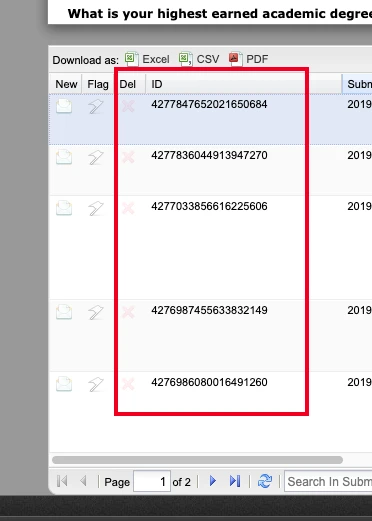
And then you would construct the link like above for each user and email him/her.
Whatever field you add, it will be there for them together with their submitted data.
Please be mindful of the following:
1) When they edit and submit the form, it will be for the same submission ID, so the same submission will be edited.
2) You have to have send on edit enabled or you will not receive notification (nor will the users):
Notification:
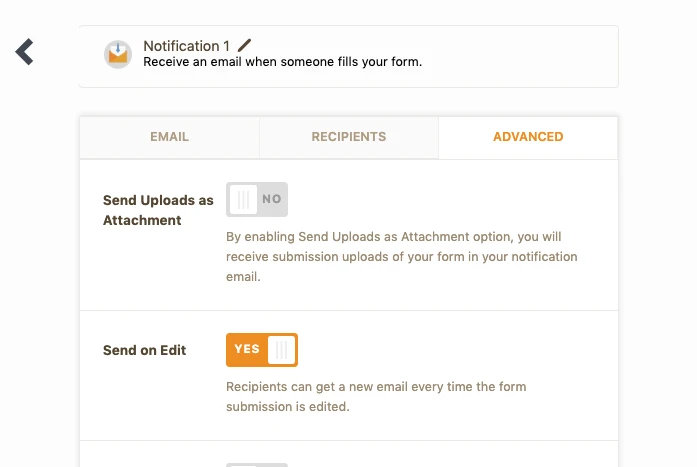
And Autoresponder:
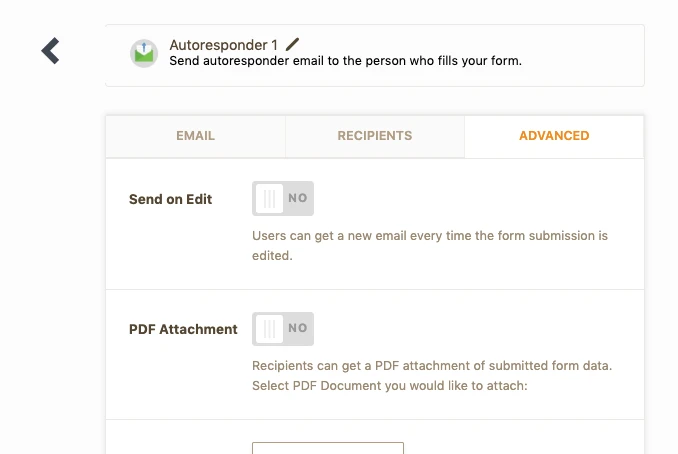
Hope it helps.
Thank you!
- Mobile Forms
- My Forms
- Templates
- Integrations
- INTEGRATIONS
- See 100+ integrations
- FEATURED INTEGRATIONS
PayPal
Slack
Google Sheets
Mailchimp
Zoom
Dropbox
Google Calendar
Hubspot
Salesforce
- See more Integrations
- Products
- PRODUCTS
Form Builder
Jotform Enterprise
Jotform Apps
Store Builder
Jotform Tables
Jotform Inbox
Jotform Mobile App
Jotform Approvals
Report Builder
Smart PDF Forms
PDF Editor
Jotform Sign
Jotform for Salesforce Discover Now
- Support
- GET HELP
- Contact Support
- Help Center
- FAQ
- Dedicated Support
Get a dedicated support team with Jotform Enterprise.
Contact SalesDedicated Enterprise supportApply to Jotform Enterprise for a dedicated support team.
Apply Now - Professional ServicesExplore
- Enterprise
- Pricing



























































