-
thecrusher24Asked on April 9, 2019 at 2:45 PM
I need to be able to get Customer Name (Sign) and Computer Crusher Recycling (Sign) to fit on the first page. Right now the page ends at Customer Name (Print) and Computer Crusher Recycling (Print) when I print it out. Can this be done?
-
Nik_CReplied on April 9, 2019 at 4:19 PM
I checked your form, but I don't see any page break there, how are you creating second page?
Maybe you should add page break:

Could that work for you?
Please advise.
Thank you!
-
thecrusher24Replied on April 9, 2019 at 4:42 PM
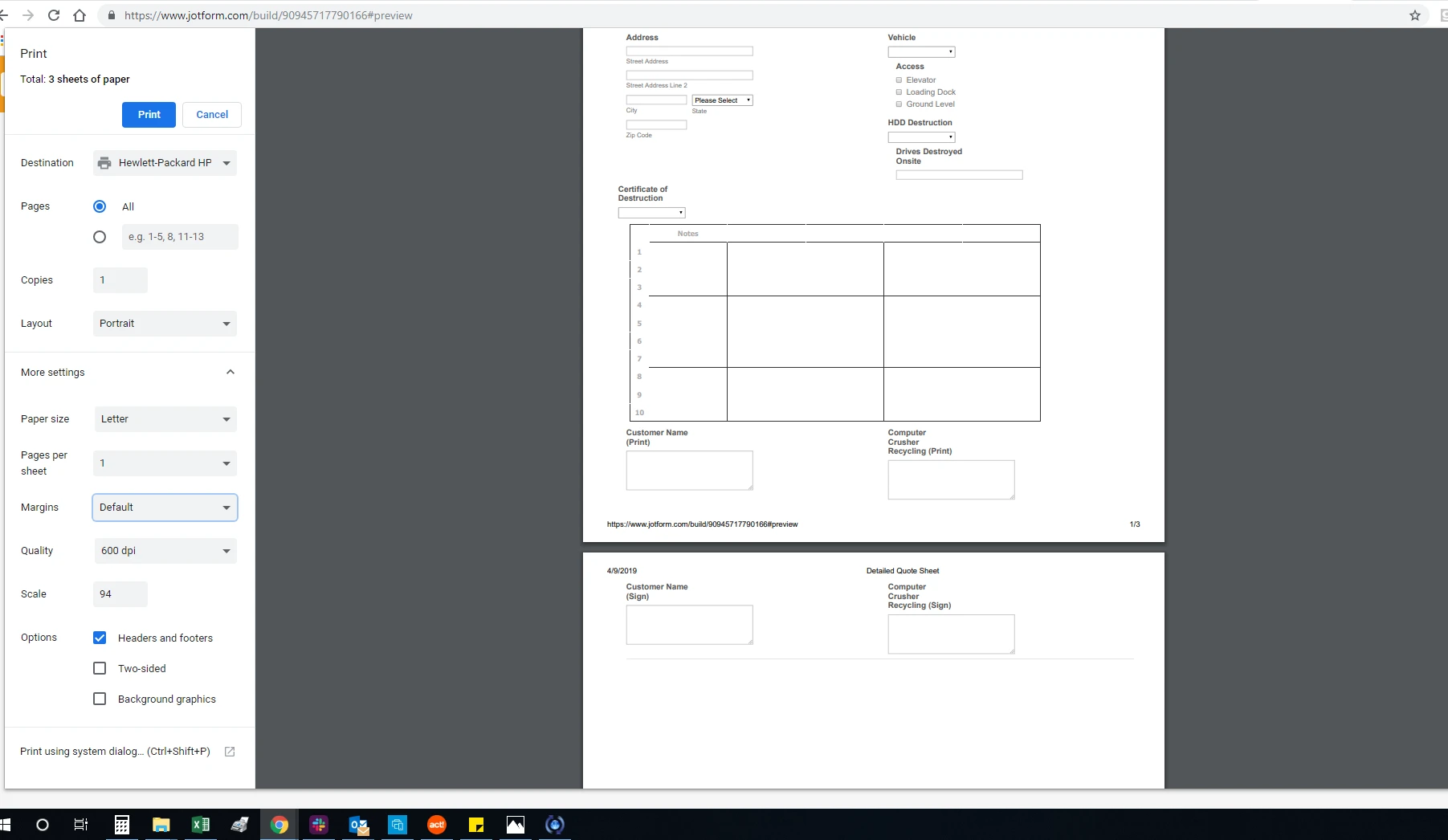
When I add a page break it does show it correctly when viewing online but when I print it separates the two fields (Customer name Sign) and Computer Crusher (sign)
It looks like there would be more room to move the fields up if Certificate of Destruction field could move up some. I still can't move the fields around very well. Once you move one they all start flying.
-
David JotForm Support ManagerReplied on April 9, 2019 at 6:01 PM
There is no more room on the first page:

They could fit if you use Legal paper size:

Let us know if you need more help.
-
thecrusher24Replied on April 12, 2019 at 11:22 AM
All of a sudden the "Access" field's options are lined up horizontal rather than vertical? I deleted it and created again but the option fields line up horizontally and throw the rest of the form out of whack. Any ideas? This is the Detailed Quote Sheet form. There are two forms named the same thing but they are both identical and have the same issue. Same thing with Customer Name and Computer Crusher Recycling fields. All of the options are now horizontal and run off the page. I had them vertical without issue before.
**Update. The form has been totally destroyed. Now I cannot get the "Date of Pickup" field to move over to the right under Date Created. It seems I cannot get any fieds to move the right. All of this was fine when I left it last night. The form is Detailed Quote Sheet and it is starred as a favorite.
-
David JotForm Support ManagerReplied on April 12, 2019 at 12:39 PM
Your concern will be addressed in a separate thread: https://www.jotform.com/answers/1791502
- Mobile Forms
- My Forms
- Templates
- Integrations
- INTEGRATIONS
- See 100+ integrations
- FEATURED INTEGRATIONS
PayPal
Slack
Google Sheets
Mailchimp
Zoom
Dropbox
Google Calendar
Hubspot
Salesforce
- See more Integrations
- Products
- PRODUCTS
Form Builder
Jotform Enterprise
Jotform Apps
Store Builder
Jotform Tables
Jotform Inbox
Jotform Mobile App
Jotform Approvals
Report Builder
Smart PDF Forms
PDF Editor
Jotform Sign
Jotform for Salesforce Discover Now
- Support
- GET HELP
- Contact Support
- Help Center
- FAQ
- Dedicated Support
Get a dedicated support team with Jotform Enterprise.
Contact SalesDedicated Enterprise supportApply to Jotform Enterprise for a dedicated support team.
Apply Now - Professional ServicesExplore
- Enterprise
- Pricing































































