-
SaiAnveshJangalaAsked on April 11, 2019 at 11:59 PM
Hi,
Created a jot form and integrated it with salesforce sandbox to create leads. But the leads are not getting created. Form link given below. Please guide.
Page URL: https://form.jotform.me/83240823901451 -
Mike_G JotForm SupportReplied on April 12, 2019 at 3:30 AM
We will be glad to help you integrate the form you linked to Salesforce. Can you send us a screenshot of the integration showing the fields in your form being mapped to the fields in your Salesforce Leads, please? We will try the same set up on our end to reproduce the issue you are having and find a solution after.
-
SaiAnveshJangalaReplied on April 18, 2019 at 2:14 AM
Hi,
Above is the mapping screenshot. If you see 4th field is Program Name (Left side is Salesforce filed) which is a look up filed in salesforce which is getting data from some another object. Right side field is Select program which is a drop down in my jotform. After completing integration and filling the form,lead is not getting created in salesforce.
-
Mike_G JotForm SupportReplied on April 18, 2019 at 6:36 AM
To my understanding, you are trying to map the Program Name field in your Salesforce account to the Programme Name field in your form.
It is possible that you are not receiving the data in Salesforce because the field type of the field(s) in Salesforce doesn't match the field type of the form field(s) in JotForm that you are trying to match.
Since the Programme Name field in your form is a drop-down field, I suggest that you create a custom field under Leads in your Salesforce account that is the same field type.
When you create a custom field, select "Picklist" as its field type.

Then, when you enter the details of the custom field in Salesforce, make sure that you set the same options of the drop-down field in your form.

After that, follow the next instructions to save the field in Salesforce.
Once you have set up the new custom field in Salesforce, reintegrate your form with your Salesforce account to match the new field.
Result:

If you have other questions or concerns, please do not hesitate to let us know.
-
cee_marketingReplied on April 19, 2019 at 2:46 AM
Hi,
This helped and we are able to get the data. One more similar case with the same form. I have created a filed with multiple selection in jot forma and created a custom field with type multi select in salesforce but the lead is not getting created. Sending screenshots for your reference. Pl Help.
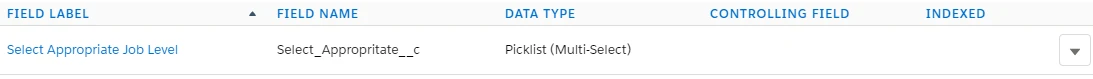
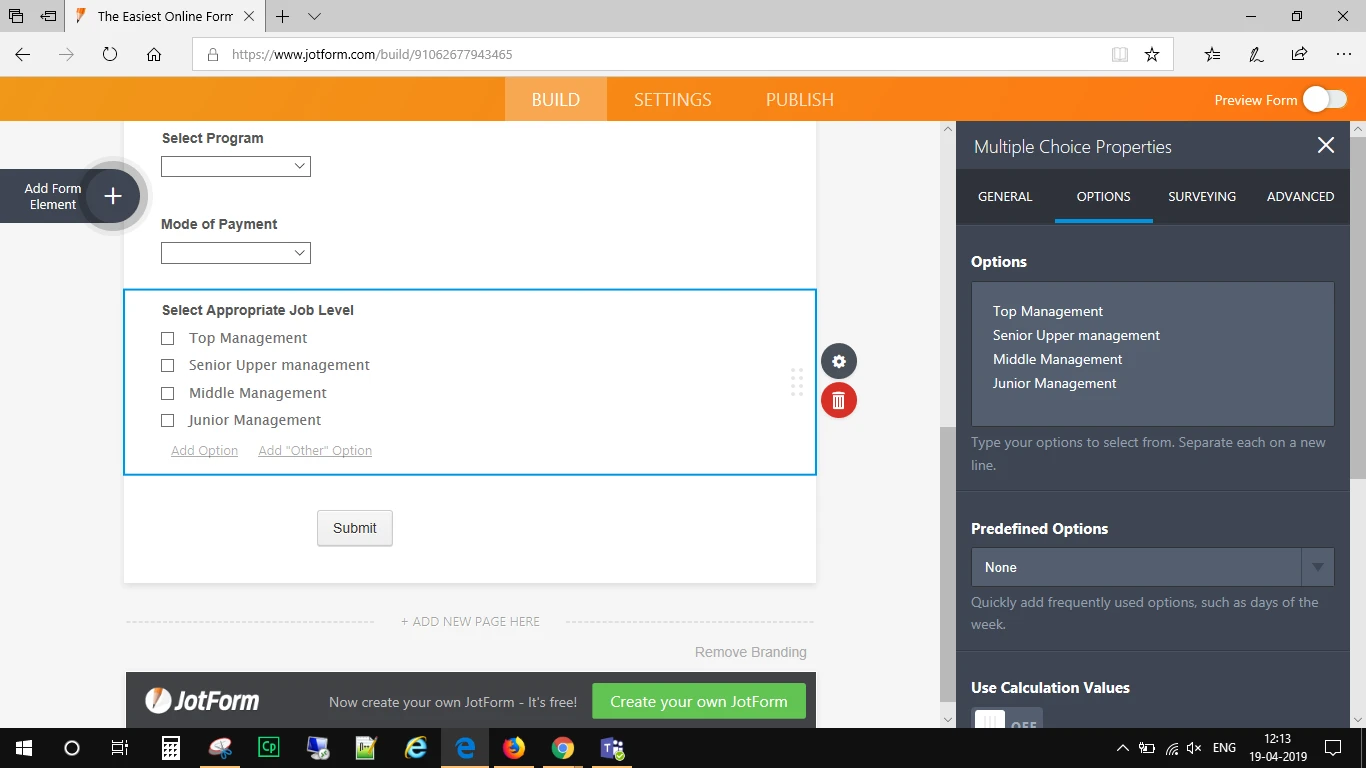
-
Mike_G JotForm SupportReplied on April 19, 2019 at 5:15 AM
We appreciate you updating us and we are glad the solution provided helped you with your concern. As for your new concern, you can create another custom field in Salesforce and select "Picklist (Multi-Select)" as the field type of that custom field.

Then, the options of the Multiple Choice Field in your form will also be added to the field in Salesforce as its values.

As for the result, after a submission.


I hope this helps. If you have other questions or concerns, please do not hesitate to let us know.
-
SaiAnveshJangalaReplied on April 29, 2019 at 3:30 AM
Hi,
There is no field called Full Name in my salesforce production. I am trying to pass Name into Full name but the lead is not getting generated also i am not able to see Programme Name field in Salesforce list of fields. Please help.
.png)
-
Ashwin JotForm SupportReplied on April 29, 2019 at 7:14 AM
I am sorry for the trouble caused to you.
I did check your form's integration and it seems to list Full Name to map it with your form fields. Your list should have a full name field. I would suggest you to please share a screenshot of your SalesForce lead to show the list of Data Types?
It seems other fields are also not mapped correctly with form fields i.e. "Company Name" is mapped with "Mobile Number" and "Full Name" field is mapped with "HR/L&D/Finance Spoc .." field. Please check the screenshot below:

We will wait for your response.
-
SaiAnveshJangalaReplied on April 30, 2019 at 2:22 AM
Hi,
Everything is sorted out but there is a filed called Program Name in my Salesforce and Jotform as well but i am not able to integrate that filed to flow the data. i am not able to see that filed in the left hand side while doing integration.
-
Ashwin JotForm SupportReplied on April 30, 2019 at 3:53 AM
What is the data type of the "Program Name" filed in SalesForce lead? I did check Salesforce integration in your form and it seems to have one field with name "Programme". Please check the screenshot below:

Is this the SalesForce field you are missing and trying to integrate with your form field?
We will wait for your response.
- Mobile Forms
- My Forms
- Templates
- Integrations
- INTEGRATIONS
- See 100+ integrations
- FEATURED INTEGRATIONS
PayPal
Slack
Google Sheets
Mailchimp
Zoom
Dropbox
Google Calendar
Hubspot
Salesforce
- See more Integrations
- Products
- PRODUCTS
Form Builder
Jotform Enterprise
Jotform Apps
Store Builder
Jotform Tables
Jotform Inbox
Jotform Mobile App
Jotform Approvals
Report Builder
Smart PDF Forms
PDF Editor
Jotform Sign
Jotform for Salesforce Discover Now
- Support
- GET HELP
- Contact Support
- Help Center
- FAQ
- Dedicated Support
Get a dedicated support team with Jotform Enterprise.
Contact SalesDedicated Enterprise supportApply to Jotform Enterprise for a dedicated support team.
Apply Now - Professional ServicesExplore
- Enterprise
- Pricing




































































.png)


