-
MaxRentalsAsked on April 14, 2019 at 6:35 AM
A lot of my customers are having issues filling out forms.
They are using mobile phones and they cannot submit the forms despite typing N/A in fields that require an answer.
-
Richie JotForm SupportReplied on April 14, 2019 at 11:07 AM
I have cloned your form and it seems you have input tables in your form. I have tested this and it seems to be working at my end.
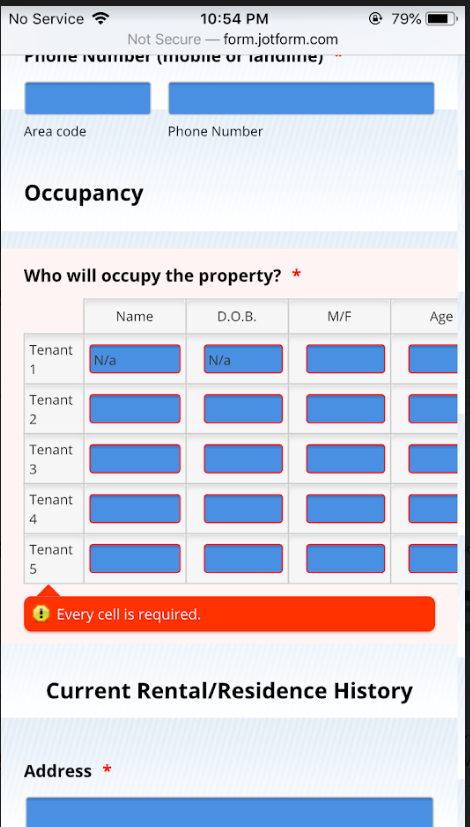
May we know if your form is embedded to a web page?
May we know the system error you have received with your form?
I have cleared your form cache, can you please test your form again and let us know if the issue still remains?
-
MaxRentalsReplied on April 14, 2019 at 11:43 AMHi,
Nothing is embedded into any webpage.
I copy the link and post it on our page.
It seems to people on Android devices mainly. The odd iPhone.
[cid:image001.jpg@01D4D9CF.6A6FDA80]
________________________________
... -
MaxRentalsReplied on April 14, 2019 at 1:43 PMThis is what one of my clients is saying. She cannot get past this point.
[cid:image001.jpg@01D4D9CF.6A6FDA80]
________________________________
... -
Welvin Support Team LeadReplied on April 14, 2019 at 3:50 PM
I'm sorry, but this support forum does not support email attachments. You will have to access this thread by following the steps in the guide below to upload a screenshot.
https://www.jotform.com/help/438-How-to-Post-Screenshots-to-Our-Support-Forum
I still checked the form for you and figured it is the Who will occupy the property? table/cells that don't fit on mobile devices. I've fixed that by adding a custom CSS codes in the form. Please ask your clients to check again and inform us if the issue persists to their end.
- Mobile Forms
- My Forms
- Templates
- Integrations
- INTEGRATIONS
- See 100+ integrations
- FEATURED INTEGRATIONS
PayPal
Slack
Google Sheets
Mailchimp
Zoom
Dropbox
Google Calendar
Hubspot
Salesforce
- See more Integrations
- Products
- PRODUCTS
Form Builder
Jotform Enterprise
Jotform Apps
Store Builder
Jotform Tables
Jotform Inbox
Jotform Mobile App
Jotform Approvals
Report Builder
Smart PDF Forms
PDF Editor
Jotform Sign
Jotform for Salesforce Discover Now
- Support
- GET HELP
- Contact Support
- Help Center
- FAQ
- Dedicated Support
Get a dedicated support team with Jotform Enterprise.
Contact SalesDedicated Enterprise supportApply to Jotform Enterprise for a dedicated support team.
Apply Now - Professional ServicesExplore
- Enterprise
- Pricing




























































