-
AnthraciteeventsAsked on April 15, 2019 at 8:41 PM
Hi, we are getting duplicate submissions on our Summer Market form. Users are getting double confirmation e-mails. How can we stop this? The information is identical.
-
roneetReplied on April 15, 2019 at 10:00 PM
1. You may enable Unique Submission in your Form. If you enable the Check cookies only when the user can only submit once using the browser he used to submit his Form.
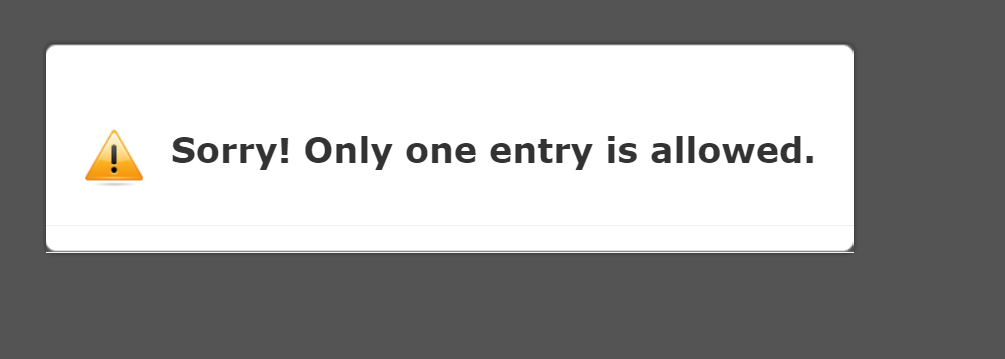
However, if he uses another web browser, he can submit again.
When your user resets the browser's cookies, then they can submit once again.
I would suggest the Check cookies and IP in the unique submission.
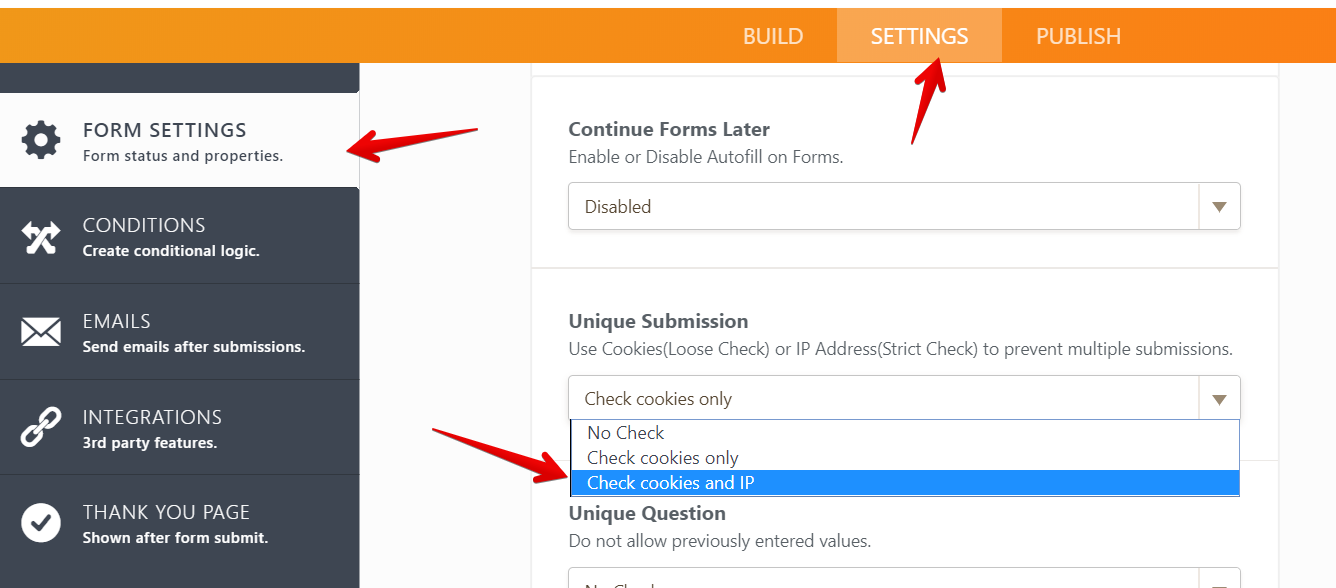
However, when using the IP address, this doesn't limit to just a day, but with the IP address, he has used.
2. You may also use Unique Question method to limit the user from submitting the Form.
Guide:https://www.jotform.com/help/223-how-to-set-form-limits-based-on-a-unique-question/
You may target the email address or the full name of the user so that they cannot use the form.
Hope this information helps.
Please let us know if you have further questions.
Thank you.
-
AnthraciteeventsReplied on April 16, 2019 at 3:15 PM
The users are not submitting the forms twice. They are just automatically sending double notifications and double auto responders with ONE submission. We have these items recommended checked appropriately already.
-
AnthraciteeventsReplied on April 16, 2019 at 3:16 PM
I've tested it on the user end. I plugged in my info, clicked submit - ONE time and my info shows up twice as well as I received two confirmation emails. We also only have 1 auto responder and 1 notification set on the form.
-
Victoria_KReplied on April 16, 2019 at 4:58 PM
I have seen cases when duplicate submissions were received if there is a payment integration on a form not configured. I see there is a PayPal one on your form, please complete it by entering your PayPal email or remove the payment field. This should fix duplicates problem:
How-to-Integrate-Form-with-Paypal-Standard-
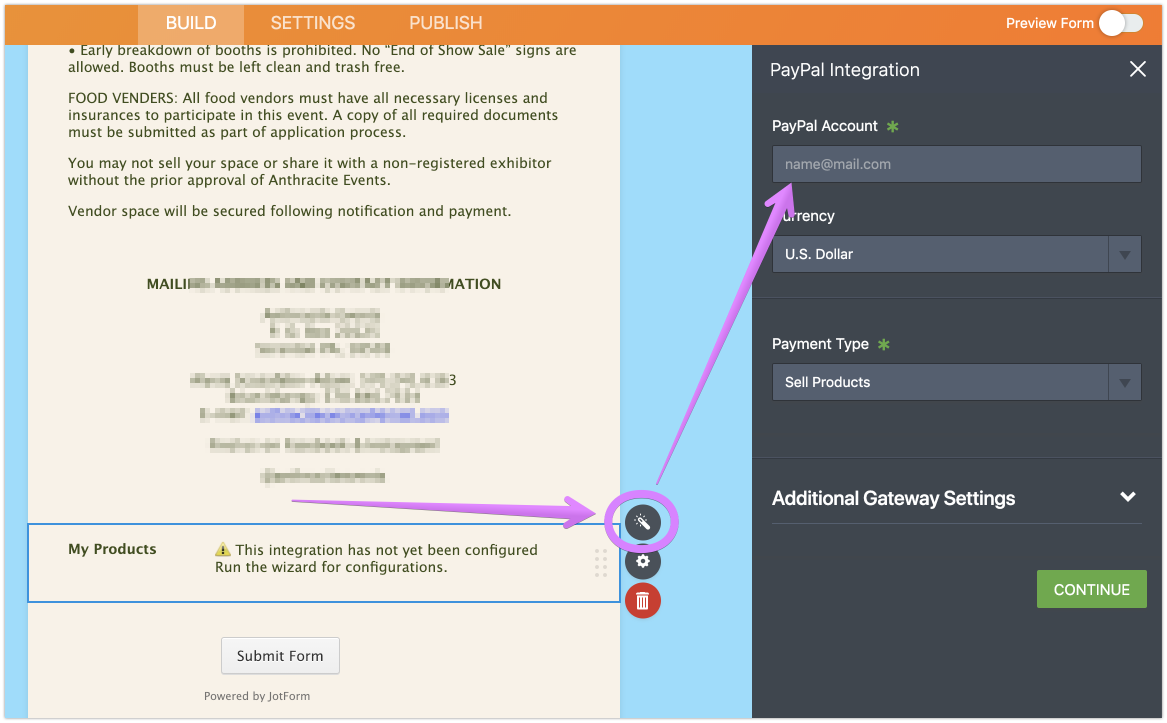
- Mobile Forms
- My Forms
- Templates
- Integrations
- INTEGRATIONS
- See 100+ integrations
- FEATURED INTEGRATIONS
PayPal
Slack
Google Sheets
Mailchimp
Zoom
Dropbox
Google Calendar
Hubspot
Salesforce
- See more Integrations
- Products
- PRODUCTS
Form Builder
Jotform Enterprise
Jotform Apps
Store Builder
Jotform Tables
Jotform Inbox
Jotform Mobile App
Jotform Approvals
Report Builder
Smart PDF Forms
PDF Editor
Jotform Sign
Jotform for Salesforce Discover Now
- Support
- GET HELP
- Contact Support
- Help Center
- FAQ
- Dedicated Support
Get a dedicated support team with Jotform Enterprise.
Contact SalesDedicated Enterprise supportApply to Jotform Enterprise for a dedicated support team.
Apply Now - Professional ServicesExplore
- Enterprise
- Pricing




























































