-
GeorgeffAsked on April 16, 2019 at 2:41 PM
-
Richie JotForm SupportReplied on April 16, 2019 at 4:11 PM
I have checked your form and you have used the Header to place your text.
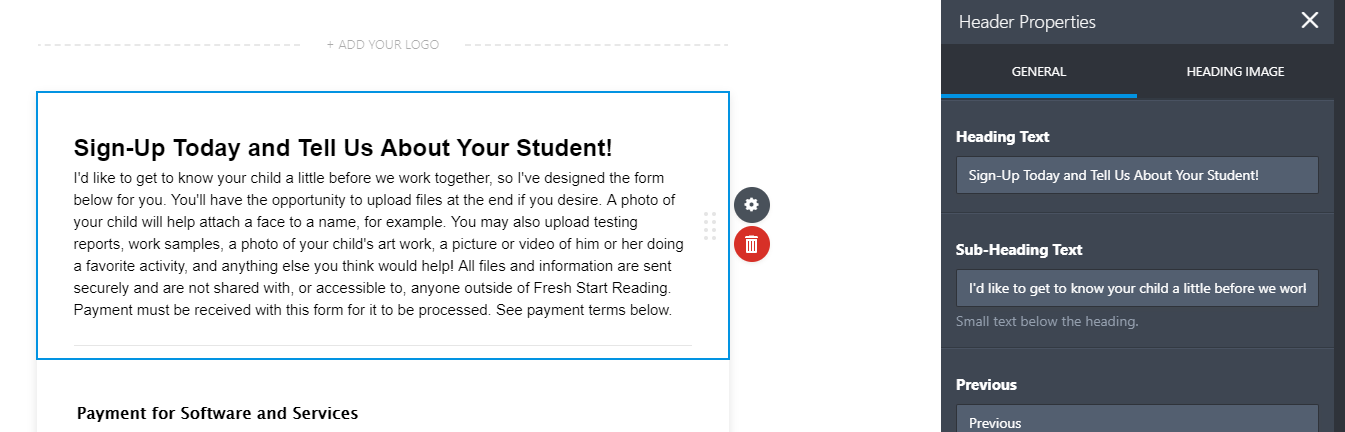
If you want to copy how the field in your "Payment for Software and services" aligned, you must use the Text element.
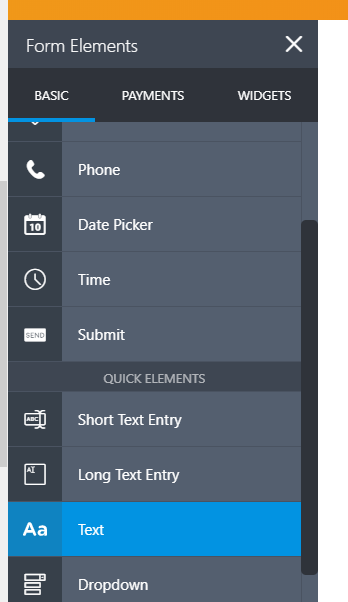
Please give it a try and let us know if this fits your requirements.
-
GeorgeffReplied on April 17, 2019 at 9:07 AM
I like the formatting of the Header element better than the formatting of the Text element. Is it possible to use the Text element to create the same look that my Header element now has with text and line spacing?
-
Richie JotForm SupportReplied on April 17, 2019 at 10:20 AM
You may add this custom CSS in your Form.
.form-html ul {
line-height: 1.5em;
font-size: 1.071em;
}Guide:-How-to-Inject-Custom-CSS-Codes
Please give it a try and let us know if this fits your requirements.
-
GeorgeffReplied on April 17, 2019 at 10:36 AM
Thank you, that helped the line spacing, but can you also make the font in the bottom box match the top box. I like the top box font the best. Thank you.
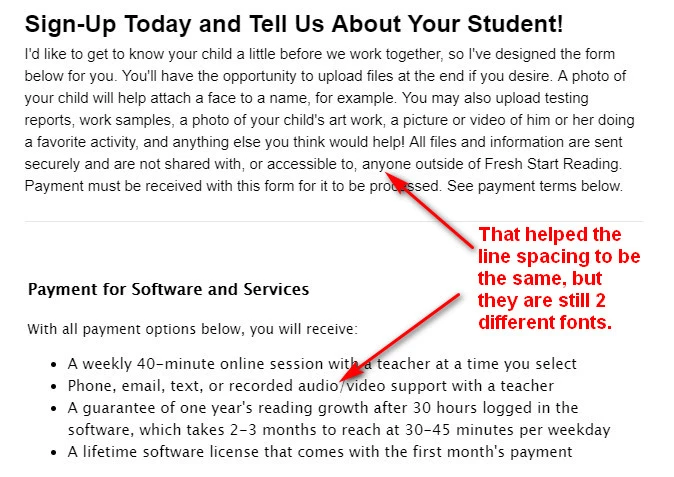
-
Richie JotForm SupportReplied on April 17, 2019 at 12:04 PM
I have checked the HTML and it seems that both are using the same font family and font-style.
font-family: Lucida Grande, sans-serif;
font-style: normal;Hope this information helps.
If you need further assistance, let us know.
-
GeorgeffReplied on April 17, 2019 at 12:44 PM
Thanks for checking. They sure look different to me. Here is another question...

-
Richie JotForm SupportReplied on April 17, 2019 at 1:52 PM
I inspected the HTML element of your form to show the CSS rule used for the font and font-family.
Here is a screenshot:
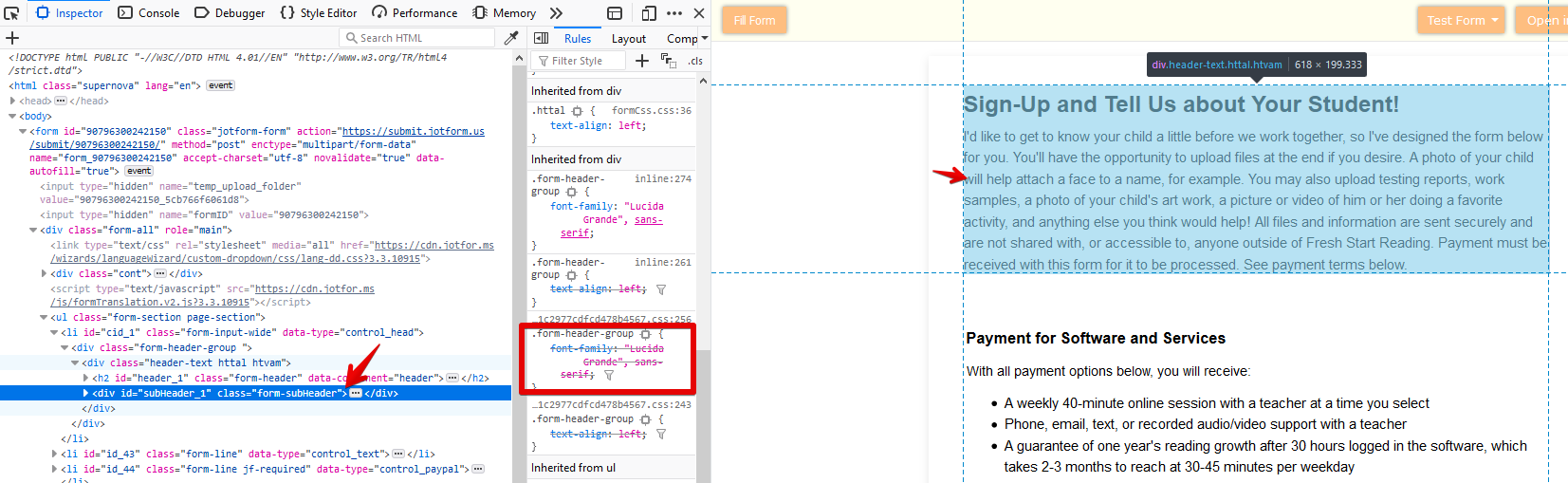
You may use this custom CSS to adjust the space between the header and Text element.
.form-subHeader{
margin-bottom: -40px;
}
-
GeorgeffReplied on April 17, 2019 at 2:18 PM
Thank you for looking into this. I am not sure how to get to where you were and then wouldn't know if I paste that code on top of, or before or after some other text.Is it possible that you could paste it in there for me? That would be much more efficient use of your time that to try to explain it to me, I think. Thank you.
-
Richie JotForm SupportReplied on April 17, 2019 at 3:45 PM
I went ahead and added the CSS in your form.
For future reference, you may add the CSS after the end ( } )code or bracket.
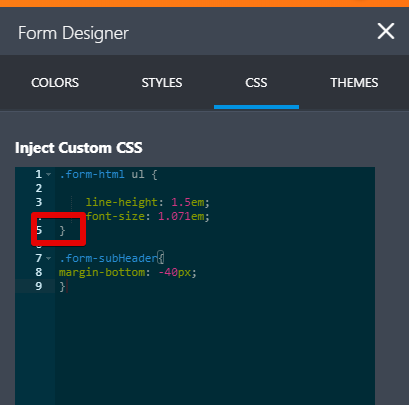
Sample:
.form-html ul {
line-height: 1.5em;
font-size: 1.071em;
}.form-subHeader{
margin-bottom: -40px;
}Hope this information helps.
-
GeorgeffReplied on April 17, 2019 at 3:51 PM
Thank you for explaining that and for doing it, too. I really appreciate it.
- Mobile Forms
- My Forms
- Templates
- Integrations
- INTEGRATIONS
- See 100+ integrations
- FEATURED INTEGRATIONS
PayPal
Slack
Google Sheets
Mailchimp
Zoom
Dropbox
Google Calendar
Hubspot
Salesforce
- See more Integrations
- Products
- PRODUCTS
Form Builder
Jotform Enterprise
Jotform Apps
Store Builder
Jotform Tables
Jotform Inbox
Jotform Mobile App
Jotform Approvals
Report Builder
Smart PDF Forms
PDF Editor
Jotform Sign
Jotform for Salesforce Discover Now
- Support
- GET HELP
- Contact Support
- Help Center
- FAQ
- Dedicated Support
Get a dedicated support team with Jotform Enterprise.
Contact SalesDedicated Enterprise supportApply to Jotform Enterprise for a dedicated support team.
Apply Now - Professional ServicesExplore
- Enterprise
- Pricing





























































