-
Raymond MorganAsked on April 18, 2019 at 3:43 AM
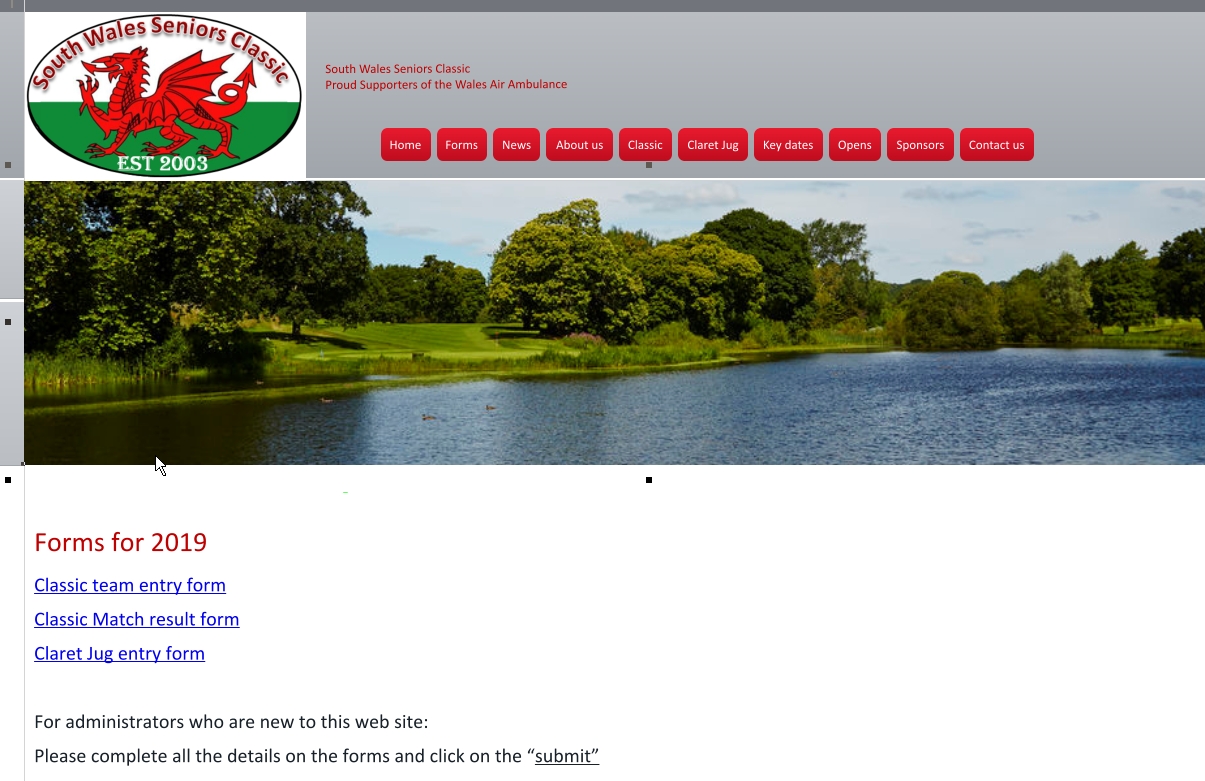
-
Girish JotForm SupportReplied on April 18, 2019 at 8:19 AM
From your request, I think you want to know the form that was embedded in your website. I presume that you do not know the form URL/ID and that is the reason for this query, right?
The link that you have shared is not accessible. Please share the correct web URL from where you want to know the details of the form.
-
taffmorganReplied on April 19, 2019 at 5:09 AM
The link to the form is https://swsc.co.uk/classic%20results%20form.htm
I am using Xara web design premium Ver 15 - although this is not supported by Magix. I have paid for and tried to update my version to Ver16 (which I have done) but I cannot acess my previous web site file - error messages come up. Magix are looking into this for me but at this present time I have to use Ver 15. I did not originally write this web site and have taken it over recently - hence I'm still trying to find my way around it. I composed the original web site using Serif software so this is quite a change!
-
Girish JotForm SupportReplied on April 19, 2019 at 8:24 AM
The form that you have embedded into the web page URL that you have provided is:
https://form.jotformeu.com/80962434084358
If you do not own this form, you can clone it and make changes to this form and re-embed on your website using the iFrame code - Getting-the-Form-iFrame-Code
- Mobile Forms
- My Forms
- Templates
- Integrations
- INTEGRATIONS
- See 100+ integrations
- FEATURED INTEGRATIONS
PayPal
Slack
Google Sheets
Mailchimp
Zoom
Dropbox
Google Calendar
Hubspot
Salesforce
- See more Integrations
- Products
- PRODUCTS
Form Builder
Jotform Enterprise
Jotform Apps
Store Builder
Jotform Tables
Jotform Inbox
Jotform Mobile App
Jotform Approvals
Report Builder
Smart PDF Forms
PDF Editor
Jotform Sign
Jotform for Salesforce Discover Now
- Support
- GET HELP
- Contact Support
- Help Center
- FAQ
- Dedicated Support
Get a dedicated support team with Jotform Enterprise.
Contact SalesDedicated Enterprise supportApply to Jotform Enterprise for a dedicated support team.
Apply Now - Professional ServicesExplore
- Enterprise
- Pricing




























































