-
hollyfriesenAsked on April 19, 2019 at 3:22 PM
-
Victoria_KReplied on April 19, 2019 at 3:32 PM
Hi,
Can you please provide some more information on your query?
We will wait for your reply.
-
hollyfriesenReplied on April 19, 2019 at 3:39 PM
Yes, sorry about that.
I was previously adding images submitted to me via Jotform to a pinterest board with the click of a button. I can no longer find that button, suggestions?
-
Girish JotForm SupportReplied on April 19, 2019 at 4:11 PM
Are you referring to sharing your images from Pinterest on JotForm? If yes, you can use our Pinterest widget - https://widgets.jotform.com/widget/pinterest.
-
hollyfriesenReplied on April 19, 2019 at 4:26 PM
No, I mean when i receive images on forms I like to collect them on a private Pinterest board. I was in the process of doing this and suddenly the Pinterest button disappeared.
-
Girish JotForm SupportReplied on April 19, 2019 at 4:51 PM
Just a few questions for clarification:
1. Are you referring to any Pinterest button that you have enabled on any forms?
2. Was this enabled on any form that was embedded on a webpage? If yes, please share the web URL.
3. Could you let us know in which form you are facing this issue?
If the Pinterest button is not on the form, then probably this could be an issue on the Pinterest website. Please review and revert.
-
Victoria_KReplied on April 20, 2019 at 9:19 AM
Hello again,
There are few widgets which you could have used earlier. Please check Social Follow and Social Share widgets, those allow to connect to pinterest.
Guide: How-to-Add-a-Widget-to-Your-Form
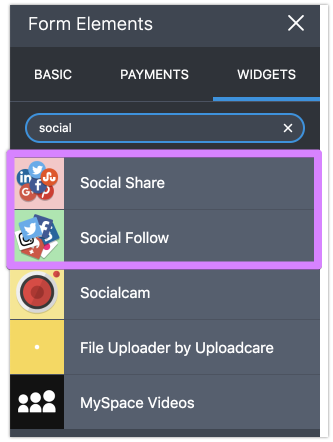
- Mobile Forms
- My Forms
- Templates
- Integrations
- INTEGRATIONS
- See 100+ integrations
- FEATURED INTEGRATIONS
PayPal
Slack
Google Sheets
Mailchimp
Zoom
Dropbox
Google Calendar
Hubspot
Salesforce
- See more Integrations
- Products
- PRODUCTS
Form Builder
Jotform Enterprise
Jotform Apps
Store Builder
Jotform Tables
Jotform Inbox
Jotform Mobile App
Jotform Approvals
Report Builder
Smart PDF Forms
PDF Editor
Jotform Sign
Jotform for Salesforce Discover Now
- Support
- GET HELP
- Contact Support
- Help Center
- FAQ
- Dedicated Support
Get a dedicated support team with Jotform Enterprise.
Contact SalesDedicated Enterprise supportApply to Jotform Enterprise for a dedicated support team.
Apply Now - Professional ServicesExplore
- Enterprise
- Pricing




























































