-
chubster22Asked on April 29, 2019 at 12:43 PM
I have integrated my Google Sheets with the form and it is working brilliantly. I would like the form data to send to different sheets (two different sheets) depending on answers submitted from a question on the form.
Is this possible?
I'm guessing the integration provides one connection so the answer is to create another Google sheet and reference the required data using the IMPORTRANGE function of Google from the original sheet?
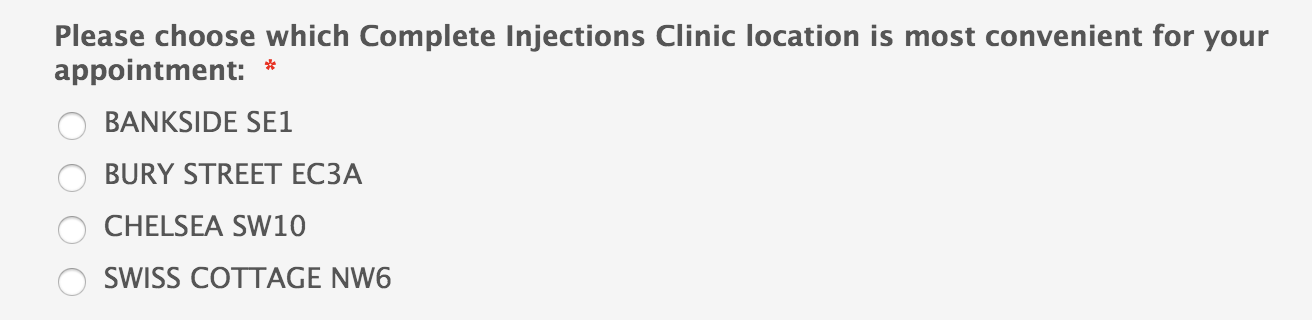
-
denis_calin Jotform SupportReplied on April 29, 2019 at 3:08 PM
Hi @chubster22!
The Google Sheet integration creates only one Sheet per form. Currently, there is no conditional logic that would send some data to one sheet and some to the other. You can create a separate Google Sheet integrated form and redirect to it based on the respondent's answer. My colleague Richie_P has created a sample form to show you how this would work:
Form: https://form.jotform.com/82195835504966
Guide: Change-Thank-You-Page-URL-Based-on-a-Condition
Another approach would be to use the =IMPORTRANGE function, as you have suggested. Here is one of the better guides on how to implement this: https://www.blog.google/products/g-suite/g-suite-pro-tips-how-sync-one-spreadsheet-another-google-sheets/
- Mobile Forms
- My Forms
- Templates
- Integrations
- INTEGRATIONS
- See 100+ integrations
- FEATURED INTEGRATIONS
PayPal
Slack
Google Sheets
Mailchimp
Zoom
Dropbox
Google Calendar
Hubspot
Salesforce
- See more Integrations
- Products
- PRODUCTS
Form Builder
Jotform Enterprise
Jotform Apps
Store Builder
Jotform Tables
Jotform Inbox
Jotform Mobile App
Jotform Approvals
Report Builder
Smart PDF Forms
PDF Editor
Jotform Sign
Jotform for Salesforce Discover Now
- Support
- GET HELP
- Contact Support
- Help Center
- FAQ
- Dedicated Support
Get a dedicated support team with Jotform Enterprise.
Contact SalesDedicated Enterprise supportApply to Jotform Enterprise for a dedicated support team.
Apply Now - Professional ServicesExplore
- Enterprise
- Pricing



























































