-
mkaradzaAsked on May 7, 2019 at 5:50 PM
Hello Support Team,
I found this article on how to assign status to a submission and would like to adapt this in our form however, I'd like to find out if we could modify how it works.
https://www.jotform.com/help/194-How-To-Assign-Status-To-Submissions
Once the form is submitted, the form is automatically sent to two email addresses (i.e. Regional Manager and Store Manager). We'd like the Regional Manager to have the ability to approve, deny or edit a submission. Is this possible? Can you provide instructions?
Thank you.
-
denis_calin Jotform SupportReplied on May 7, 2019 at 6:57 PM
Hi @mkaradza!
Please refer to this detailed guide for step by step instructions on how to set up an approval process for your submissions: A-General-Approach-on-Building-an-Approval-Process-Workflow. You will be able to set up your form so that the Regional Manager can indicate whether they approve or deny the submission on the form, as well as edit the content of the submission.
Please let me know if you need any assistance or have any questions.
-
mkaradzaReplied on May 8, 2019 at 7:15 PM
Looks straightforward, Denis. I was able to follow along but when I did a test send, I received all the email template (Notification, Approved and Denied) even when I put in all the conditions on when these emails are to be sent out. Am I missing something? Below is the screenshot of the conditions I've created. Please advise. Thank you.
https://www.jotform.com/mkaradza/MerchandisingSelfAssessment

-
Jed_CReplied on May 8, 2019 at 10:42 PM
I'm no longer able to see notifications for approve and denied on this form http://www.jotform.ca/form/90706988284270.
It seems that you have already modified the condition. I also don't see an autoresponse for approve and denied condition. Please apply step #6 of this guide https://www.jotform.com/help/432-A-General-Approach-on-Building-an-Approval-Process-Workflow to your approval form.
Looking forward for your response.
-
mkaradzaReplied on May 9, 2019 at 3:56 PM
Sorry Jed. I made the modifications in a cloned form so the link is not the same.
Here is the link with the approval flow
https://form.jotform.com/91276825603258
Basically, what happens is when I send a test submission, condition 3, 5 & 6 takes effect. Once the form is submitted, the RM and SM receives 3 emails.
What we want to happen is: Condition 3 is met upon submission. Condition 5 & 6 takes effect once the RM chooses an approval status.
Please advise.
Thank you.
-
denis_calin Jotform SupportReplied on May 9, 2019 at 5:49 PM
Hi @mkaradza!
I can see that you only have 5 conditions in total set up right now. Please add a condition to trigger the 2 Denied autoresponders if Approval Status is equal to Denied. Upon testing your form I was able to receive them by default, as they were sent right away after the first submission.
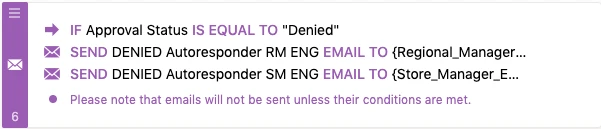
After adding the additional condition to trigger the Denied autoresponders, I am able to meet condition 3 after submission and receive 2 emails (one to Store Manager email and one to Regional Manager email). The Regional Manager autoresponder contains the edit link. Upon clicking the edit link I am able to modify my submission and choose an Approval Status, which upon submission triggers either condition 5, or condition 6.
Please let me know if you have any other questions.
- Mobile Forms
- My Forms
- Templates
- Integrations
- INTEGRATIONS
- See 100+ integrations
- FEATURED INTEGRATIONS
PayPal
Slack
Google Sheets
Mailchimp
Zoom
Dropbox
Google Calendar
Hubspot
Salesforce
- See more Integrations
- Products
- PRODUCTS
Form Builder
Jotform Enterprise
Jotform Apps
Store Builder
Jotform Tables
Jotform Inbox
Jotform Mobile App
Jotform Approvals
Report Builder
Smart PDF Forms
PDF Editor
Jotform Sign
Jotform for Salesforce Discover Now
- Support
- GET HELP
- Contact Support
- Help Center
- FAQ
- Dedicated Support
Get a dedicated support team with Jotform Enterprise.
Contact SalesDedicated Enterprise supportApply to Jotform Enterprise for a dedicated support team.
Apply Now - Professional ServicesExplore
- Enterprise
- Pricing





























































