-
Medina_IgnacioAsked on May 17, 2019 at 3:43 PM
Hello,
I am attempting to the the highlighted blue items to the end of each line on my form however i encounter formatting issues. can you please advise for to proceed or what would be the appropriate field to select?
thank you.
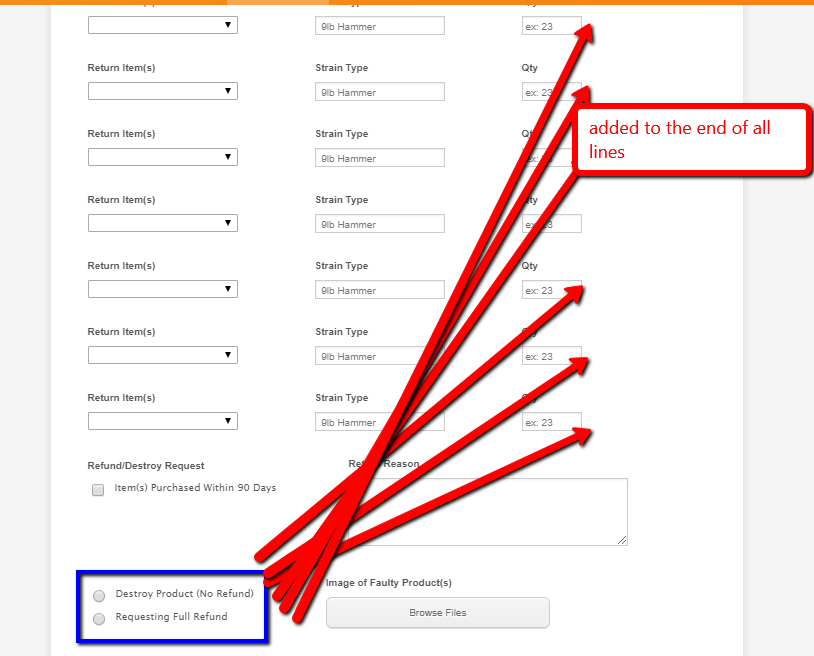
-
jonathanReplied on May 17, 2019 at 5:34 PM
Hi,
I recommend reviewing first the following user guides:
How to Position Fields in JotForm


You can check my demo form https://www.jotform.com/91366735442966

Let us know if you need further assistance.
-
Medina_IgnacioReplied on May 17, 2019 at 5:43 PMHi your guide doesn’t show me how to alter the dimensions of the field I am moving…hence why I need assistance.
Ignacio
LeafWerx
Data/Sales, LeafWerx
O: (509) 888-0420 | sales@leafwerx.com | www.leafwerx.com | Wenatchee, WA
Follow us!
Disclaimer: This e-mail may contain information that is privileged, confidential, or otherwise exempt from disclosure under applicable law. If you are not the addressee or it appears from the context or otherwise that you have received this e-mail in error, please advise me immediately by reply e-mail, keep the contents confidential, and immediately delete the message and any attachments from your system.
... -
jonathanReplied on May 17, 2019 at 7:09 PM
Hi,
In my demo form https://www.jotform.com/91366735442966 I did not alter the dimensions of the fields. They were all as is from cloning your form.
What I did were:
1. Repositioned the fields by dragging and dropping
2. Set form layout to 4 columns
3. Duplicate multiple fields to increase those fields on same line (Return Items, Strain Type, Qty... )
If you like you can also clone my demo form https://www.jotform.com/91366735442966 so that you can test and review it on your own Form Builder.
User guide: How to Clone an Existing Form from a URL
Let us know if you need further assistance.
-
Medina_IgnacioReplied on May 20, 2019 at 11:43 AMGood Morning,
Thank you, I’ll review the cloning from a URL video.
Much appreciated.
Ignacio
LeafWerx
Data/Sales, LeafWerx
O: (509) 888-0420 | sales@leafwerx.com | www.leafwerx.com | Wenatchee, WA
Follow us!
Disclaimer: This e-mail may contain information that is privileged, confidential, or otherwise exempt from disclosure under applicable law. If you are not the addressee or it appears from the context or otherwise that you have received this e-mail in error, please advise me immediately by reply e-mail, keep the contents confidential, and immediately delete the message and any attachments from your system.
... -
Medina_IgnacioReplied on May 20, 2019 at 1:43 PMI was able to clone the form successfully, thank you.
Can you point me in the direction of how to add/remove column to the forms for future reference & future form creation.
Ignacio
LeafWerx
Data/Sales, LeafWerx
O: (509) 888-0420 | sales@leafwerx.com | www.leafwerx.com | Wenatchee, WA
Follow us!
Disclaimer: This e-mail may contain information that is privileged, confidential, or otherwise exempt from disclosure under applicable law. If you are not the addressee or it appears from the context or otherwise that you have received this e-mail in error, please advise me immediately by reply e-mail, keep the contents confidential, and immediately delete the message and any attachments from your system.
... -
Nik_CReplied on May 20, 2019 at 2:13 PM
You can go to Advanced form designer:

And enable form columns in your layout:

Then you can just move the fields around in your form.
If you have any further questions, please let us know.
Thank you!
-
Medina_IgnacioReplied on May 31, 2019 at 11:43 AMHello I’m attempting to minimize this field and place it at the end of every row. I’ve attempted to go into the advanced form designer with no luck. Is that ability not possible with a text field? In essence we’re attempting to determine “why” the input user is returning an item.
Look forward to your response
Ignacio
LeafWerx
Data/Sales, LeafWerx
O: (509) 888-0420 | sales@leafwerx.com | www.leafwerx.com | Wenatchee, WA
Follow us!
Disclaimer: This e-mail may contain information that is privileged, confidential, or otherwise exempt from disclosure under applicable law. If you are not the addressee or it appears from the context or otherwise that you have received this e-mail in error, please advise me immediately by reply e-mail, keep the contents confidential, and immediately delete the message and any attachments from your system.
... -
Richie JotForm SupportReplied on May 31, 2019 at 1:12 PM
I have checked your form and may we know what specific field would you like to minimize?
Do you want to add another field in your form?
Looking forward for your response.
-
Medina_IgnacioReplied on May 31, 2019 at 1:43 PMAttached if a screen shot of the field we are wanting to minimize and duplicate.
Look forward to your thoughts.
Ignacio
LeafWerx
Data/Sales, LeafWerx
O: (509) 888-0420 | sales@leafwerx.com | www.leafwerx.com | Wenatchee, WA
Follow us!
Disclaimer: This e-mail may contain information that is privileged, confidential, or otherwise exempt from disclosure under applicable law. If you are not the addressee or it appears from the context or otherwise that you have received this e-mail in error, please advise me immediately by reply e-mail, keep the contents confidential, and immediately delete the message and any attachments from your system.
... -
Richie JotForm SupportReplied on May 31, 2019 at 2:18 PM
Unfortunately, I cannot view the screenshot you have shared.
Can you please post it again by following this guide:-How-to-add-screenshots-images-to-questions-to-the-support-forum
Looking forward for your response.
- Mobile Forms
- My Forms
- Templates
- Integrations
- INTEGRATIONS
- See 100+ integrations
- FEATURED INTEGRATIONS
PayPal
Slack
Google Sheets
Mailchimp
Zoom
Dropbox
Google Calendar
Hubspot
Salesforce
- See more Integrations
- Products
- PRODUCTS
Form Builder
Jotform Enterprise
Jotform Apps
Store Builder
Jotform Tables
Jotform Inbox
Jotform Mobile App
Jotform Approvals
Report Builder
Smart PDF Forms
PDF Editor
Jotform Sign
Jotform for Salesforce Discover Now
- Support
- GET HELP
- Contact Support
- Help Center
- FAQ
- Dedicated Support
Get a dedicated support team with Jotform Enterprise.
Contact SalesDedicated Enterprise supportApply to Jotform Enterprise for a dedicated support team.
Apply Now - Professional ServicesExplore
- Enterprise
- Pricing


































































