-
discoverycounselingAsked on May 23, 2019 at 3:09 PM
I wanted to be more precise in where the information is saved in my google drive so that I can share the info with my team. Is this possible? Right now, it automatically chooses my person folder (associated with my gsuite email address) but it won't let me choose the share folder associated with that gsuite address. Unfortunately with Gsuite, I can't give the team access to my person folders (that I know of). It'd be much simpler to just be able to choose the location of where the info is saved. Any ideas?
-
stevenmarshallReplied on May 23, 2019 at 4:55 PM
Hi @discoverycounsdeling,
You are able to change the folder name when you set up the Google Drive Integration.
During the Integration after login, I changed the folder to Team Drive as an example. Then Went on to Submit the form and the data was showing up on my Google Drive under the Folder Team Drive.


-
discoverycounselingReplied on May 23, 2019 at 5:53 PM
Thanks Steven. You can see in your example that this actually just created a folder inside your "My Drive" that still isn't technically a Team Folder. You can see by your example that in your "Team Drives", it didn't create a folder. Gsuite puts the "My Drive" and "Team Drives" in different categories so the only way I could see for JotForm to create the folder in a "Team Drive" is if there was a way to tell JotForm to create the folder it wants to create at a specific location, e.g. Team Drive > Staff Share > Intake Forms or something along those lines so I'm guessing based on your answer that this isn't an option. Thanks for taking a stab at it.
-
jonathanReplied on May 23, 2019 at 8:21 PM
...a way to tell JotForm to create the folder it wants to create at a specific location, e.g. Team Drive > Staff Share > Intake Forms or something along those lines
Thank you for providing us with clearer details on your requirement. Unfortunately the feature option you described is not possible yet in the google drive integration feature.
The google drive integration can only create the custom folder up to 1 sub level from the root folder. And it is not also possible to assign the custom sub folder to an existing sub folder in the google drive even if its only on the 1st level.
You can customize your google drive integration configuration to create the sub folder base on the custom folder name you need.
Ex:
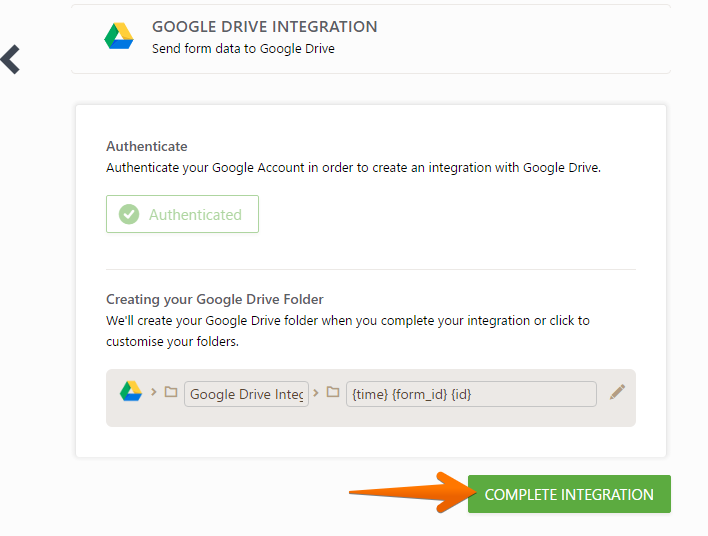
Take note that even if the same sub folder exist in your google drive, the custom folder will still not use that folder -- it will recreate another sub folder instead with the same folder name.
Please let us know if you need further assistance.
-
discoverycounselingReplied on May 23, 2019 at 8:43 PMThank you for clarifying.
...
- Mobile Forms
- My Forms
- Templates
- Integrations
- INTEGRATIONS
- See 100+ integrations
- FEATURED INTEGRATIONS
PayPal
Slack
Google Sheets
Mailchimp
Zoom
Dropbox
Google Calendar
Hubspot
Salesforce
- See more Integrations
- Products
- PRODUCTS
Form Builder
Jotform Enterprise
Jotform Apps
Store Builder
Jotform Tables
Jotform Inbox
Jotform Mobile App
Jotform Approvals
Report Builder
Smart PDF Forms
PDF Editor
Jotform Sign
Jotform for Salesforce Discover Now
- Support
- GET HELP
- Contact Support
- Help Center
- FAQ
- Dedicated Support
Get a dedicated support team with Jotform Enterprise.
Contact SalesDedicated Enterprise supportApply to Jotform Enterprise for a dedicated support team.
Apply Now - Professional ServicesExplore
- Enterprise
- Pricing






























































