-
bigjawsAsked on May 28, 2019 at 11:31 AM
I have created a form for our organization and upon filling it out it says incomplete values. What is going on and how can I fix it?
I was able to speak with live support and was told it was a backend issue and that I should fill out a support form. However, now it has been a while and I have not received a response back.
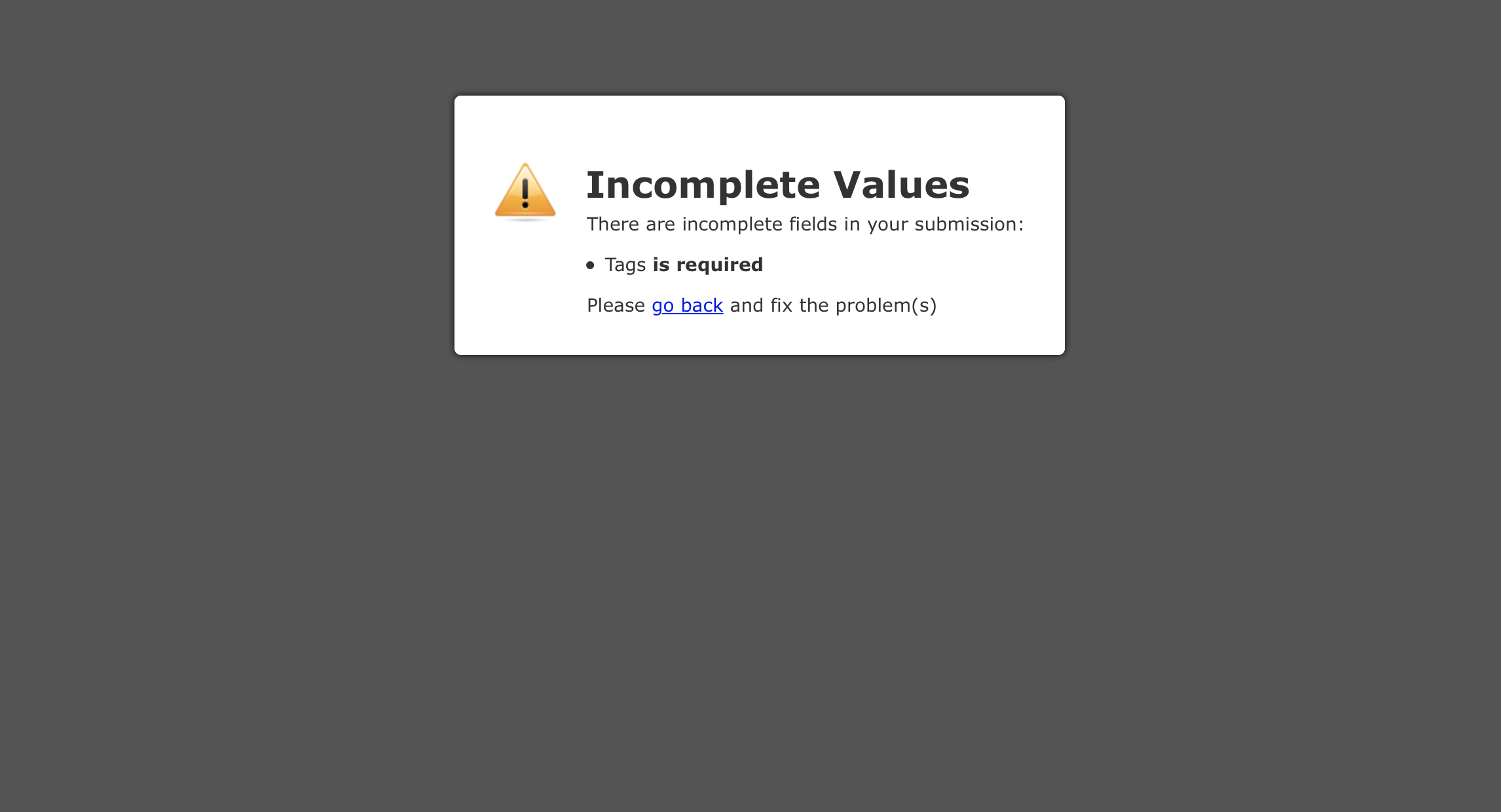 Page URL: https://form.jotform.com/91294065189162
Page URL: https://form.jotform.com/91294065189162 -
denis_calin Jotform SupportReplied on May 28, 2019 at 1:42 PM
Hi @bigjaws!
I apologize for the delay in getting back to you on this issue. Could you please let me know if this form is embedded on a webpage? If so, please try re-embedding the form using the iFrame code (guide: Getting-the-Form-iFrame-Code), as this method is less conflict-prone. Also, please provide the URL of the page where the form is embedded.
I have cloned your form but was not able to replicate the issue. Please let me know if you are still receiving this error and we will work on finding a solution.
-
bigjawsReplied on May 29, 2019 at 11:13 AM
Hi Denis,
The issue is still occurring, here is the site link...
https://form.jotform.com/bigjaws/application-form---ministry
-
denis_calin Jotform SupportReplied on May 29, 2019 at 12:46 PM
Hi @bigjaws!
Thank you for the additional information. The URL you have provided is the direct link to the form. Do you know if this form is embedded on a webpage? Do you have a website where the form shown?
Incomplete Values error usually occurs when the form is embedded on a webpage and there are conflicts between the form code and the page code. Do you receive an error when trying to fill out your form by accessing directly from the https://form.jotform.com/bigjaws/application-form---ministry URL?
Could you also change the URL by deleting the 2 extra hyphens to make it /application-form-ministry ?
We will be waiting for your response.
-
bigjawsReplied on May 29, 2019 at 2:02 PM
Here is the direct link to that portion of our website: http://www.bigjawsyfc.org/get_involved/ feel free to look around :)
I don't believe we have it embedded, but only as a clickable link.
And finally, the code has been changed to remove the extra hyphens.
-
denis_calin Jotform SupportReplied on May 29, 2019 at 4:30 PM
Hi @bigjaws!
I was able to replicate the issue you have been experiencing and I would like to apologize for the inconvenience. I do believe that if you clone your form the issue will no longer be present, as the Tags field will not show up on your cloned form.
Please follow this guide to clone the form: How-to-Clone-an-Existing-Form-from-Your-Account. After cloning the form, please make sure that you transfer the custom URL to your new form so that it is accessible via the link on your webpage.
Please let me know if you have any questions.
-
bigjawsReplied on May 29, 2019 at 4:53 PM
Awesome, looks great! Thanks for working at this Denis!
- Mobile Forms
- My Forms
- Templates
- Integrations
- INTEGRATIONS
- See 100+ integrations
- FEATURED INTEGRATIONS
PayPal
Slack
Google Sheets
Mailchimp
Zoom
Dropbox
Google Calendar
Hubspot
Salesforce
- See more Integrations
- Products
- PRODUCTS
Form Builder
Jotform Enterprise
Jotform Apps
Store Builder
Jotform Tables
Jotform Inbox
Jotform Mobile App
Jotform Approvals
Report Builder
Smart PDF Forms
PDF Editor
Jotform Sign
Jotform for Salesforce Discover Now
- Support
- GET HELP
- Contact Support
- Help Center
- FAQ
- Dedicated Support
Get a dedicated support team with Jotform Enterprise.
Contact SalesDedicated Enterprise supportApply to Jotform Enterprise for a dedicated support team.
Apply Now - Professional ServicesExplore
- Enterprise
- Pricing



























































