-
jacqgemsAsked on May 29, 2019 at 6:26 AM
Hi, How do I use the calculated time duration from the time field as the basis for my form calculation field? Currently, If I select the time field for calculation in the form calculation widget it gives me a response of zero. But I would like to add all the days' durations to give me a weekly total I can use to calculate my weekly rate. How can I make this possible, please on page 5?
-
AndrewHagReplied on May 29, 2019 at 9:14 AM
If I understood your question correctly, do you wish to calculate the total time of the 3 time fields in the screenshot below and multiply the total sum with 3600?

To achieve that you can just add the below formula in the calculation widget.

Let us know if you need any further assistance.
-
jacqgemsReplied on May 29, 2019 at 9:47 AM
Hi on the Monday example, I used the 24-hour clock so that the duration would be calculated. I need to add the durations from what will be the 5 days of the week and use this for my calculation- Selecting Monday 0-9 currently gives a return of zero, I cannot figure out how to access the calculated duration field so that I can use it? Is this something that can be done?
-
Richie JotForm SupportReplied on May 29, 2019 at 11:53 AM
To clarify, do you want to calculate your time field?
I have checked your form and it seems the calculation work correctly.
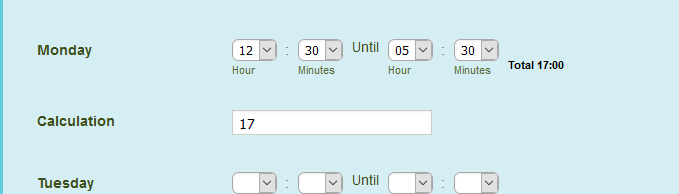
Can you please explain further how you want to calculate the time field with your form?
You may check this guide for more information in calculating date and time :https://www.jotform.com/help/443-Mastering-Date-and-Time-Calculation
- Mobile Forms
- My Forms
- Templates
- Integrations
- INTEGRATIONS
- See 100+ integrations
- FEATURED INTEGRATIONS
PayPal
Slack
Google Sheets
Mailchimp
Zoom
Dropbox
Google Calendar
Hubspot
Salesforce
- See more Integrations
- Products
- PRODUCTS
Form Builder
Jotform Enterprise
Jotform Apps
Store Builder
Jotform Tables
Jotform Inbox
Jotform Mobile App
Jotform Approvals
Report Builder
Smart PDF Forms
PDF Editor
Jotform Sign
Jotform for Salesforce Discover Now
- Support
- GET HELP
- Contact Support
- Help Center
- FAQ
- Dedicated Support
Get a dedicated support team with Jotform Enterprise.
Contact SalesDedicated Enterprise supportApply to Jotform Enterprise for a dedicated support team.
Apply Now - Professional ServicesExplore
- Enterprise
- Pricing






























































