-
s2bonlineAsked on May 30, 2019 at 12:05 PM
Hi
Following from your assistance with this form, I have made some additional changes and tested it. Unfortunately, the PDF doesn't look alright. I would like my answers from the dropdown within the text to be visible in the report as a text + answer rather than having the sections answers separate:

I would also like the "third empty field" to be removed as I couldn't find the label to remove it myself. Also, when I made changes to the labels an empty field appeared and I don't seem to be able to move the next section up properly because that changes the places of the dropdown boxes:

Can you assist me on this please? Link to form: https://form.jotformeu.com/91494199681371
-
Richie JotForm SupportReplied on May 30, 2019 at 12:24 PM
I have tested a cloned version of your form and I can't seem to replicate the issue at my end when I view the PDF document.
Screenshot of the PDF document when view in the PDF editor.
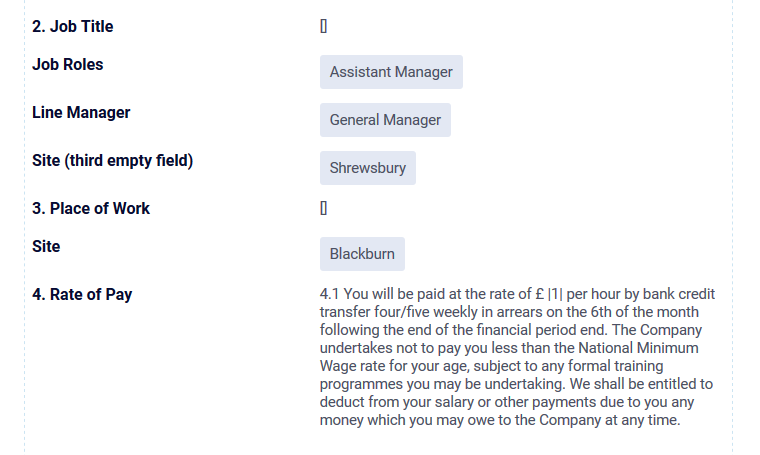
To clarify, did you download your submission as PDF ?
Can you please try to edit your PDF document in the PDF editor?
Regarding your issue on empty field I have moved it to a new thread, kindly check this thread link https://www.jotform.com/answers/1841427
Looking forward for your response.
-
s2bonlineReplied on May 31, 2019 at 4:45 AM
That's because I changed it to not include narration in the submission but I actually want the report to look exactly like the form with all of its text but with the answers within the text. The form is an employment contract so the idea is that when it's completed by employees, the report looks like a completed employment contract and no text is missed.
I have had to change the "text" element with "checklist" because when I am adding text only it doesn't appear on the pdf form, probably because it doesn't require an answer. However, the pdf now shows "CHECKED" everywhere a checklist is ticked- it would be great if it didn't do that. Is there a way to choose a text element and to make it visible on the report?

When I click on the option to include narration in the submissions, the text appears, however, the answers stay below the text as shown on the image I sent earlier.
I also tried to remove (third empty field) but I can't find the label, maybe it's below some text.
I can't really make any changes to the pdf because the report will not be received by me but by a client of ours and they don't have access to the backend in order to edit how the pdf looks like. Currently, no idea why, the pdf is missing the client's logo- I have tried adding it without success. Is there a way that I can design how I want the pdf to look like and when my client is completing the form later, all pdfs look like how I designed them?
-
AndrewHagReplied on May 31, 2019 at 5:41 AM
It seems you this is the same issue which you asked on the thread https://www.jotform.com/answers/1831297
You can check that thread as one of my colleagues has already answered.
Let us know if you need any further assistance.
- Mobile Forms
- My Forms
- Templates
- Integrations
- INTEGRATIONS
- See 100+ integrations
- FEATURED INTEGRATIONS
PayPal
Slack
Google Sheets
Mailchimp
Zoom
Dropbox
Google Calendar
Hubspot
Salesforce
- See more Integrations
- Products
- PRODUCTS
Form Builder
Jotform Enterprise
Jotform Apps
Store Builder
Jotform Tables
Jotform Inbox
Jotform Mobile App
Jotform Approvals
Report Builder
Smart PDF Forms
PDF Editor
Jotform Sign
Jotform for Salesforce Discover Now
- Support
- GET HELP
- Contact Support
- Help Center
- FAQ
- Dedicated Support
Get a dedicated support team with Jotform Enterprise.
Contact SalesDedicated Enterprise supportApply to Jotform Enterprise for a dedicated support team.
Apply Now - Professional ServicesExplore
- Enterprise
- Pricing






























































