-
tattoos_n_bumperplatesAsked on May 30, 2019 at 2:13 PM
I am trying to get my entire form to align left instead of the center on Desktop. I am not seeing an option in the form designer.
Is there an option to align left, center or right? CSS wizardry?
This is my current CSS:
.form-label {
width : 100% !important;
}
.form-all {
margin-left : auto !important;
margin-right : auto !important;
}
So now I am not sure how it would work if we get it to align left on Desktop. Then it might look weird aligned left in mobile.
Thanks
-
Richie JotForm SupportReplied on May 30, 2019 at 3:41 PM
To clarify, are you referring to your label alignment?
I have checked your form and it seems to be aligned left. You may check the Label alignment in your Field properties>General
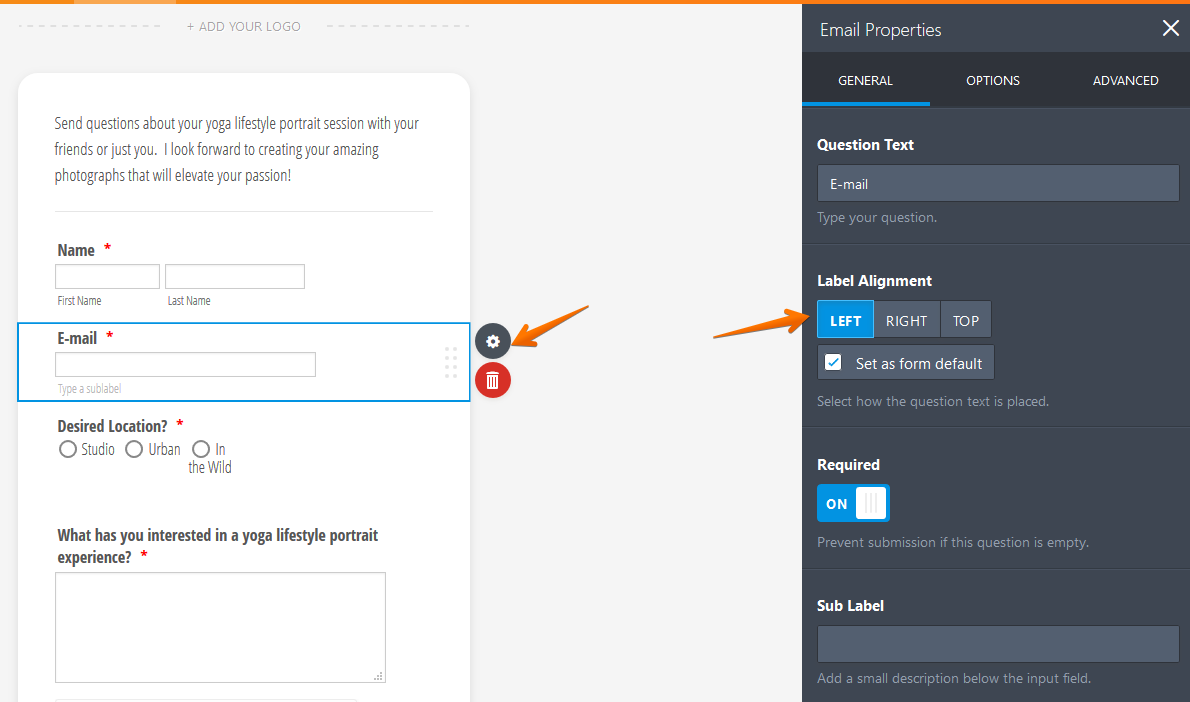
Hope this information helps.
If you need further assistance, let us know.
-
tattoos_n_bumperplatesReplied on May 30, 2019 at 4:12 PM
Here is an example. The entire form is centered by default on my page. I want to move it to the left as shown on the bottom photoshopped image.
This is a screenshot from my page:
https://www.tonycicconephotography.com/group-yoga-photo-shoot-booking

-
MikeReplied on May 30, 2019 at 6:44 PM
You may add the next CSS to see if this is what you are looking for:
.form-all {
margin-left: 0 !important;
} -
tattoos_n_bumperplatesReplied on May 31, 2019 at 1:30 AM
That worked! The only thing now is there is a lot of spacing between the top of the form and my heading. Is there some way to reduce the spacing around the form?
Looks fine on mobile. But desktop there is a huge gap between my heading "Come say Hello!" and the top of the form.
Thanks
-
VincentJayReplied on May 31, 2019 at 2:18 AM
You can use this custom CSS codes to remove the gap between the heading and top of the form.
.jotform-form {
padding: 0 0;
}
Here's a screenshot before applying the CSS codes:

Here's a screenshot after applying the CSS codes:

I hope this helps.
-
tattoos_n_bumperplatesReplied on May 31, 2019 at 1:42 PM
That helped! Thank you everyone for your help.
Have a great weekend!
- Mobile Forms
- My Forms
- Templates
- Integrations
- INTEGRATIONS
- See 100+ integrations
- FEATURED INTEGRATIONS
PayPal
Slack
Google Sheets
Mailchimp
Zoom
Dropbox
Google Calendar
Hubspot
Salesforce
- See more Integrations
- Products
- PRODUCTS
Form Builder
Jotform Enterprise
Jotform Apps
Store Builder
Jotform Tables
Jotform Inbox
Jotform Mobile App
Jotform Approvals
Report Builder
Smart PDF Forms
PDF Editor
Jotform Sign
Jotform for Salesforce Discover Now
- Support
- GET HELP
- Contact Support
- Help Center
- FAQ
- Dedicated Support
Get a dedicated support team with Jotform Enterprise.
Contact SalesDedicated Enterprise supportApply to Jotform Enterprise for a dedicated support team.
Apply Now - Professional ServicesExplore
- Enterprise
- Pricing
































































