-
maserafiAsked on June 5, 2019 at 4:28 PM
I have an iFrame element in my form. It displays a google sheet. The width looks good on a desktop however on an iPad ithe width is squeezed like for a mobile phone.
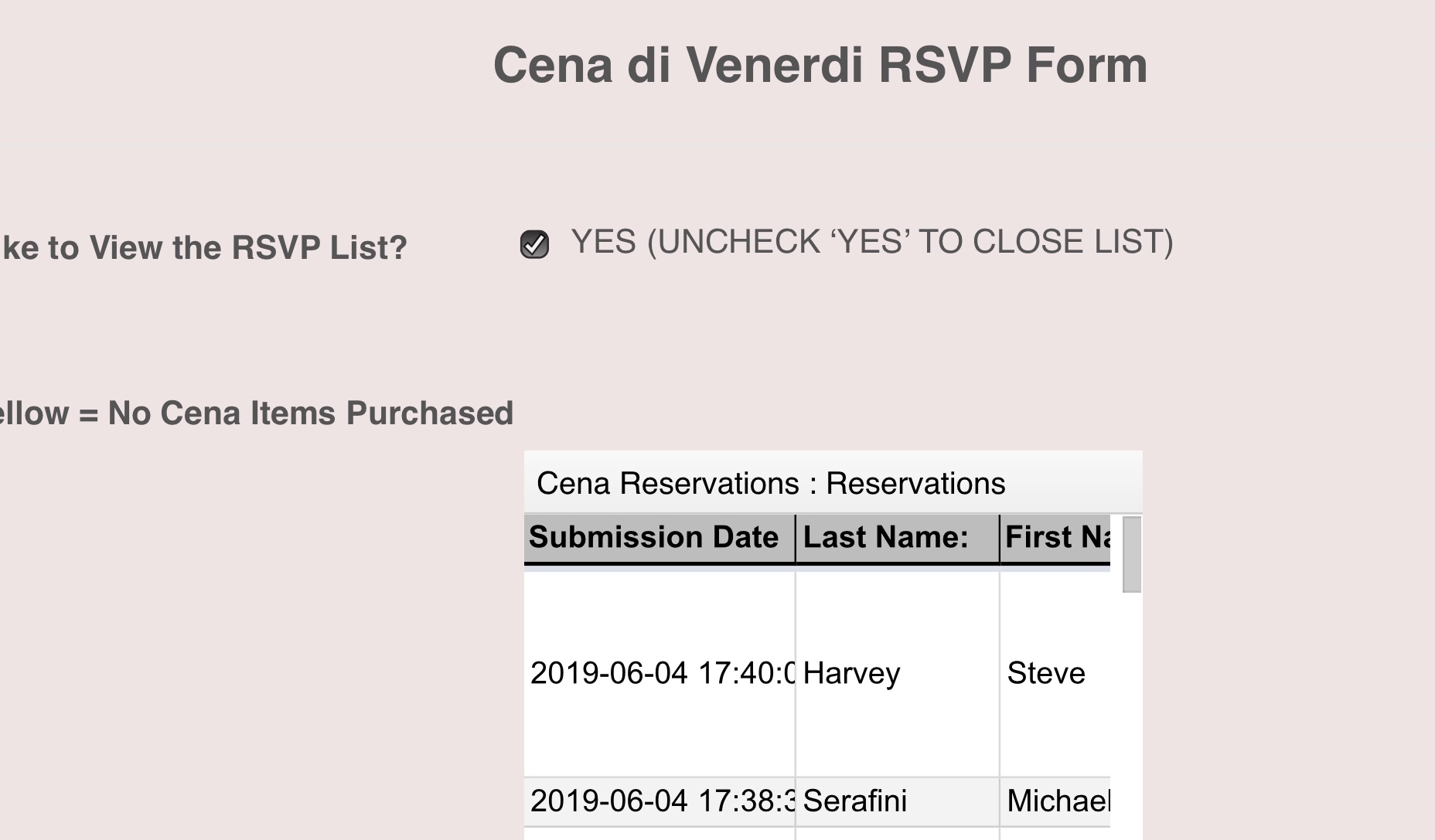 Page URL: https://form.jotform.com/91546957703164
Page URL: https://form.jotform.com/91546957703164 -
jherwinReplied on June 5, 2019 at 5:21 PM
Could you please try injecting this custom CSS code to the iFrame embed widget:
@media screen and (min-width: 768px){
iframe#customFieldFrame_28 {
width: 700px!important;
max-width: 800px!important;
}}Guide: How-to-Inject-CSS-Codes-to-Widgets
Please give it a try and let us know how it goes.
-
maserafiReplied on June 5, 2019 at 5:43 PMMade the change however I do not see a difference
Sent from my iPad
... -
jherwinReplied on June 5, 2019 at 6:02 PM
I injected this custom CSS to your iFrame embed widget:
iframe {
width: 100% !important;
}Can you please check your form again?
-
maserafiReplied on June 5, 2019 at 6:43 PMThat seems to have worked!!! Thank you.
... -
maserafiReplied on June 6, 2019 at 10:43 AM
-
Jed_CReplied on June 6, 2019 at 11:45 AM
I'll address your concern on a separate thread here https://www.jotform.com/answers/1848437 shortly.
- Mobile Forms
- My Forms
- Templates
- Integrations
- INTEGRATIONS
- See 100+ integrations
- FEATURED INTEGRATIONS
PayPal
Slack
Google Sheets
Mailchimp
Zoom
Dropbox
Google Calendar
Hubspot
Salesforce
- See more Integrations
- Products
- PRODUCTS
Form Builder
Jotform Enterprise
Jotform Apps
Store Builder
Jotform Tables
Jotform Inbox
Jotform Mobile App
Jotform Approvals
Report Builder
Smart PDF Forms
PDF Editor
Jotform Sign
Jotform for Salesforce Discover Now
- Support
- GET HELP
- Contact Support
- Help Center
- FAQ
- Dedicated Support
Get a dedicated support team with Jotform Enterprise.
Contact SalesDedicated Enterprise supportApply to Jotform Enterprise for a dedicated support team.
Apply Now - Professional ServicesExplore
- Enterprise
- Pricing




























































