-
slobcorgAsked on June 14, 2019 at 12:50 PM
-
Kiran Support Team LeadReplied on June 14, 2019 at 3:13 PM
I am sorry that I didn't understand your query correctly. Could you please provide us with more information on your requirement so that we can guide you in the right direction? It would be helpful if you can provide us with an example.
We will wait for your response. Thank you!
-
slobcorgReplied on June 14, 2019 at 7:30 PM
I have tried to create what i wanted in "Bob Garing Award Selection" It works but people can choose first and second for one person. They should not be able to do that. Is there a setting that has them choose one response for each row and not being able to choose the both rankings for any one person?
-
jherwinReplied on June 14, 2019 at 9:53 PM
Unfortunately, it is not possible with the input table. How about split it into two and then show/hide the first and second input tables based on the user's answer?
Here's my demo form: https://form.jotform.com/91648024192962
Guide: How-to-Show-or-Hide-Fields-Base-on-User-s-Answer
Please give it a try and see if will work for you.
You can also clone my demo form to know how it was done: How-to-Clone-an-Existing-Form-from-a-URL
-
slobcorgReplied on June 15, 2019 at 10:54 AM
This does not addresss the question. You can still vote for the same person for both ranks.
-
Victoria_KReplied on June 15, 2019 at 3:56 PM
I can suggest to take a look at Orderable List and Dual Listbox widgets. They allow to rand options. Here is how you can add a widget to a form: How-to-Add-a-Widget-to-Your-Form
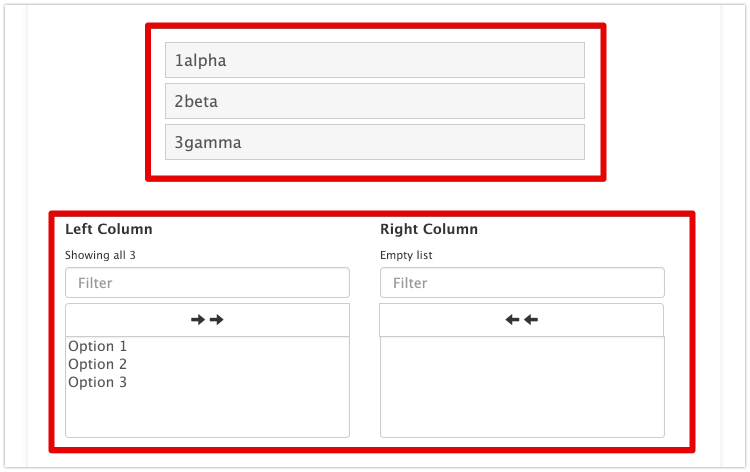
Let us know if you need more help.
- Mobile Forms
- My Forms
- Templates
- Integrations
- INTEGRATIONS
- See 100+ integrations
- FEATURED INTEGRATIONS
PayPal
Slack
Google Sheets
Mailchimp
Zoom
Dropbox
Google Calendar
Hubspot
Salesforce
- See more Integrations
- Products
- PRODUCTS
Form Builder
Jotform Enterprise
Jotform Apps
Store Builder
Jotform Tables
Jotform Inbox
Jotform Mobile App
Jotform Approvals
Report Builder
Smart PDF Forms
PDF Editor
Jotform Sign
Jotform for Salesforce Discover Now
- Support
- GET HELP
- Contact Support
- Help Center
- FAQ
- Dedicated Support
Get a dedicated support team with Jotform Enterprise.
Contact SalesDedicated Enterprise supportApply to Jotform Enterprise for a dedicated support team.
Apply Now - Professional ServicesExplore
- Enterprise
- Pricing





























































