-
tokyojoeAsked on June 16, 2019 at 3:47 PM
I want to close registration for a class once its capacity has been reached. So I want to base the condition on all responses received to date, by the form, not just the one user's responses.
-
AndrewHagReplied on June 17, 2019 at 12:02 AM
If you wish to close the registration for a class once its capacity has been reached, then you can set the submission limit on the form so that the will be disabled automatically, once it reaches the limit.
Here is the guide: How-to-Limit-Submissions-in-a-Form
In case, if you have different classes on the form and which to set the capacity for each class, then you may try using the appointment slot widget.
If you wish to hide a field based on the value of another field, please follow this guide: How-to-Show-or-Hide-Fields-Base-on-User-s-Answer
if you need any further assistance, please provide more information along with the form URL so that we can check.
-
tokyojoeReplied on June 17, 2019 at 12:16 AM
that's very helpful but the way our form is set up we have multiple classes available (a list of options as radio buttons), and only want to close the ones that are full, while still allowing registration in the other ones. Any way to do that?
-
AndrewHagReplied on June 17, 2019 at 1:35 AM
Instead of a radio button field, you can use the appointment slot widget to meet your requirements.
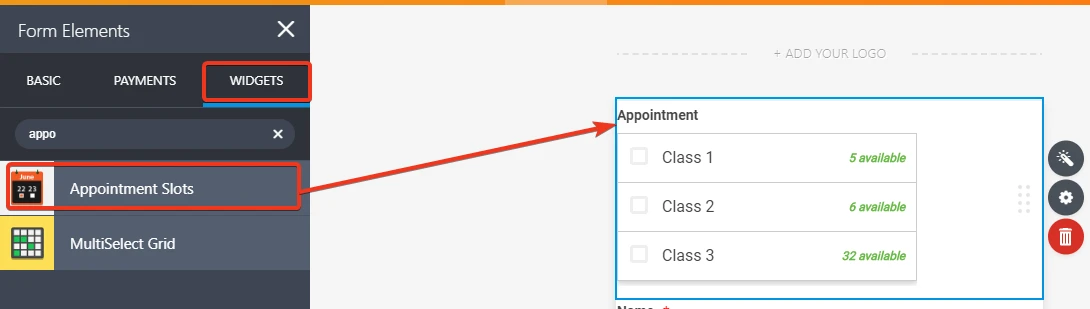
Please give it a try and let us know if that works for you.
-
tokyojoeReplied on June 17, 2019 at 1:52 AM
that's great!!!! thanks!
- Mobile Forms
- My Forms
- Templates
- Integrations
- INTEGRATIONS
- See 100+ integrations
- FEATURED INTEGRATIONS
PayPal
Slack
Google Sheets
Mailchimp
Zoom
Dropbox
Google Calendar
Hubspot
Salesforce
- See more Integrations
- Products
- PRODUCTS
Form Builder
Jotform Enterprise
Jotform Apps
Store Builder
Jotform Tables
Jotform Inbox
Jotform Mobile App
Jotform Approvals
Report Builder
Smart PDF Forms
PDF Editor
Jotform Sign
Jotform for Salesforce Discover Now
- Support
- GET HELP
- Contact Support
- Help Center
- FAQ
- Dedicated Support
Get a dedicated support team with Jotform Enterprise.
Contact SalesDedicated Enterprise supportApply to Jotform Enterprise for a dedicated support team.
Apply Now - Professional ServicesExplore
- Enterprise
- Pricing



























































