-
LizBrewerPCCAsked on June 20, 2019 at 1:42 PM
Hi,
I would like to make the vertical space between form fields in the PDF Editor smaller. I have minimized the blue guideline boxes as small as it will let me, but I would still like to make the vertical space smaller.

In the screenshot above, the name and address on the left are all part of one form field, while on the right the name and address are two separate form fields. I would like to make the vertical space between the name and address form fields on the right match the single-spaced address on the left.
Thank you.
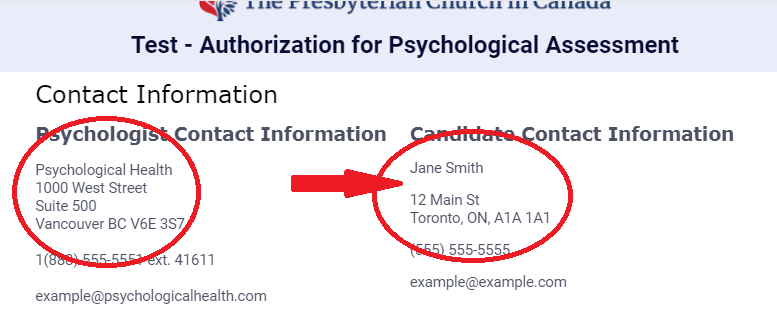
-
jherwinReplied on June 20, 2019 at 2:56 PM
The "Psychologist Contact Information" is one field only, while the "Candidate Contact Information" have multiple fields in it. If you want to make it compact like the "Psychologist Contact Information", you can list the fields using "TEXT FIELD" and pull the data using the unique name of the form fields.
Guide: How-to-Find-Field-IDs-and-Names
Add a text field to your PDF submission reports and add the unique name of the fields there.
Please give it a try and let us know how it goes.
-
LizBrewerPCCReplied on June 20, 2019 at 3:43 PMThank you for your help. When I put the name and address fields in a text field the address labels (street address, city, province, postal) also appear. See below. Is there any way to delete those? Thanks.
[cid:image001.png@01D5277E.0CF65350]
... -
jherwinReplied on June 20, 2019 at 4:03 PM
I see you're referring to the address field labels.

Unfortunately, it is not possible to remove it because it is included when you use the unique name to pull data. -
LizBrewerPCCReplied on June 20, 2019 at 4:43 PMOk, thank you very much for your help.
...
- Mobile Forms
- My Forms
- Templates
- Integrations
- INTEGRATIONS
- See 100+ integrations
- FEATURED INTEGRATIONS
PayPal
Slack
Google Sheets
Mailchimp
Zoom
Dropbox
Google Calendar
Hubspot
Salesforce
- See more Integrations
- Products
- PRODUCTS
Form Builder
Jotform Enterprise
Jotform Apps
Store Builder
Jotform Tables
Jotform Inbox
Jotform Mobile App
Jotform Approvals
Report Builder
Smart PDF Forms
PDF Editor
Jotform Sign
Jotform for Salesforce Discover Now
- Support
- GET HELP
- Contact Support
- Help Center
- FAQ
- Dedicated Support
Get a dedicated support team with Jotform Enterprise.
Contact SalesDedicated Enterprise supportApply to Jotform Enterprise for a dedicated support team.
Apply Now - Professional ServicesExplore
- Enterprise
- Pricing





























































