-
SPDADMIN1Asked on June 20, 2019 at 1:46 PM
When the assignee received the email notification of the form that is assigned to them, the email comes from noreply@jotform, is there a way to make that email come from what I want it to be? As well as the branding within that email body.
-
Jed_CReplied on June 20, 2019 at 2:57 PM
We apologize for the inconvenience.
To remove branding icons for noreply@jotform.com, you'll have to add your own Sender's Email.

And for the icon, just click on the pencil logo and click on remove column.

I hope that helps. Let us know if you have any questions or if you need further assistance.
-
SPDADMIN1Replied on June 20, 2019 at 3:20 PM
Thank you for your assistance, this is helpful. However I am wondering whether there is a way to remove branding on the email that notifies the form's assignee which says:"You have a new form assigned to you."
-
Jed_CReplied on June 20, 2019 at 3:38 PM
Are you referring to email notification? If so, just edit your notification.
ex.
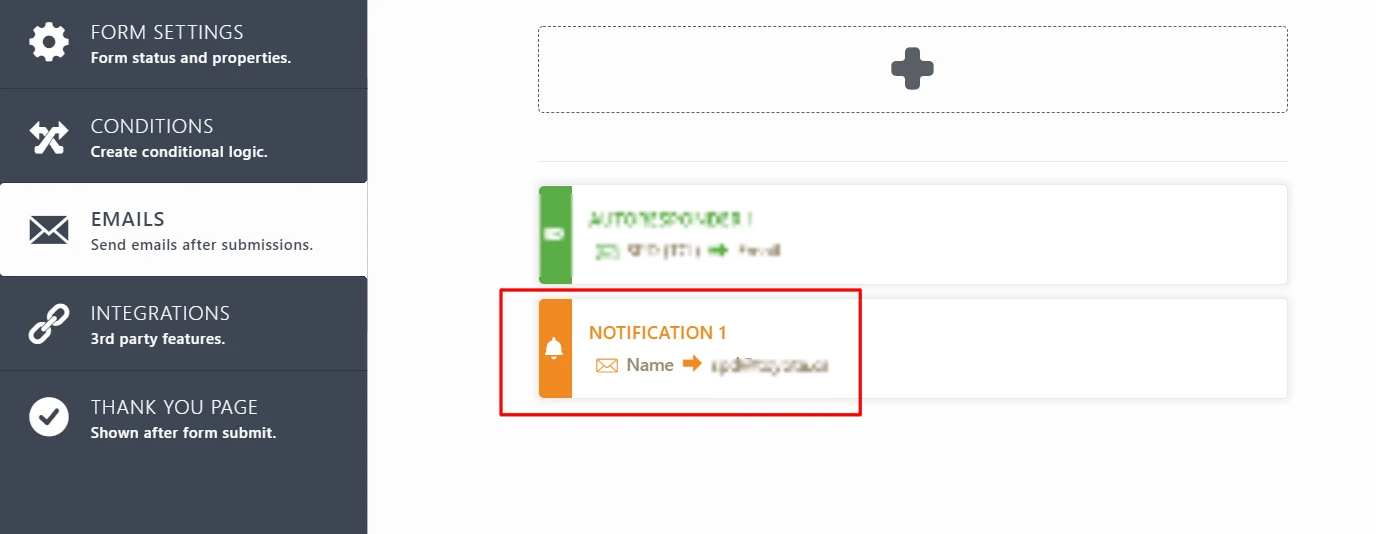
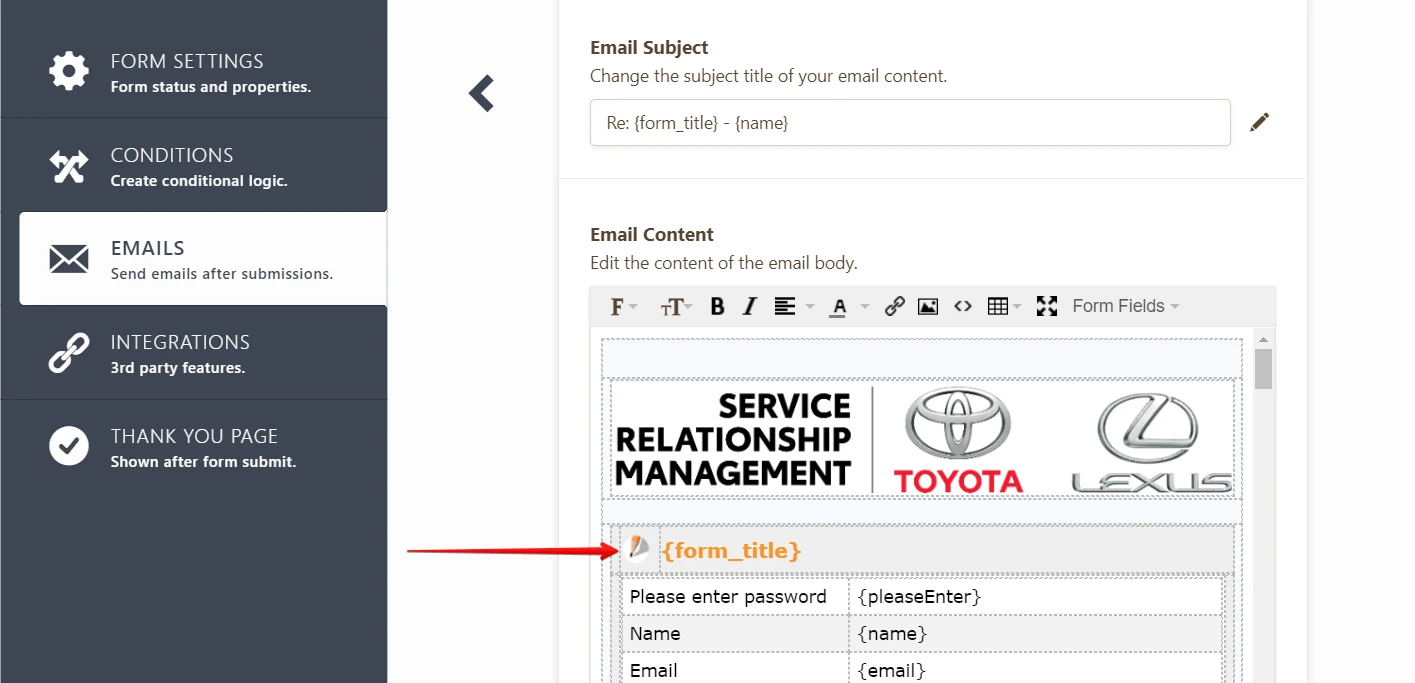
For sender's email, please check my sample screenshot below.
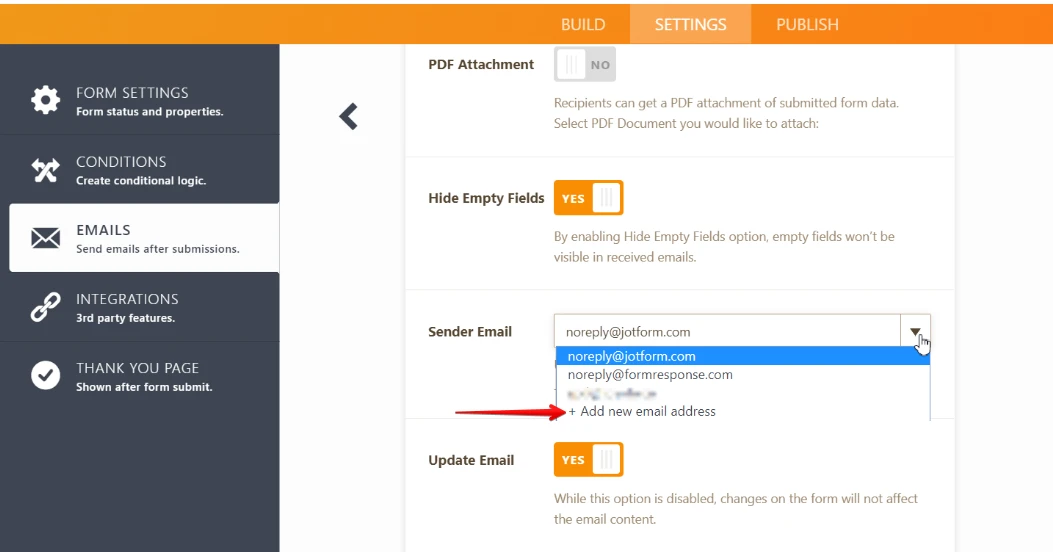
If you are referring to something else, please send us a screenshot by following this guide https://www.jotform.com/help/438-How-to-Post-Screenshots-to-Our-Support-Forum.
Looking forward for your response.
- Mobile Forms
- My Forms
- Templates
- Integrations
- INTEGRATIONS
- See 100+ integrations
- FEATURED INTEGRATIONS
PayPal
Slack
Google Sheets
Mailchimp
Zoom
Dropbox
Google Calendar
Hubspot
Salesforce
- See more Integrations
- Products
- PRODUCTS
Form Builder
Jotform Enterprise
Jotform Apps
Store Builder
Jotform Tables
Jotform Inbox
Jotform Mobile App
Jotform Approvals
Report Builder
Smart PDF Forms
PDF Editor
Jotform Sign
Jotform for Salesforce Discover Now
- Support
- GET HELP
- Contact Support
- Help Center
- FAQ
- Dedicated Support
Get a dedicated support team with Jotform Enterprise.
Contact SalesDedicated Enterprise supportApply to Jotform Enterprise for a dedicated support team.
Apply Now - Professional ServicesExplore
- Enterprise
- Pricing



























































