-
DevoraGAsked on June 21, 2019 at 10:48 AM
We have a URL to prefill our delivery forms with information from our database.
How do we create a URL that creates the right amount of fields in our Matrix Dynamique based on the amount of items in a specific delivery?
Can the URL be updated each time to reflect a different amount of fields in the table, thereby making a different amount of rows in our table be generated each time?
Thank You!
I'm not sure if I was clear, but we're not passing information from one form to another. We already have the URL being generated from our database.
Our question is, how do we use the URL to generate additional, prefilled fields based on the amount of products being delivered for that form?
-
Richie JotForm SupportReplied on June 21, 2019 at 12:27 PM
You may populate your form fields using URL parameters here is a guide:https://www.jotform.com/help/351-How-to-Automatically-Pass-Form-Data-to-Another-Form
However, it is not possible to populate the Matrix Dynamic widget using URL parameter.
Hope this information helps.
If you have further questions, let us know.
-
DevoraGReplied on June 24, 2019 at 10:45 AM
I'm not sure if I was clear, but we're not passing information from one form to another. We already have the URL being generated from our database.
Our question is, how do we use the URL to generate additional, prefilled fields based on the amount of products being delivered for that form?
Thanks!
-
Richie JotForm SupportReplied on June 24, 2019 at 12:10 PM
To clarify, do you want the URL generated from your database to be dynamic?
Can you please explain further how you want the URL parameter to work with your form?
We will wait for your response.
-
DevoraGReplied on June 24, 2019 at 12:57 PM
Yes, the URL should be dynamic.
The URL should create the necessary amount of records needed on each form, and then populate those fields.
-
Richie JotForm SupportReplied on June 24, 2019 at 2:10 PM
You may use the field names to assign the URL parameter to the specific field.
Example Screenshot:
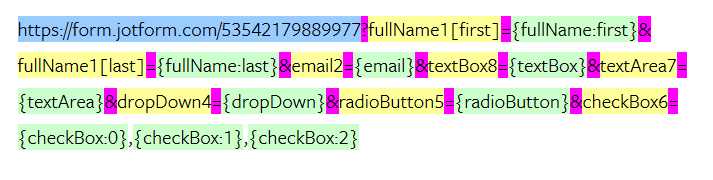
For more information kindly check this guide:https://www.jotform.com/help/351-How-to-Automatically-Pass-Form-Data-to-Another-Form
Please give it a try and let us know if you have further questions.
- Mobile Forms
- My Forms
- Templates
- Integrations
- INTEGRATIONS
- See 100+ integrations
- FEATURED INTEGRATIONS
PayPal
Slack
Google Sheets
Mailchimp
Zoom
Dropbox
Google Calendar
Hubspot
Salesforce
- See more Integrations
- Products
- PRODUCTS
Form Builder
Jotform Enterprise
Jotform Apps
Store Builder
Jotform Tables
Jotform Inbox
Jotform Mobile App
Jotform Approvals
Report Builder
Smart PDF Forms
PDF Editor
Jotform Sign
Jotform for Salesforce Discover Now
- Support
- GET HELP
- Contact Support
- Help Center
- FAQ
- Dedicated Support
Get a dedicated support team with Jotform Enterprise.
Contact SalesDedicated Enterprise supportApply to Jotform Enterprise for a dedicated support team.
Apply Now - Professional ServicesExplore
- Enterprise
- Pricing



























































