-
a_durnezAsked on June 25, 2019 at 8:58 AM
I can't select any Recipient in the recipient tab from my autoresponder. When I click "save" it always keep saying "missing field". How can I solve this?
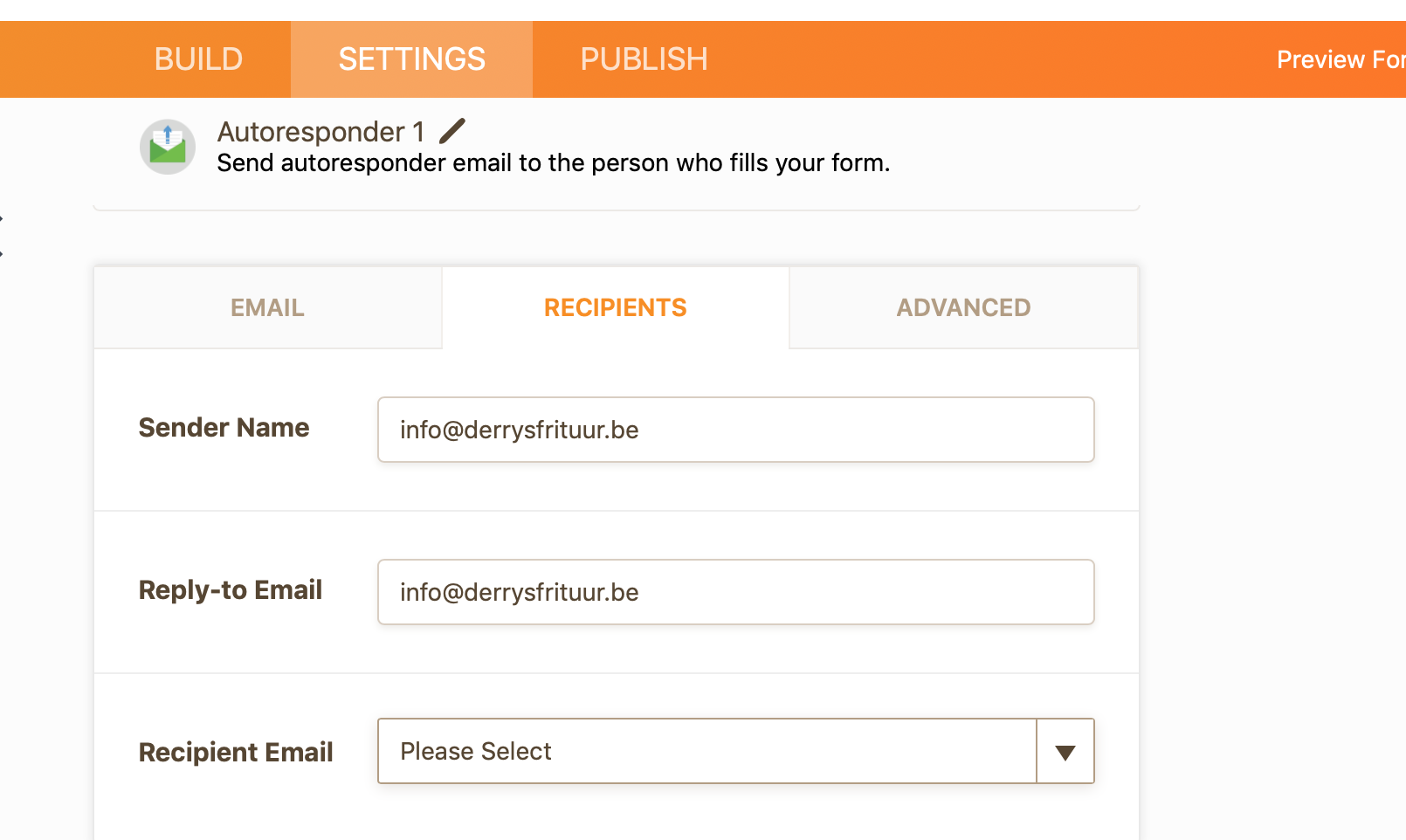
-
Gözde Content Marketing SpecialistReplied on June 25, 2019 at 10:02 AM
JotForm has two email alerts that you can setup. We have the "Notification Email" and the "Autoresponder Email".
When you receive a notification email, you can reply and make sure it's received by the person who submitted your form. It's the same if your customer receives an auto-response email from your form which he/she can reply to your email.
If you want an instant, pre-written reply, or you want the submitters to get a copy of the data they have submitted on your form, then you will need to set up an Autoresponder Email.
Recipients Tab allows you to set the sender name, reply-to email address, and set the recipient email field for where you want to send the Autoresponder.
Sender Name: This should be your name or your company's name.
Reply-To Email: Should be you, your colleagues, or clients email address. This is the address where the reply of the user will be sent in case he/she replies to the autoresponder email that he/she receives.
Recipient E-mail: Should be the person's email who fills out your form. It is attached to your email field from your form.
Here is the guide for setting up anAutoresponder Email. https://www.jotform.com/help/26-Setting-up-an-Autoresponder-Email
If you require further assistance feel free to let us know.
- Mobile Forms
- My Forms
- Templates
- Integrations
- INTEGRATIONS
- See 100+ integrations
- FEATURED INTEGRATIONS
PayPal
Slack
Google Sheets
Mailchimp
Zoom
Dropbox
Google Calendar
Hubspot
Salesforce
- See more Integrations
- Products
- PRODUCTS
Form Builder
Jotform Enterprise
Jotform Apps
Store Builder
Jotform Tables
Jotform Inbox
Jotform Mobile App
Jotform Approvals
Report Builder
Smart PDF Forms
PDF Editor
Jotform Sign
Jotform for Salesforce Discover Now
- Support
- GET HELP
- Contact Support
- Help Center
- FAQ
- Dedicated Support
Get a dedicated support team with Jotform Enterprise.
Contact SalesDedicated Enterprise supportApply to Jotform Enterprise for a dedicated support team.
Apply Now - Professional ServicesExplore
- Enterprise
- Pricing



























































