-
CalmFamilyAsked on June 25, 2019 at 6:20 PM
Hello
It appears that the conditions are not working on my forms for no apparent reason. Conditions to show hidden fields are not functioning on all the forms I have checked this evening. This is a pretty serious problem as we a re losing bookings.
Thank you
Emily
-
Girish JotForm SupportReplied on June 25, 2019 at 9:04 PM
I checked your last edited form "CPC Toddler specialist training booking | Summer 2019" but could not find any conditions in the form.
I checked another form "Dummy form | booking form" from your account, tested the same on a cloned form and could find that the conditions are working fine.
It would help us if you can point us to one form at a time and which conditions are not working so that we could guide you accordingly. Also, while creating conditions, you do not need to manually hide the fields inside the form. You can do this via the Show/Hide conditions itself.
-
CalmFamilyReplied on June 26, 2019 at 9:59 AM
Hello
Actually the forms work fine via the links. The forms that are embedded into our Weebly website however are not responding to their conditions.
Here is an example: https://www.calmfamily.org/emily-fackrell.html
The form link is: https://form.jotform.com/CalmFamily/emily-fackrell-booking-form
Please help me.
Emily
-
Alan_DReplied on June 26, 2019 at 11:39 AM
I think you are experiencing an embedding issue. Can you please share how did you embed your form into your webpage?
Also, the show/hide conditions are working properly on my end. Can you please specify which conditions are not working?
Can you please specify which conditions are not working? -
Richie JotForm SupportReplied on June 28, 2019 at 10:47 AM
Hi, it seems your reply was not shown in the thread.
Kindly post your reply again at this thread https://www.jotform.com/answers/1870149
Looking forward for your response.
-
CalmFamilyReplied on June 28, 2019 at 12:23 PM
Hello
I can’t do that video thing so a series of photos will have to do. This would be more efficient if we spoke.This is across my forms. I am using my own as a n example. The ones below, if you elect Babycalm, you should be directed to a question about whether or not you are pregnant and then a series of other questions form there before the costs page comes up. This is now happening wrong in the link too. The ToddlerCalm options seem to be working ok. I have checked the conditions in the system.My form embedded in my weebly website: Selecting BabyCalm:
Selecting BabyCalm: Straight to class costs!
Straight to class costs! Select toddlercalm:
Select toddlercalm: Asks questions first:
Asks questions first: On the link:Select babyCalm:Goes to class costs:These are the conditions. The first blue one:
On the link:Select babyCalm:Goes to class costs:These are the conditions. The first blue one: This is the field it relates to that is not appearing:
This is the field it relates to that is not appearing: These issues are happening across my forms and it means my company is losing a lot of booking. Please please help.Emily
These issues are happening across my forms and it means my company is losing a lot of booking. Please please help.Emily -
Richie JotForm SupportReplied on June 28, 2019 at 12:41 PM
I have checked your webpage and some forms are redirected using the Form URL. However, if you have embedded your form, can you please try embedding your form using the Iframe code?
Guide:https://www.jotform.com/help/148-Getting-the-Form-iFrame-Code
Please give it a try and let us know if the issue still remains.
-
CalmFamilyReplied on June 28, 2019 at 2:01 PM
Same thing happens. It happens on the direct link, when embedded via the weebly embed service and via the iFrame code as suggested above.
-
Richie JotForm SupportReplied on June 28, 2019 at 3:01 PM
I have tested a cloned version of your form and replicated the issue. It seems the Image choice is not getting the correct value thus the condition is not fired up.
After further testing, it seems the issue is with the text you have added to the option. Using spaces and dash gives out an error.
Kindly try renaming your option to "BabyCalm12months"
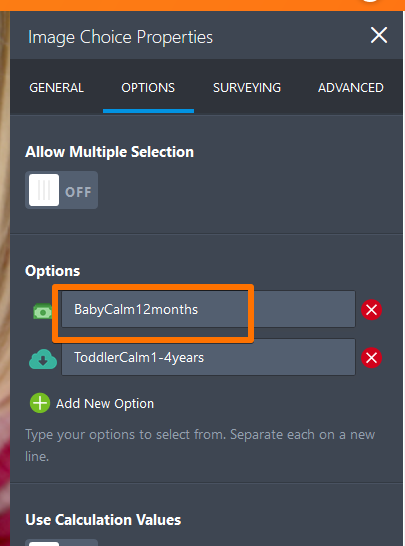
and update your condition.
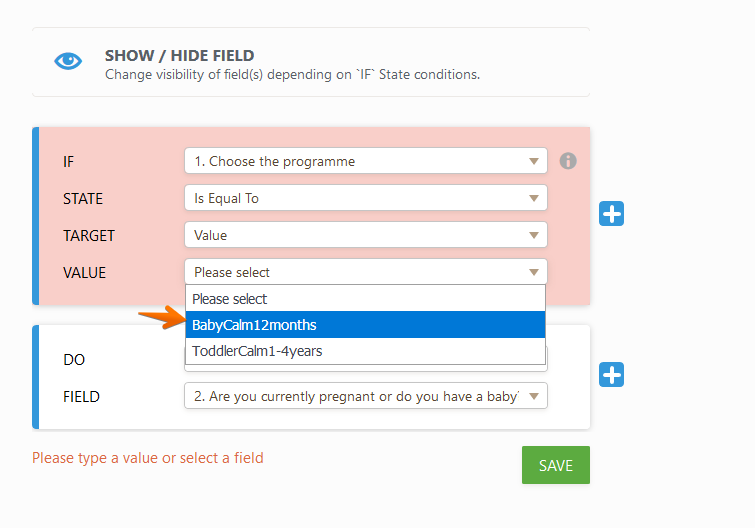
Please give it a try and let us know if the issue still remains.
- Mobile Forms
- My Forms
- Templates
- Integrations
- INTEGRATIONS
- See 100+ integrations
- FEATURED INTEGRATIONS
PayPal
Slack
Google Sheets
Mailchimp
Zoom
Dropbox
Google Calendar
Hubspot
Salesforce
- See more Integrations
- Products
- PRODUCTS
Form Builder
Jotform Enterprise
Jotform Apps
Store Builder
Jotform Tables
Jotform Inbox
Jotform Mobile App
Jotform Approvals
Report Builder
Smart PDF Forms
PDF Editor
Jotform Sign
Jotform for Salesforce Discover Now
- Support
- GET HELP
- Contact Support
- Help Center
- FAQ
- Dedicated Support
Get a dedicated support team with Jotform Enterprise.
Contact SalesDedicated Enterprise supportApply to Jotform Enterprise for a dedicated support team.
Apply Now - Professional ServicesExplore
- Enterprise
- Pricing





























































 Can you please specify which conditions are not working?
Can you please specify which conditions are not working? 






